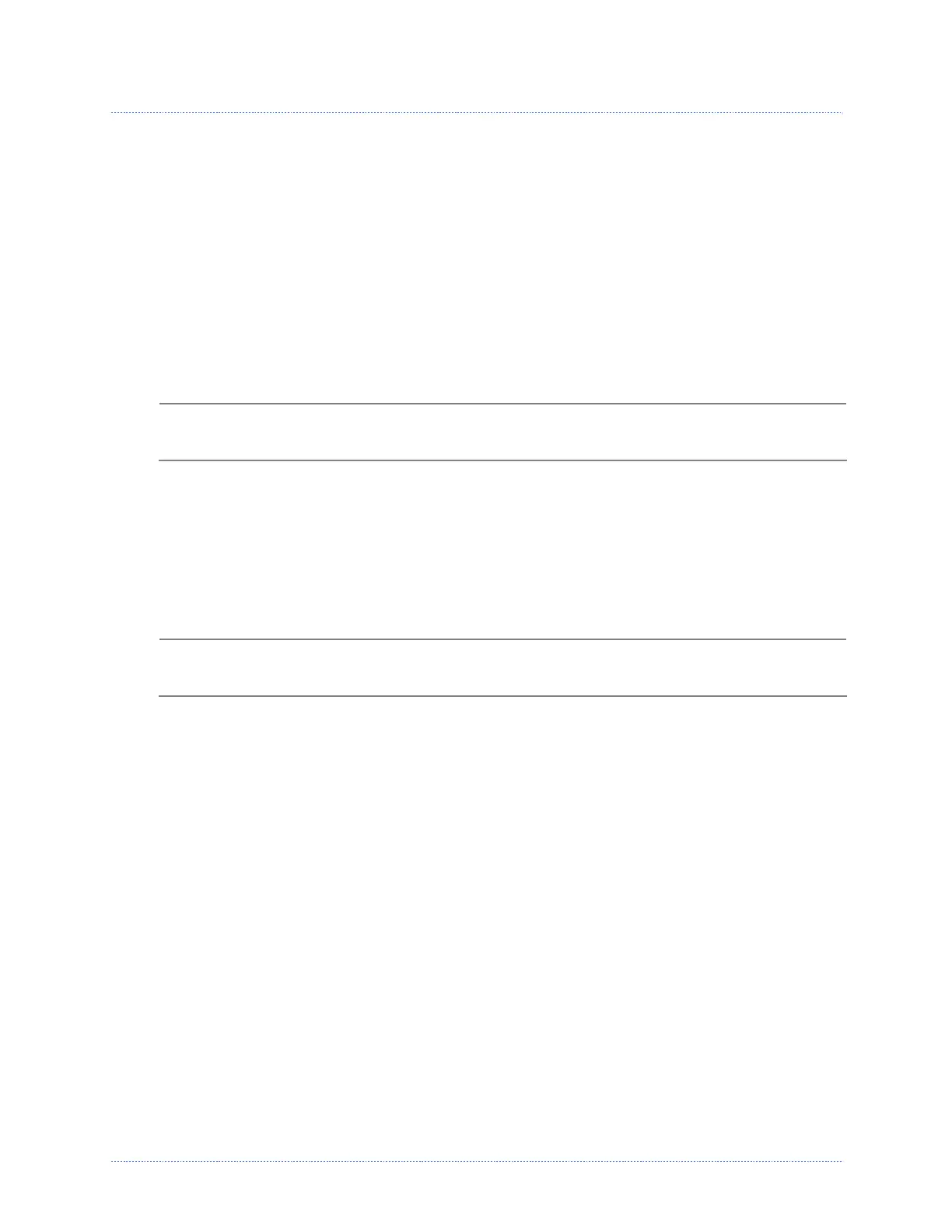Chapter 5 – Maintenance and Adjustments 54
5
5
5
.
.
.
8
8
8
R
R
R
e
e
e
s
s
s
e
e
e
t
t
t
t
t
t
i
i
i
n
n
n
g
g
g
t
t
t
h
h
h
e
e
e
P
P
P
r
r
r
i
i
i
n
n
n
t
t
t
e
e
e
r
r
r
Depending upon the method used, there are three reset levels possible:
Soft Reset - To reset the printer and clear any temporary host settings:
1. With the printer ‘On’, press and hold the PAUSE and CANCEL buttons for approximately
four seconds.
Level One Reset - To return the printer to the factory default settings or, if saved, to restore
the Factory Setting File:
1. Turn ‘Off’ the printer.
2. Turn on the printer, when the three lights turn on press and hold the PAUSE and CANCEL
Keys; continue to depress the keys until the ‘READY’ message or Ready light appears.
This reset has the same effect as the System Settings / Set Factory Defaults selection
in the menu system.
Level Two Reset - To return the printer to the firmware default settings, and clear all the
calibration and adjustment parameters:
1. Turn ‘Off’ the printer.
2. Turn on the printer, when the three lights turn on press and hold the PAUSE, FEED, and
CANCEL Keys; continue to depress the keys until the ‘READY’ message or Ready light
appears.
After executing a Level 2 Reset, the media calibration must be performed; see Section
3.5.
