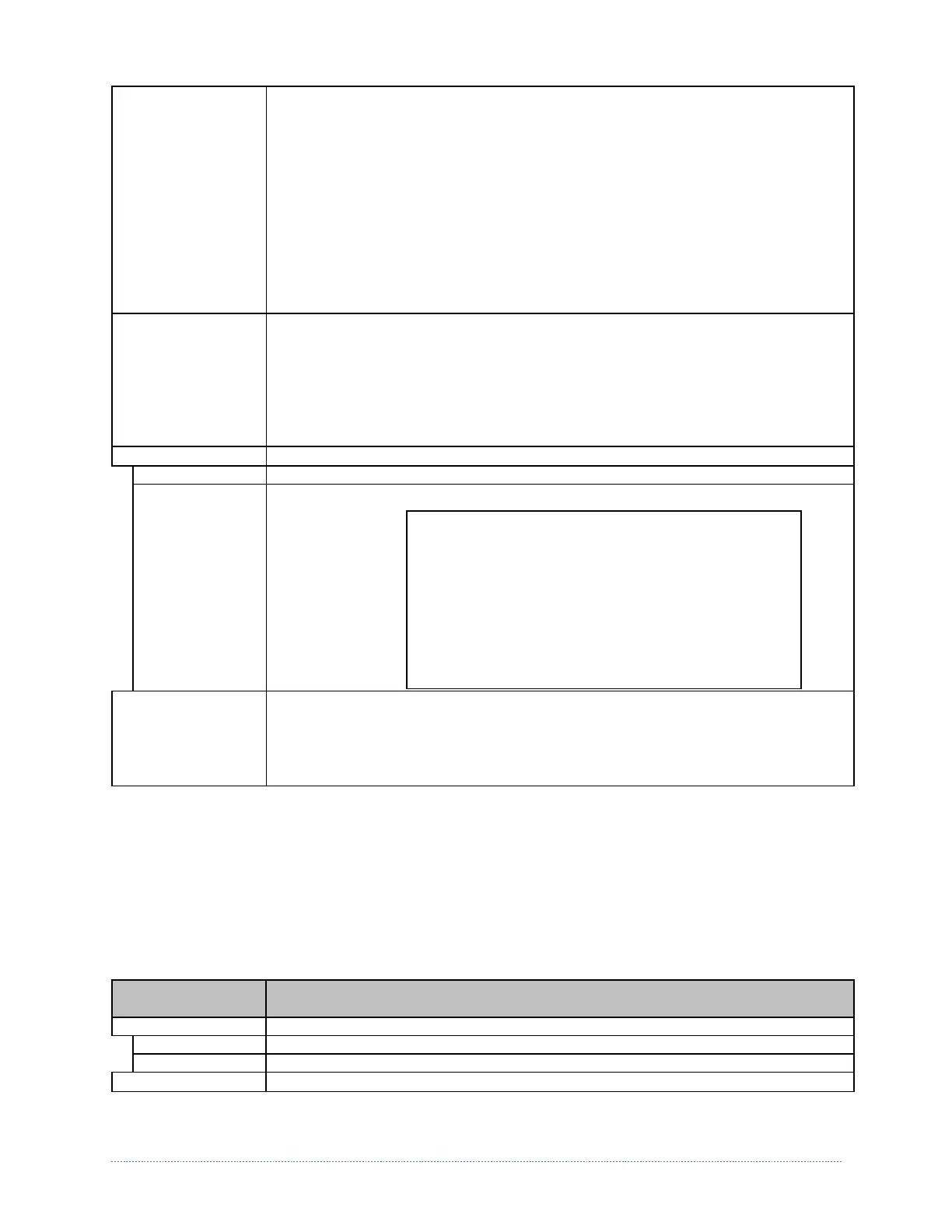Chapter 4 – Menu System 46
SENSOR
READINGS
Displays the values (0 – 255) from the printer sensors, where:
THR TRAN RIBM 24V
103 091 009 171
PS HD RANK
003 255 050
THR = Printhead thermistor sensor;
TRAN = Gap media sensor (REFL when set to reflective);
RIBM = Ribbon sensor;
24V = 24 volt power supply sensor;
PS = Present sensor;
HD = Printhead position sensor; and,
RANK = Printhead ranking resistor.
RIBBON SENSOR
LIMITS
Displays the values from the ribbon sensor readings (see example below) for
printers equipped with the thermal transfer option, where:
RIBBON ADC LOW
111
RIBBON ADC HIGH
249
iPH REPORT Displays the IntelliSEAQ™ printhead report data, where:
VIEW Displays the data.
PRINT Prints a reference label:
iPH REPORT
TUE 12:44PM 23MAY2006
4212-HE25-060224-090
PRINTHEAD SERIAL #: 5x-00289
PRINTHEAD MODEL # 163
PRINTER SERIAL # 60430014
PRINTHEAD INCHES 11175
INSTALLATION DATE - INITIAL 02/02/2006
INSTALLATION DATE - LAST 28/ 02/2006
PRINTHEAD CLEANING
CLEAN PROCEDURES: 0
CLEAN COUNTER RESET 0
NUMBER OF INCHES - INITIAL 0
ICON
DESCRIPTIONS
Displays the various printer icon assignments, listed by group:
• System Icons
• Network Icons
• Input Type Icons
• Option Icons
MCL Options
The MCL Options menu contains MCL starting options:
MCL at Power-UP
Start MCL
The menu selections are defined as follows:
DISPLAYED ITEM ITEM DESCRIPTION
MCL AT POWER-UP Determines if MCL should be started at printer power-up.
ENABLE Starts MCL at power-up of printer
DISABLE Does not start MCL
START MCL Immediately starts MCL
