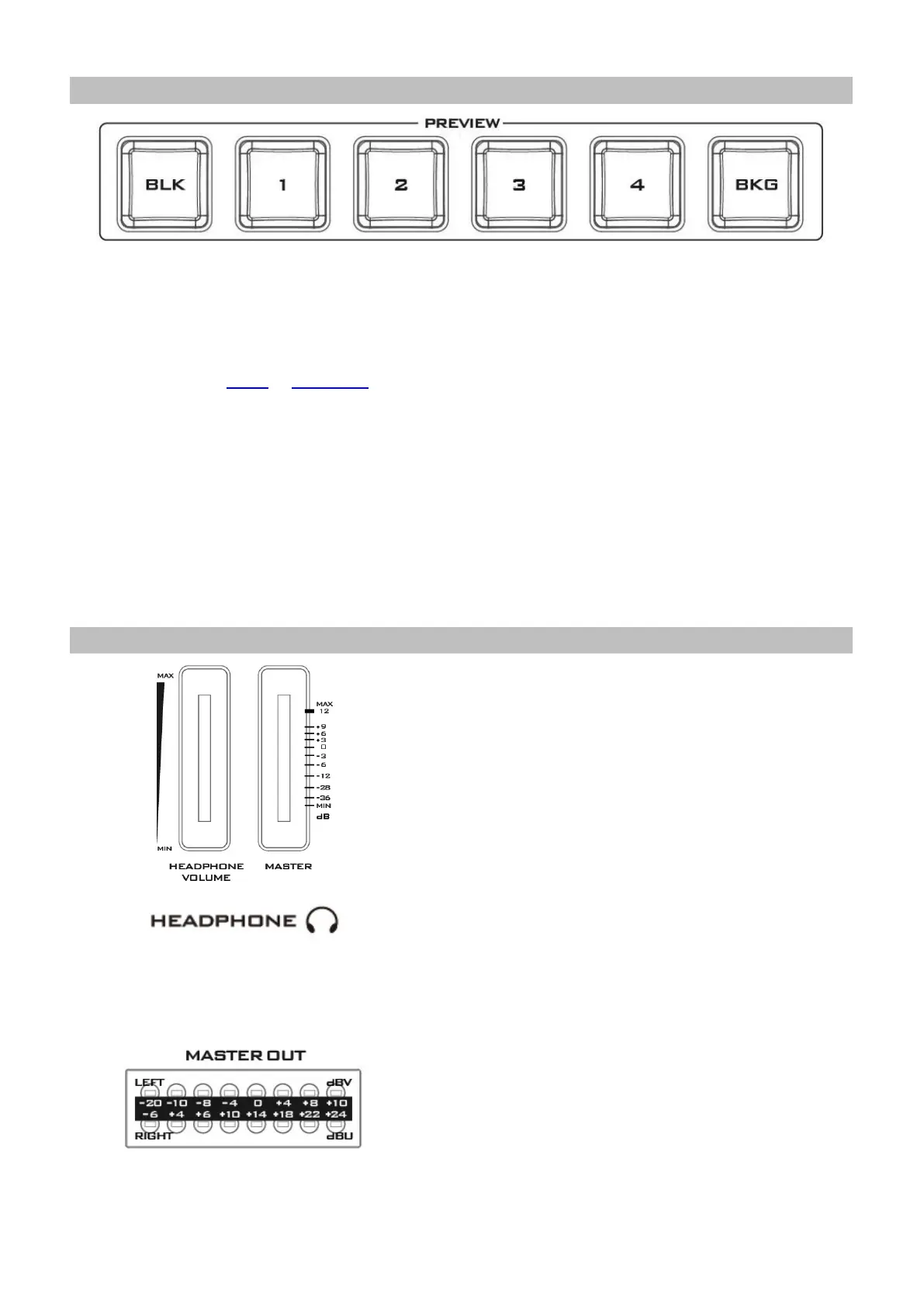17
Preview Source Row
Pressing the number buttons along the PREVIEW row selects a video source.
BKG button: Pressing the BKG button will set the Preview OUT to a Matte background, which will be
displayed on the Program OUT monitor upon the next transition. The BKG color can be configured
on the OSD MENU (Start BKG Color) and the available color options are listed as follows:
White
Yellow
Cyan
Green
Magenta
Red
Blue
Black
BLK button: Pressing the BLK button sets the Preview OUT to a black screen.
Volume Adjustment Sliders
Sliders to control audio levels for the Main audio
mixer.
Headphone Volume: Audio volume of the connected
headphone.
Master: Main audio output volume.
Headphone Jack
Headphone jack accepts the mini jack plug of the
stereo headphone type. The headphone volume is
controlled by the Headphone volume adjustment
slider.
MASTER OUT Meter
The LED style meters show the audio signal strength at
the Main Program Audio Output. The signal strength is
determined by the level set with the Master OUT
slider. The LEDs turn red at +10 dB to indicate clipping
distortion.
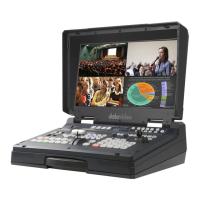