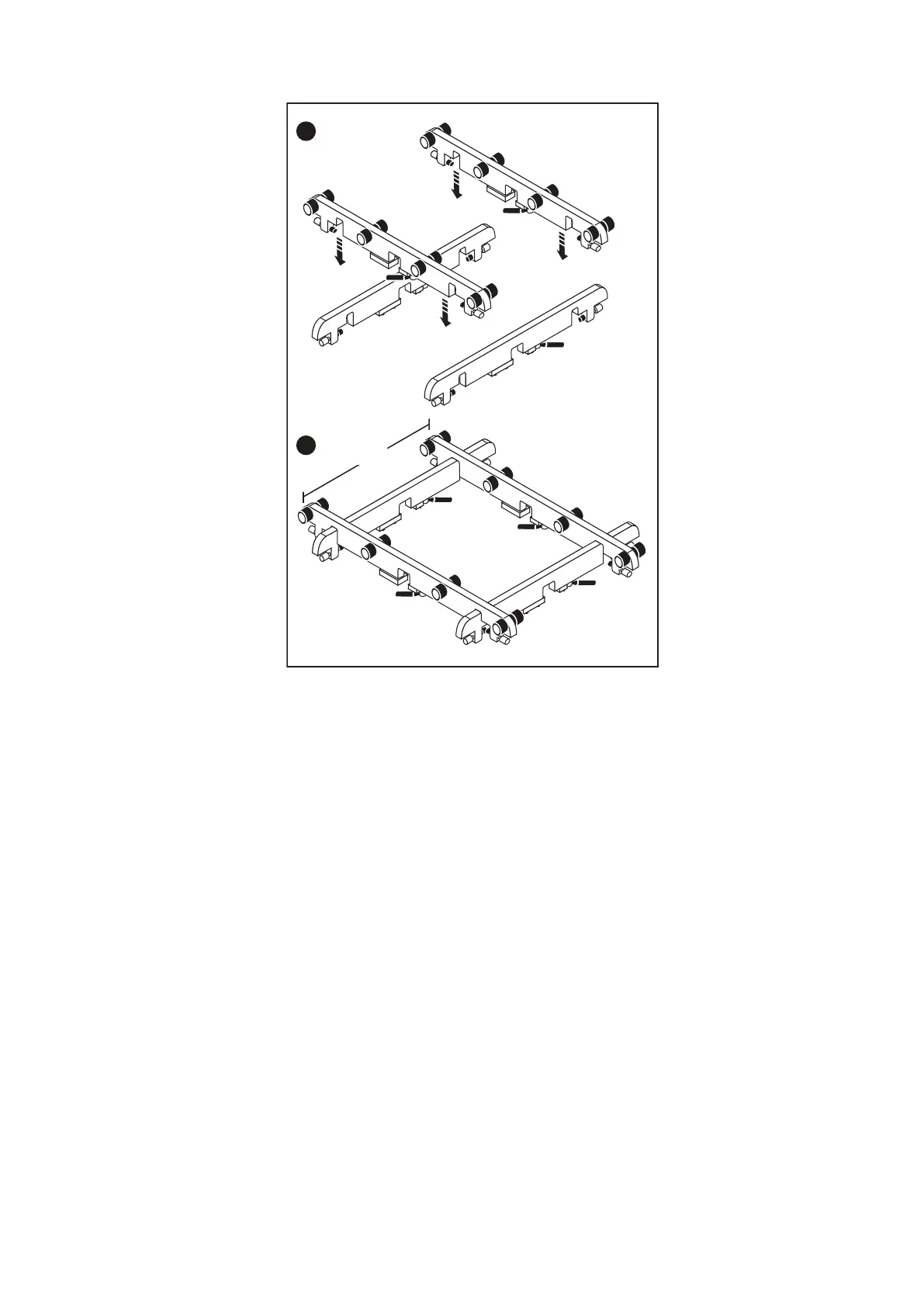Figure 2. Adjusting the lift arm bar to just under 17 inches
R
econfiguring the lift with the Voyager kit
About this task
If you are using the Alum-A-Lift to install or remove components above 49 inches (28U) from the floor, use the single (lower)
mast configuration with the Voyager conversion kit and support table.
Steps
1. Unpack the Voyager kit.
2. Use the instructions provided within the kit to reconfigure the lift.
Introduction and Preparation 11
