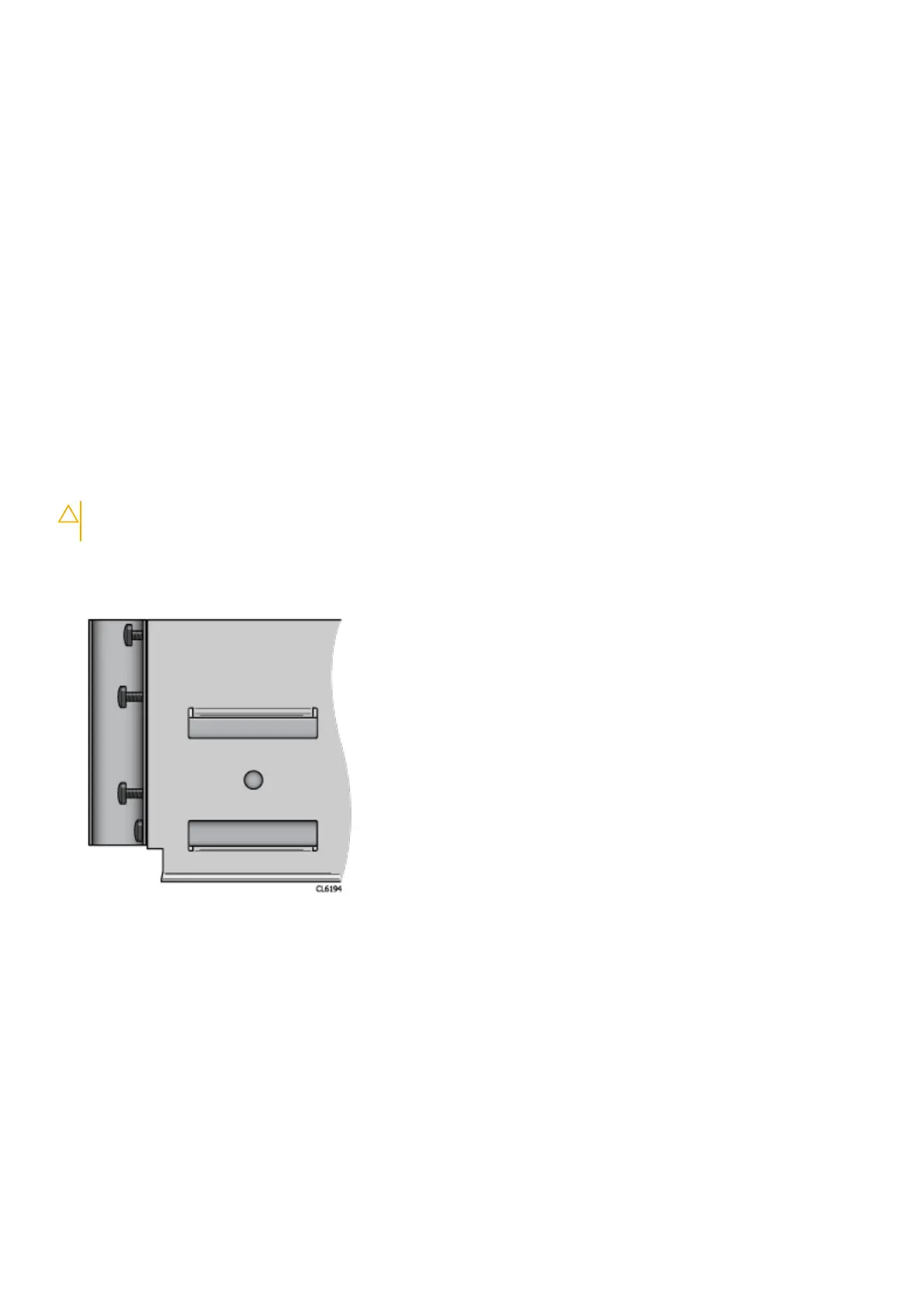Adjusting for various rack types
T
he standard rail components can accommodate racks with square or untapped round holes with a depth of 24 inches to 34
inches.
Using the rail adapter hardware, the following additional rack mounting types and depths can be accommodated:
● Racks with depths of 34 inches to 36 inches
● Racks with tapped holes, M6 or 12/24
● Racks with tapped holes, M5 or 10/32
Installing the rails using the adapter hardware
About this task
Only use this procedure if the rack is 34 inches to 36 inches deep and/or the rack has tapped holes that are M5, M6, 10/32, or
12/24.
The front edge of each rail is stamped L or R for left and right sides, when facing the front of the rack. Since the brackets cover
these markings, make a note as to which rack is L and which rack is R.
Use a #2 Phillips screwdriver with a shank diameter less than 7.0 mm and the wrench that was included in the kit to tighten the
nuts.
CAUTION:
The adapter kit is only for static applications where the rack will not be moved. If the rack is to be
moved, remove the shelves before moving the rack.
Steps
1
. Attach a long bracket to the front of each rail using four M5 screws into the first (top), second, fourth, and sixth holes.
2. A
ttach a short bracket to the rear of each rail using two M5 screws into the top and bottom holes.
Install the Disk Shelves in the Rack 23
