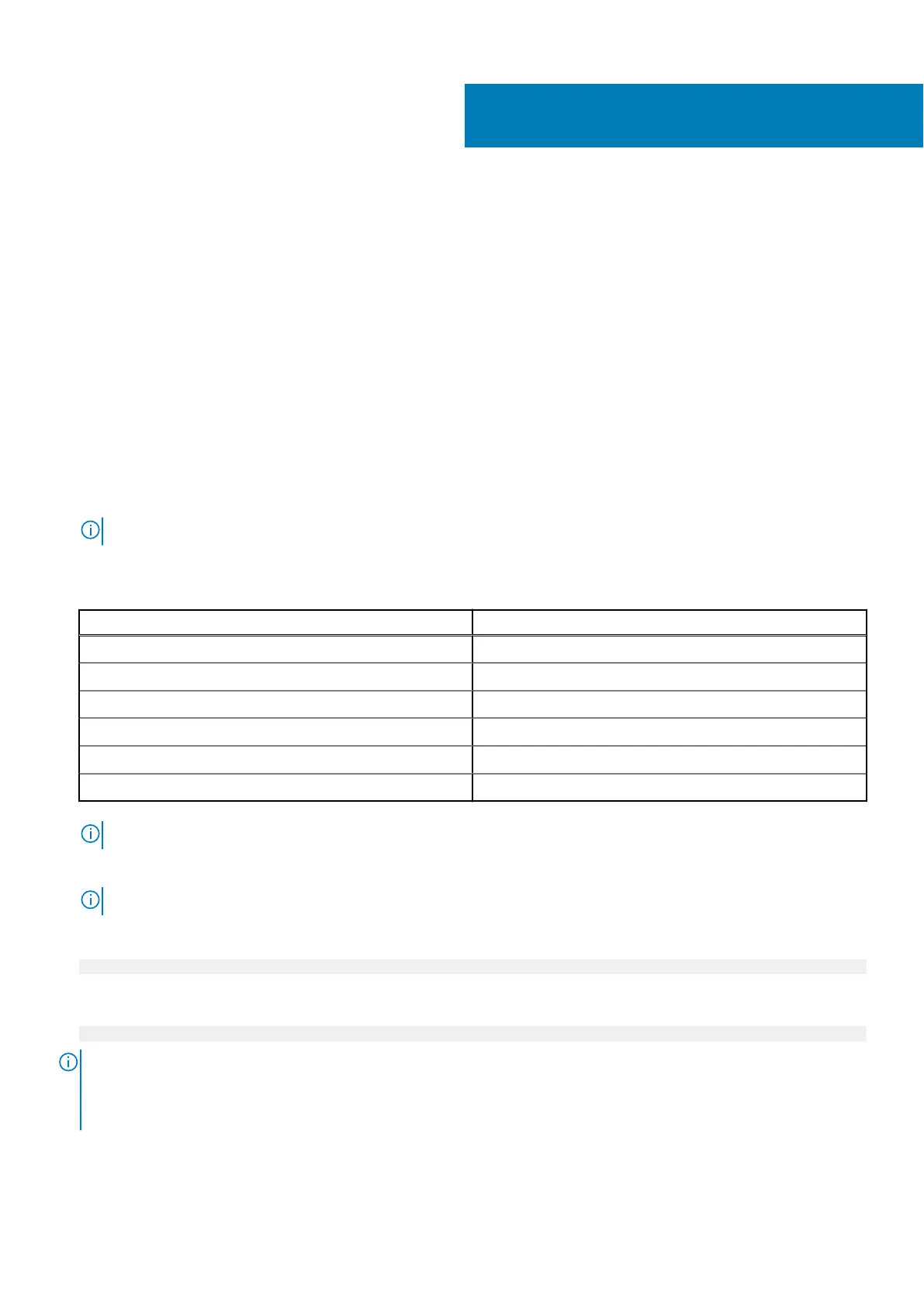Configure System for Use
T
opics:
• Enable administrative communication
• Accepting the End User License Agreement
• Run the configuration wizard
• Configure HA
Enable administrative communication
For HA pairs, administrative communication must be enabled on both nodes.
The administrative interfaces are located on the management module on the rear of the chassis. These interfaces are for
management network traffic only. Do not use these interfaces for data traffic.
1. Connect an administrative console to the serial port on the back panel of the system.
2.
NOTE:
You must have 115200 baud rate for the system to work correctly; 9600 baud rate does not work.
Launch a terminal emulation program from your computer and configure the following communication settings:
Table 18. Communications settings
Setting Value
Baud rate 115200
Data bits 8
Stop bits 1
Parity None
Flow control None
Emulation VT-100
3. P
ress Enter to activate the console.
NOTE:
If you do not see the prompt on your terminal to log in, then complete Step 4.
4. V
erify the front blue power LED (blue square) is on. If it is not, make sure the power cables are fully seated at both ends,
and both AC sources are on.
5.
NOTE:
The initial username is sysadmin and the initial password is the system serial number.
Log in to the Data Domain console using the s
ysadmin username.
localhost.localdomain login: s
ysadmin
6. Type the default password, which is the system serial number. The Product ID/SN tag is attached beneath the power supply
at the rear of the system. See the rear panel of the system for the Product ID/SN tag.
Password: s
ystem_serial_number
NOTE:
If you type an incorrect password four consecutive times, the system locks out the specified username for 120
seconds. The login count and lockout period are configurable and might be different on your system. See the Data Domain
Operating System Administration Guide and the Data Domain Operating System Command Reference Guide for setting
these values.
For Data Domain HA systems, SSH keys created on the active node take 30 seconds to one minute to propagate to the standby
n
ode.
5
64 Configure System for Use
