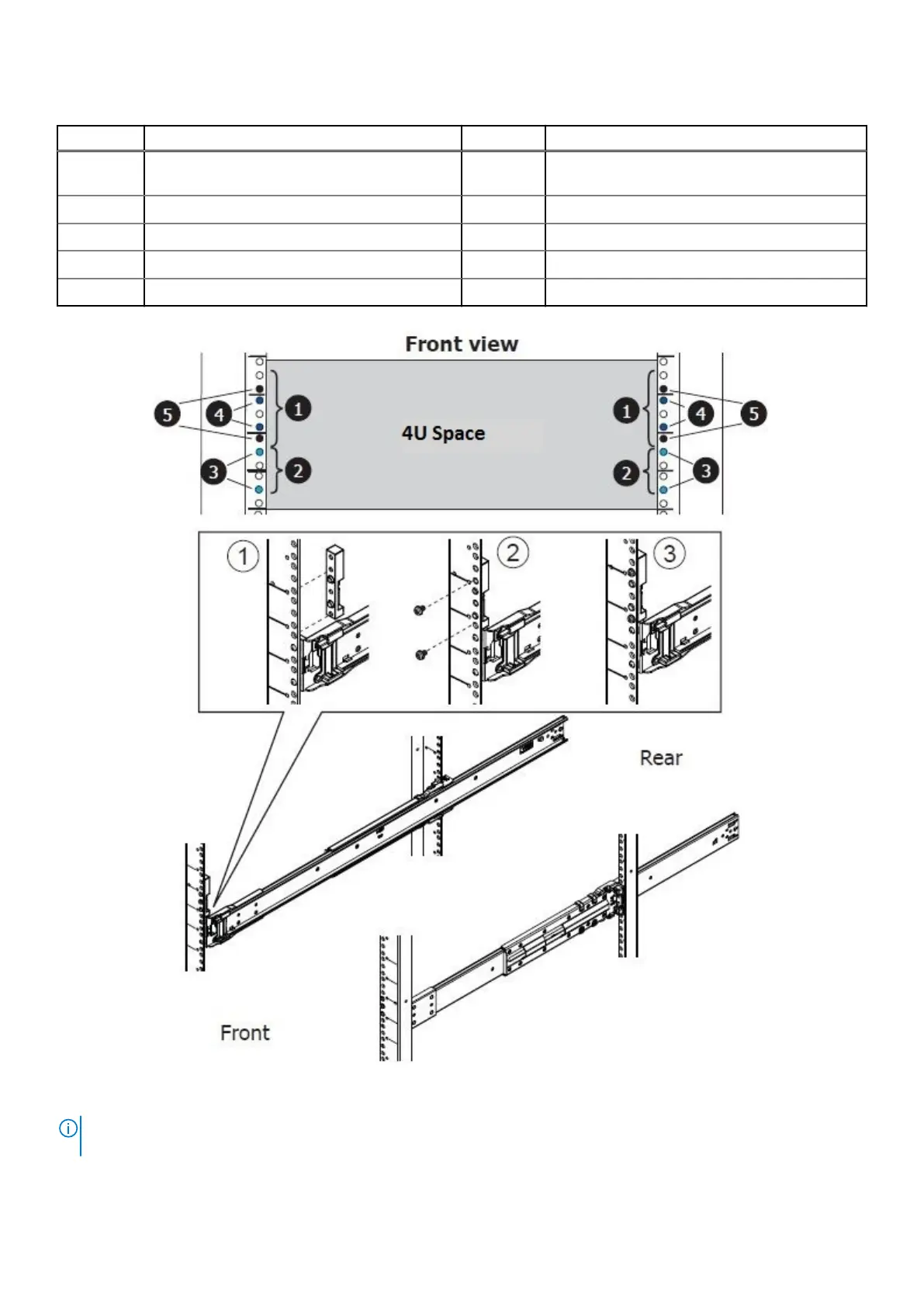Table 7. List of parts used in nutbar installation illustration
Image # Description Qty Part number
1 Nutbar location in 4U space 1 ea Nutbars: (Left: 051-000-357), (Right:
0
51-000-356)
2 Rail location in the 4U space n/a N/A
3 Rail bracket alignment pins n/a N/A
4 Nutbar alignment pins n/a Part of PN 051-000-357 and PN 051-000-356
5 Nutbar M5 securing screws, black 4 PN 036-709-013
Figure 48. Nutbar installation (Left nutbar shown)
NOTE:
The nutbars are not interchangeable. There is a distinct nutbar for the left and right side. Use part numbers for
identification.
Install the Disk Shelves in the Rack 47
