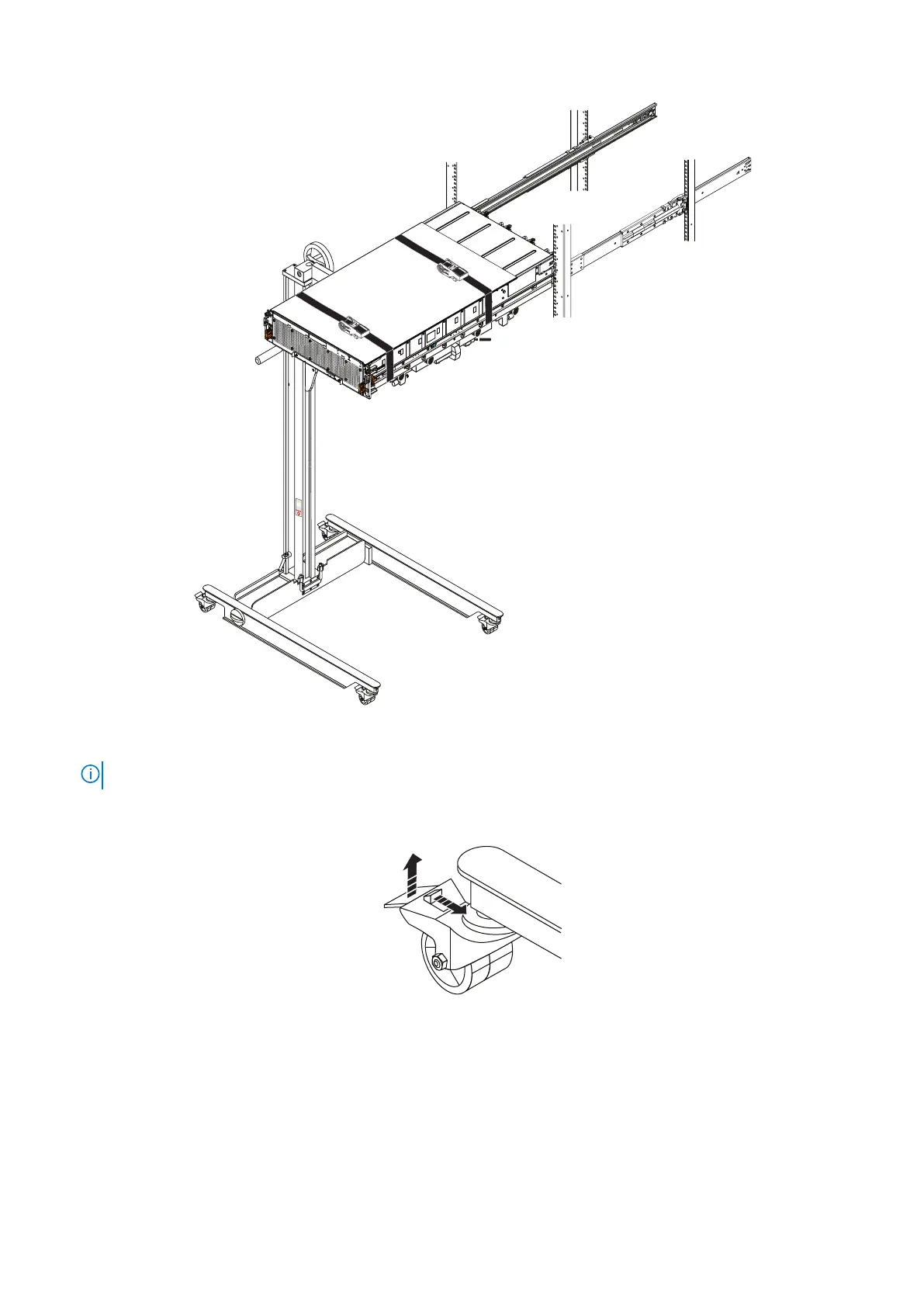Figure 19. Sliding the shelf chassis into the rails
NOTE:
You might need to release sagging tension on the shelf by pulling the lift arms and tray up slightly.
4. U
nlock the casters by lifting the locking tabs, as shown in the following figure, and carefully slide the shelf into the cabinet
as far as the lift allows.
Figure 20. Unlocking the casters
5
. Lock all four casters by pressing down on the locking tab, as shown in the following figure, so the lift does not roll as the
shelf is pushed into the cabinet.
Install the Disk Shelves in the Rack 31
