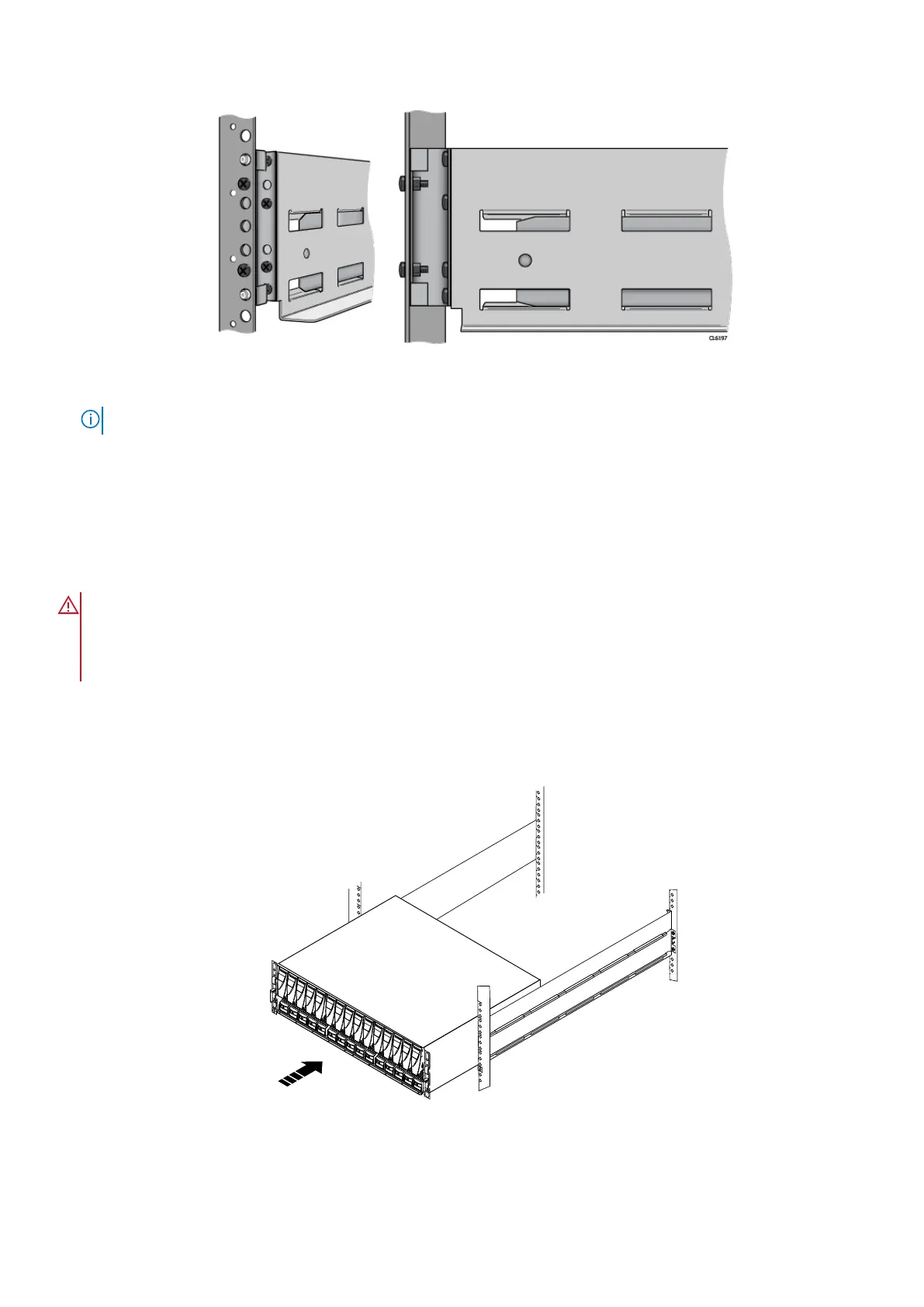Figure 12. Attaching the rail to the rack
NOTE:
To secure the rail adapter hardware nuts, you may need to use the supplied wrench or pliers to tighten the nuts.
6. R
epeat step 5 for the second rail.
7. After installing both rails, ensure that they are level with one another.
Installing the shelf on the rails
About this task
WARNING:
T
he enclosure is heavy and should be installed into or removed from a rack by two people. To avoid personal
injury and/or damage to the equipment, do not attempt to lift and install the enclosure into a rack without a
mechanical lift and/or help from another person.
Steps
1
. With help from another person, lift the enclosure and, from the front of the cabinet/rack, slide the enclosure onto the rails
(Sliding the enclosure onto the rails on page 25).
Figure 13. Sliding the enclosure onto the rails
Install the Disk Shelves in the Rack 25
