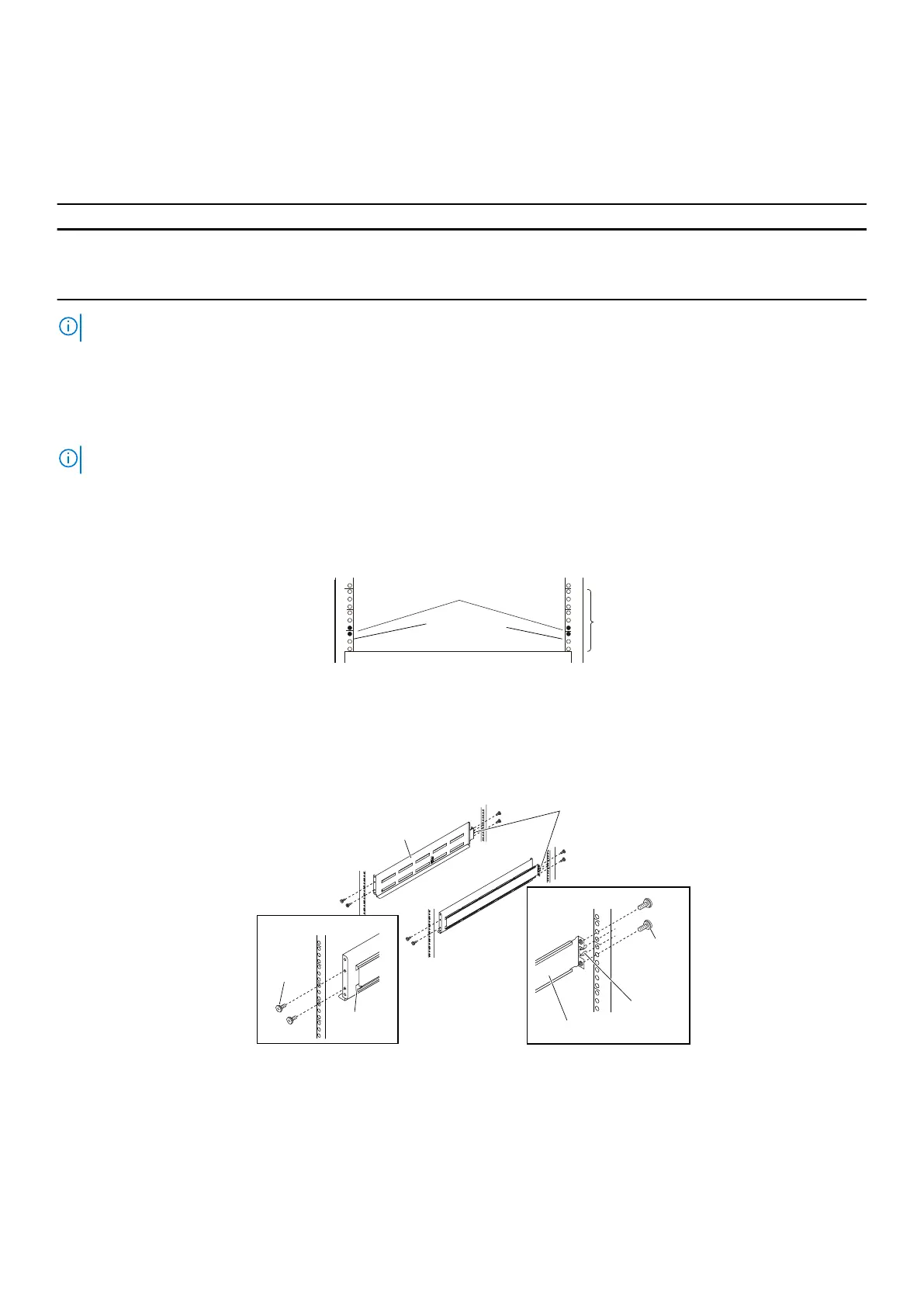Rail kit
O
ne of each of these items is included with each shelf.
Table 1. rail kit
Rail kit Rack depth
Slide Rail Kit, 20.5-34 inches (52-86.4 cm)
Rail Adapter Kit Supports racks to a depth of 36 inches (91.4 cm) and supports racks with
t
hreaded holes.
NOTE:
The rail adapter kit is not required for shelves in a pre-configured rack that come with fixed rails.
Installing the rails in the cabinet
A
bout this task
NOTE:
The front edge of each rail is stamped L or R for left or right side, when the rail faces the cabinet front.
Install each rail in the cabinet.
S
teps
1. From the front of the cabinet, insert the rail alignment pins above and below the bottom U mark on the rear cabinet channel.
Alignment pins
here
EMC2892b
3U
Rear channels
Figure 10. Holes for alignment pins
2
. Pull the sliding rail to the front of the cabinet, and secure it to the front channel at the middle two holes of the rail using two
of the provided screws.
3. Secure the rail to the rear channel loosely with two screws to allow for adjustment when you install the enclosure.
EMC3452
Right rear
Screw (2)
Alignment
pin (2)
Mounting rail
Alignment pins
Adjustable rail
Right front
Mounting rail
Screw (2)
Figure 11. Installing the rails
22 Install the Disk Shelves in the Rack
