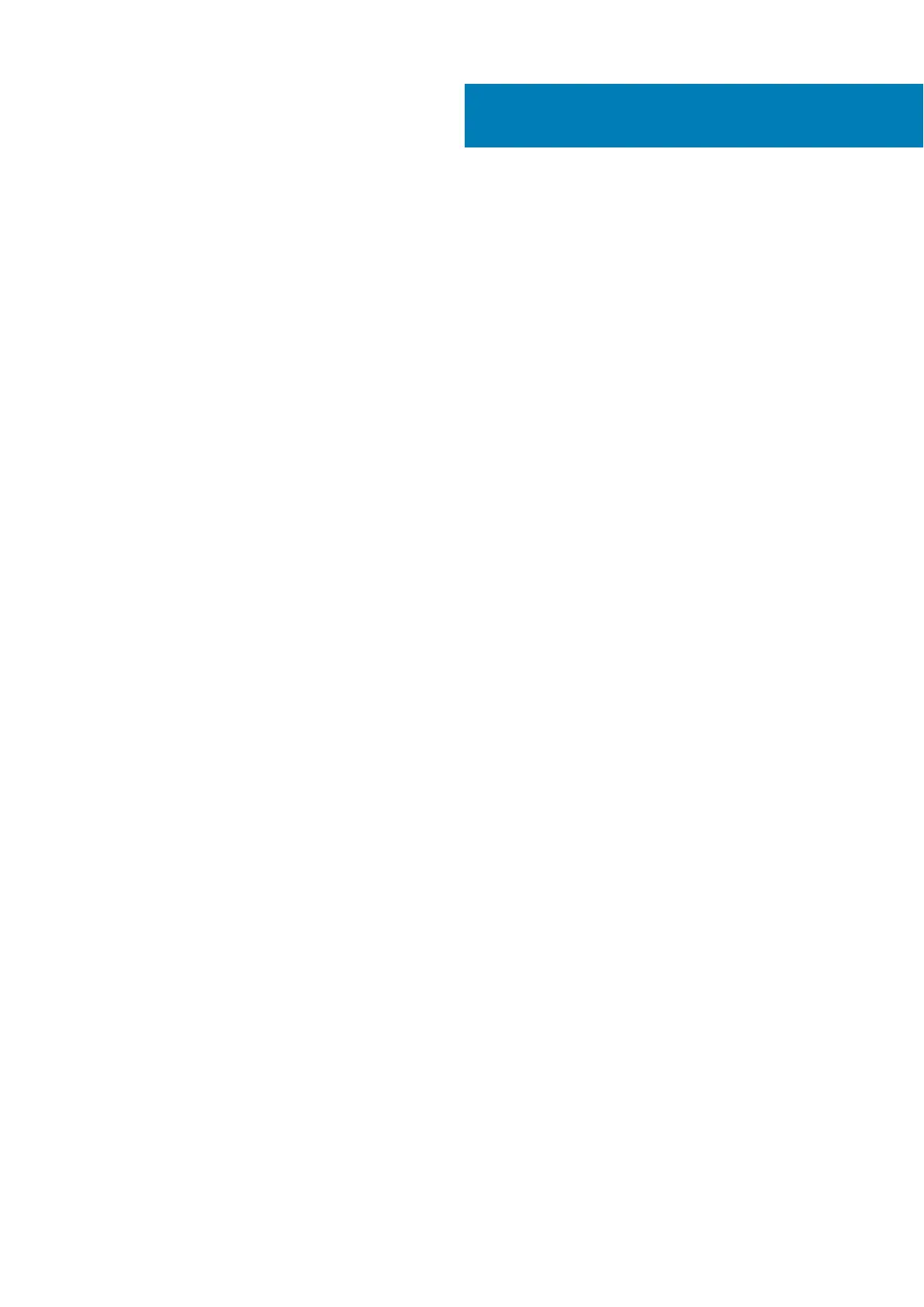Figures..........................................................................................................................................5
Tables........................................................................................................................................... 7
Chapter 1: Introduction and Preparation........................................................................................8
Document purpose.............................................................................................................................................................. 8
Tools and supplies needed.................................................................................................................................................8
Safety information...............................................................................................................................................................9
Working with a portable lift............................................................................................................................................. 10
Adjusting the arms for a frontal lift......................................................................................................................... 10
Reconfiguring the lift with the Voyager kit............................................................................................................ 11
Chapter 2: Install the System in the Rack.................................................................................... 13
Unpack the system............................................................................................................................................................ 13
Rails and cable management assembly.........................................................................................................................13
Identify the rack location to install the system...........................................................................................................14
Install the rails..................................................................................................................................................................... 14
Install the system into a rack.......................................................................................................................................... 15
Installing the cable management assembly..................................................................................................................19
Installing the expansion shelves into the racks..........................................................................................................20
Chapter 3: Install the Disk Shelves in the Rack............................................................................ 21
Remove filler panels...........................................................................................................................................................21
Install an ES30 or FS15 shelf into the rack.................................................................................................................. 21
Racking and cabling..................................................................................................................................................... 21
Rail kit.............................................................................................................................................................................22
Installing the rails in the cabinet.............................................................................................................................. 22
Adjusting for various rack types.............................................................................................................................. 23
Installing the rails using the adapter hardware.....................................................................................................23
Installing the shelf on the rails..................................................................................................................................25
Install a DS60 shelf into the rack.................................................................................................................................. 26
Installing rails.................................................................................................................................................................27
Installing the shelf onto the rails..............................................................................................................................30
Inserting and securing the top cover and shelf....................................................................................................32
1U cable management tray installation (underneath)......................................................................................... 35
Chapter 4: Connect Cables and Power On................................................................................... 49
Connecting ES30 shelves............................................................................................................................................... 50
DD6800 (single node, DD Cloud Tier, or ERSO)................................................................................................. 50
DD6800 (HA or HA with DD Cloud Tier)................................................................................................................51
Connecting DS60 shelves............................................................................................................................................... 54
DD6800..........................................................................................................................................................................54
DD6800 with HA..........................................................................................................................................................55
DD6800 with DD Cloud Tier......................................................................................................................................57
DD6800 with HA and DD Cloud Tier...................................................................................................................... 59
Contents
Contents 3