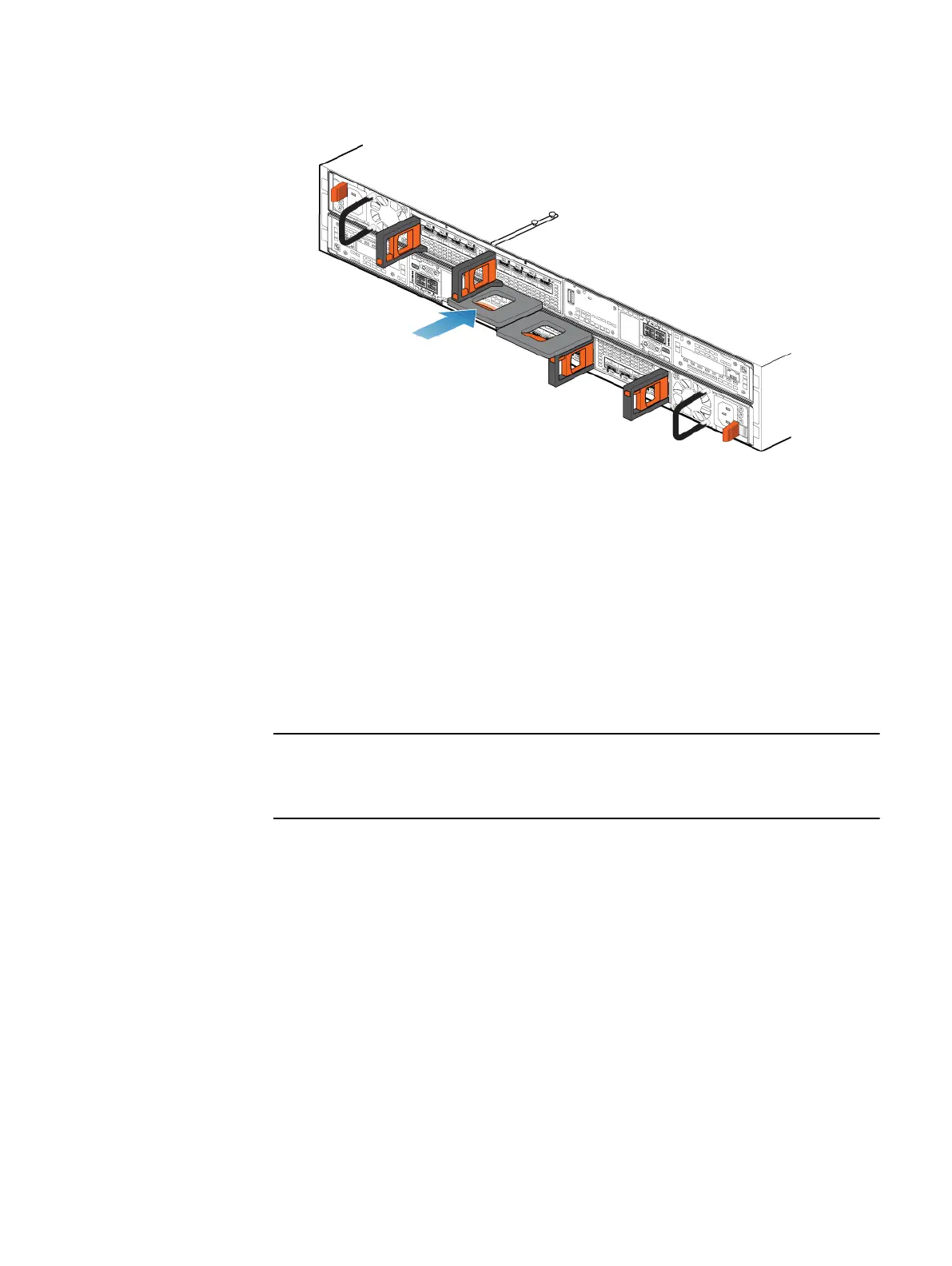Figure 108 Installing the SP assembly
4. Pull the orange release trigger and push in gently to re-engage the locking
mechanism.
If the black release tab comes out when pulled, the locking mechanism is not
engaged.
Rebooting an SP assembly into Normal Mode
Before you begin
If you removed the SP assembly during the replacement, wait about 10-15 minutes
after reinserting the SP assembly into the system to allow the SP assembly to fully
reboot into Service Mode. Ensure that the SP assembly fault LED is flashing
alternating amber and blue (1 hz) before continuing.
If you attempt this task before the SP assembly has completed its automatic reboot
into Service Mode, the attempt to reboot into Normal mode fails.
Reboot the recently serviced SP assembly into Normal Mode using the procedure that
follows:
Procedure
1. Open Unisphere and select Service, then Service Tasks.
2. Under the name of the SP assembly where you installed the new part, select
Reboot and the click Execute.
3. When prompted, enter the service password to put the SP assembly into
Normal Mode.
It may take up to 15 minutes for the system to complete its reboot, and return
to normal mode.
Service Procedures
Rebooting an SP assembly into Normal Mode 105
