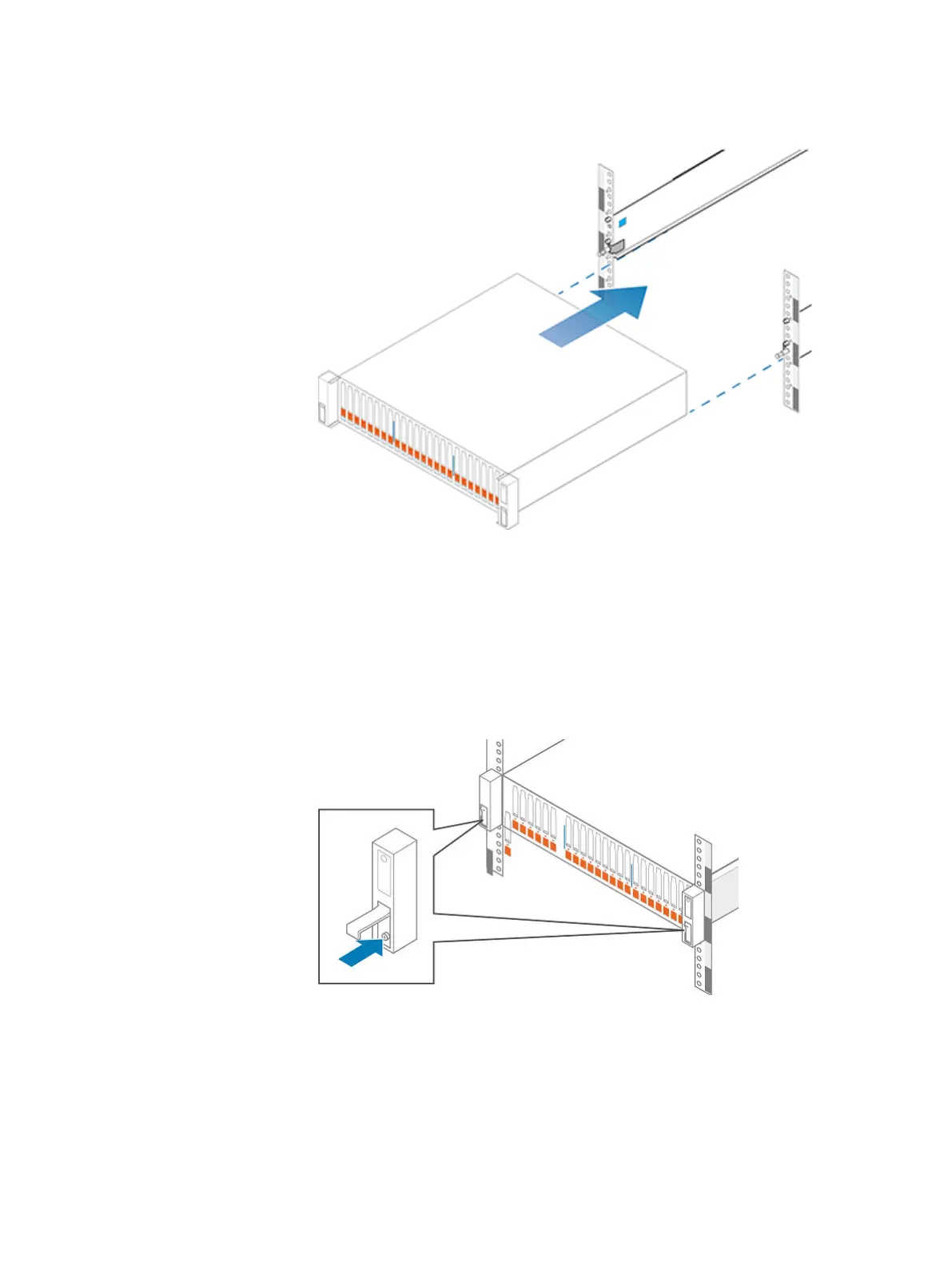Figure 3 Installing the system in the enclosure
Secure the system in the cabinet
Procedure
1. If securing the system for shipment in the cabinet or in other unstable
environments, locate the hard mount captive screw under each latch and
tighten using a #1 Phillips screwdriver.
Figure 4
Securing the system in the cabinet
Attach the storage processors to the network
Procedure
1. Locate two bulk Category (CAT) 5, 5e, 6, 6a or better Ethernet cables.
2. Connect two Ethernet cables from the LAN to the 1 Gb RJ45 management
ports from which you will configure the system. This will be one port on each
storage processor.
Installation Procedures
16 Unity 480/F, Unity 680/F, Unity 880/F Installation and Service Guide
