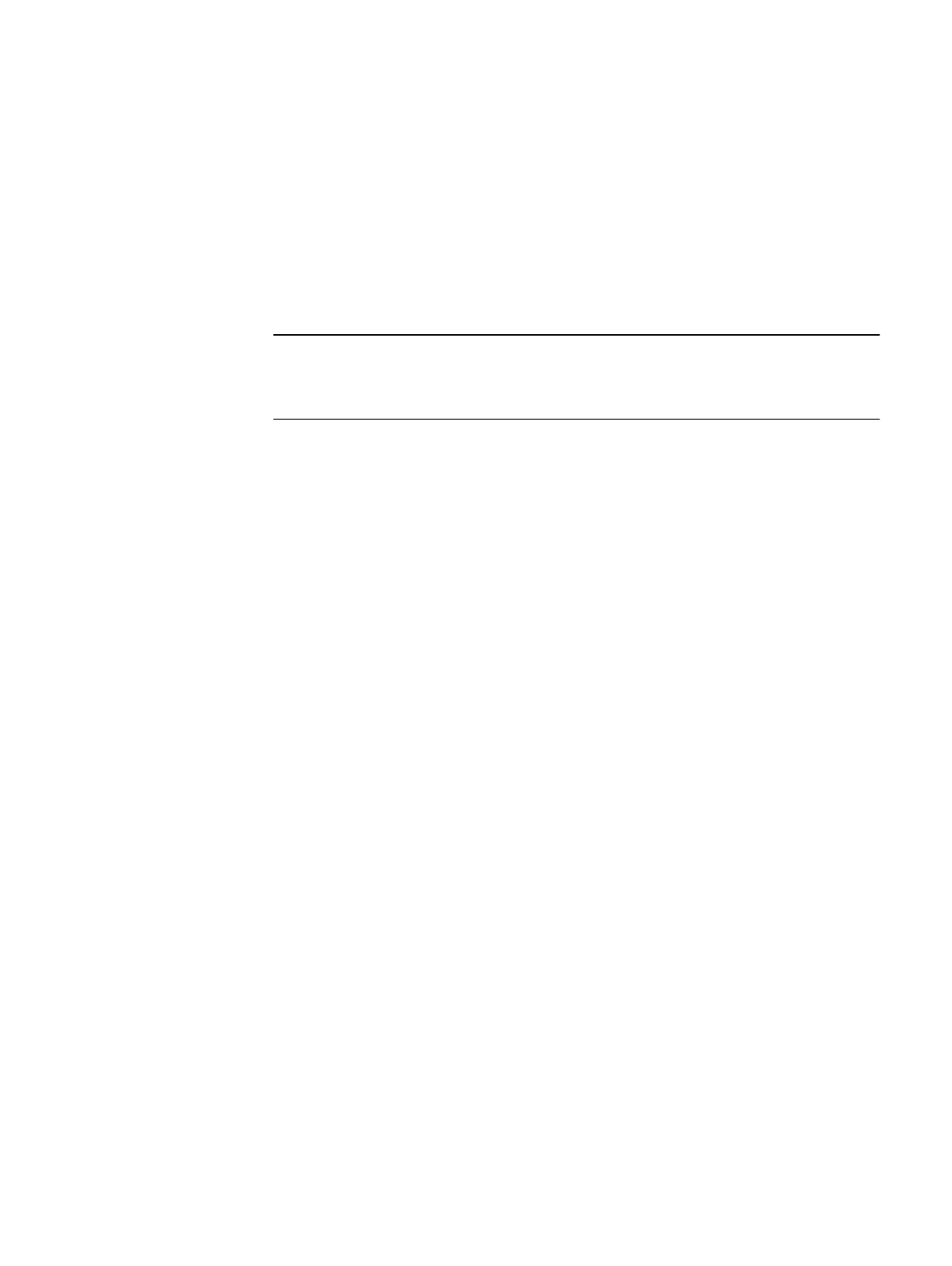CHAPTER 1
Installation Procedures
This chapter describes how to install the system.
Review the information in Safety precautions for handling replaceable units on page
121 before handling replaceable parts.
l
Hardware terms..................................................................................................10
l
Release information............................................................................................ 10
l
Before you begin................................................................................................ 10
l
Installation workflow including optional DAEs..................................................... 10
l
Site and equipment preparation...........................................................................11
l
Unpack the DPE................................................................................................. 12
l
Record the product serial number from the DPE................................................ 13
l
Install the rails in the cabinet.............................................................................. 13
l
Install the DPE on the rails..................................................................................15
l
Secure the system in the cabinet........................................................................16
l
Attach the storage processors to the network................................................... 16
l
Install optional DAEs........................................................................................... 17
l
Connect power to the DPE................................................................................. 17
l
Verify status LEDs.............................................................................................. 18
l
Installing the front bezel.................................................................................... 20
l
Connect a Windows-based computer to your storage system............................ 21
l
Automatically assigning a dynamic storage system management port IP address
...........................................................................................................................22
l
Manually assigning a static storage system management port IP address.......... 23
l
Unpack the (optional) disk-array enclosures...................................................... 25
l
Install the disk array enclosure........................................................................... 28
l
Cabling the DPE to a DAE.................................................................................. 35
l
Cabling the first optional DAE to create back-end bus 1.....................................36
l
Cabling the second optional DAE to create back-end bus 0................................37
l
Cabling an expansion DAE to an existing DAE to extend a back-end bus............ 37
l
Connecting power to the DAE............................................................................38
Installation Procedures
9
