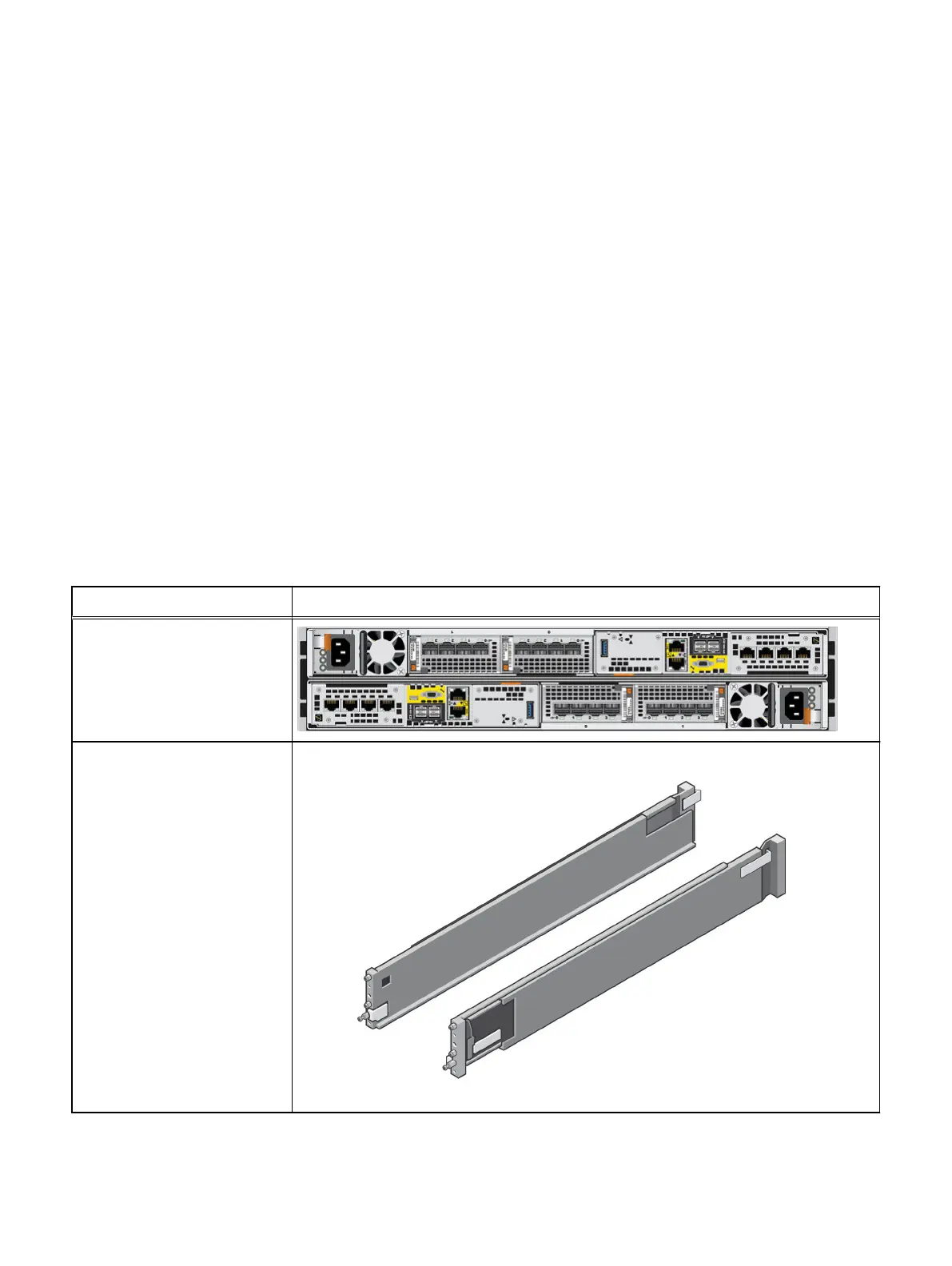l
DNS and NTP servers accessible from the storage system (recommended)
l
Windows Domain Controller (recommended)
l
SMTP server network connection to the storage system and the management
host (optional)
l
If you are using the Connection Utility, the management port and login information
required includes:
n
A static IP address for the system
n
The subnet mask of the LAN to which the system is connected
n
The default gateway address of the LAN to which the system is connected
n
Passwords for system users admin and service
l
If you are setting up the system on a network with DHCP servers, DNS servers,
and Dynamic DNS services, you need:
n
The system serial number
n
Domain information
Unpack the DPE
The disk processor enclosure (DPE) is a 2U component with 25 2.5" drive slots. Verify
that you have received all of the DPE components, including cables, bezel, and rail kit.
Component
Image
2U, 25-drive disk processor
enclosure (DPE)
Tool-less rails
Installation Procedures
12 Unity 480/F, Unity 680/F, Unity 880/F Installation and Service Guide
