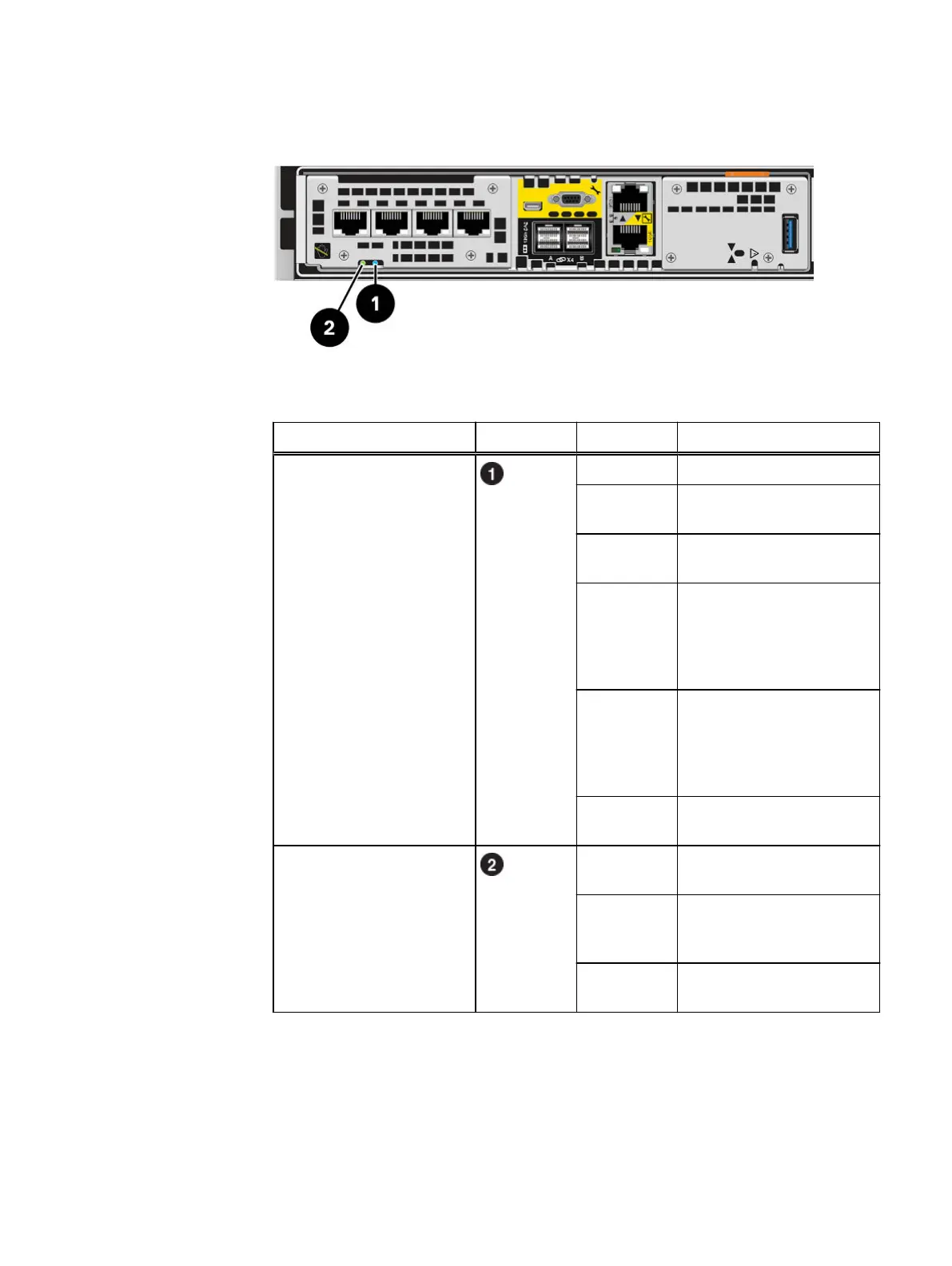DPE rear status LEDs
Figure 7 Storage processor assembly LEDs
Table 1 Storage processor assembly LEDs
LED Location State Description
Storage processor assembly
fault
Amber Fault has occurred.
Blue A management IP address has
been assigned.
Amber or blue
blinking
System is booting.
Blue and
amber
alternating
(blue for 3
seconds)
System not initialized. A
management IP address has
not been assigned.
Blue and
amber
alternating at
one second
intervals
Storage processor assembly
in Service Mode.
Off No fault has occurred, normal
operation.
Storage processor assembly
power
Green Storage processor assembly
is on (main power).
Green blinking Storage processor assembly
is initializing a serial over LAN
session (Standby Mode).
Off Storage processor assembly
is off.
Installation Procedures
Verify status LEDs 19
