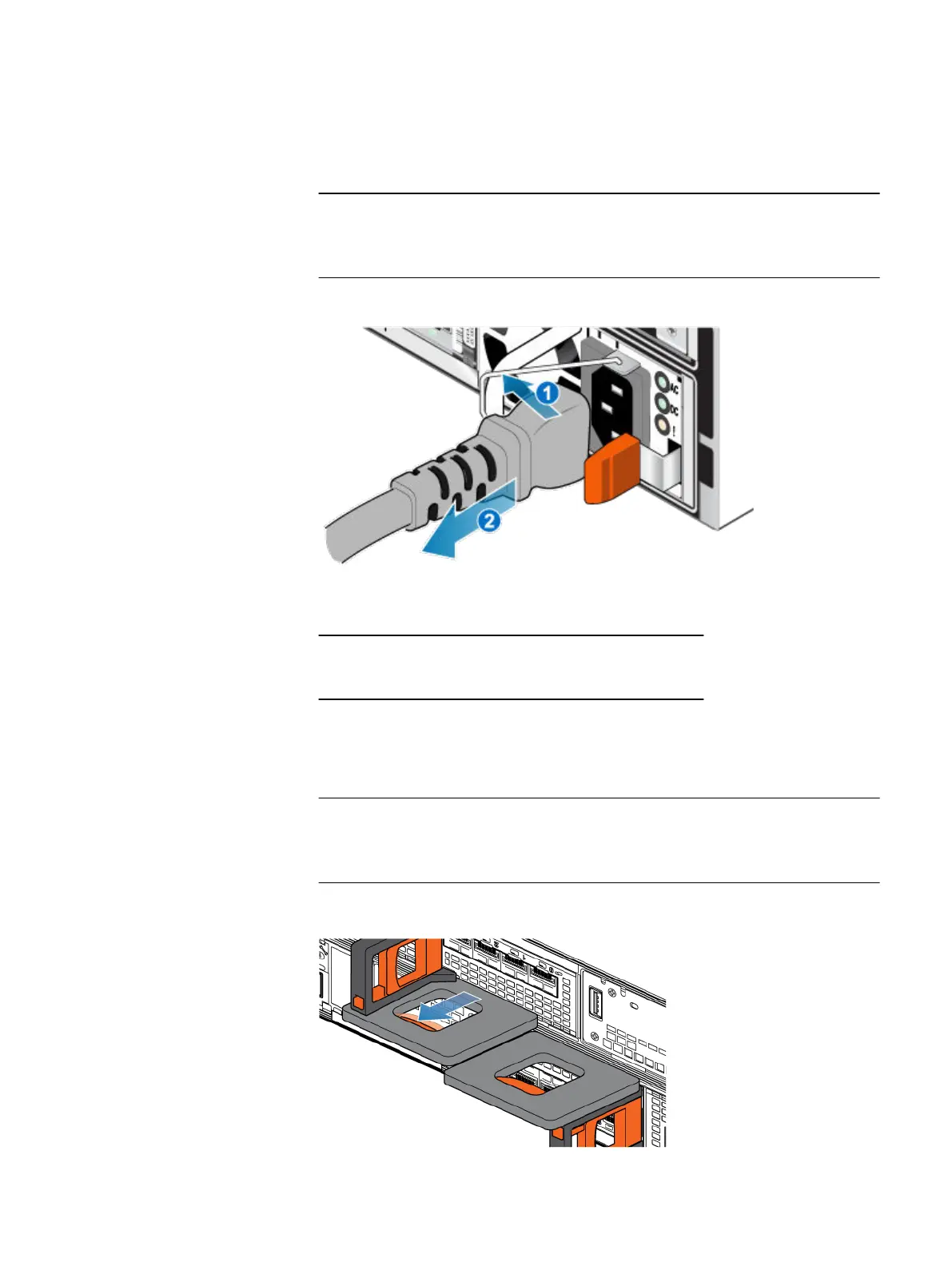Procedure
1. Rotate the power cable retention bail to the left (right for top power supply).
Disconnect the power cable from the power supply.
If the I/O module and network cables are not already labeled, label them clearly
for reconnecting later.
Figure 84 Removing the power cable
2. Disconnect the network and all other cables from the back of the I/O modules
and network ports on the SP assembly.
Do not remove any cables from the other SP assembly.
3. Pull the orange release trigger while gently pushing in on the SP assembly.
The hook disengages from the locking mechanism, and the release tab slides
out.
The SP assembly comes completely out of the chassis. Be prepared to support
the SP assembly to avoid dropping it.
Figure 85 Disengaging the locking mechanism
Service Procedures
90 Unity 480/F, Unity 680/F, Unity 880/F Installation and Service Guide
