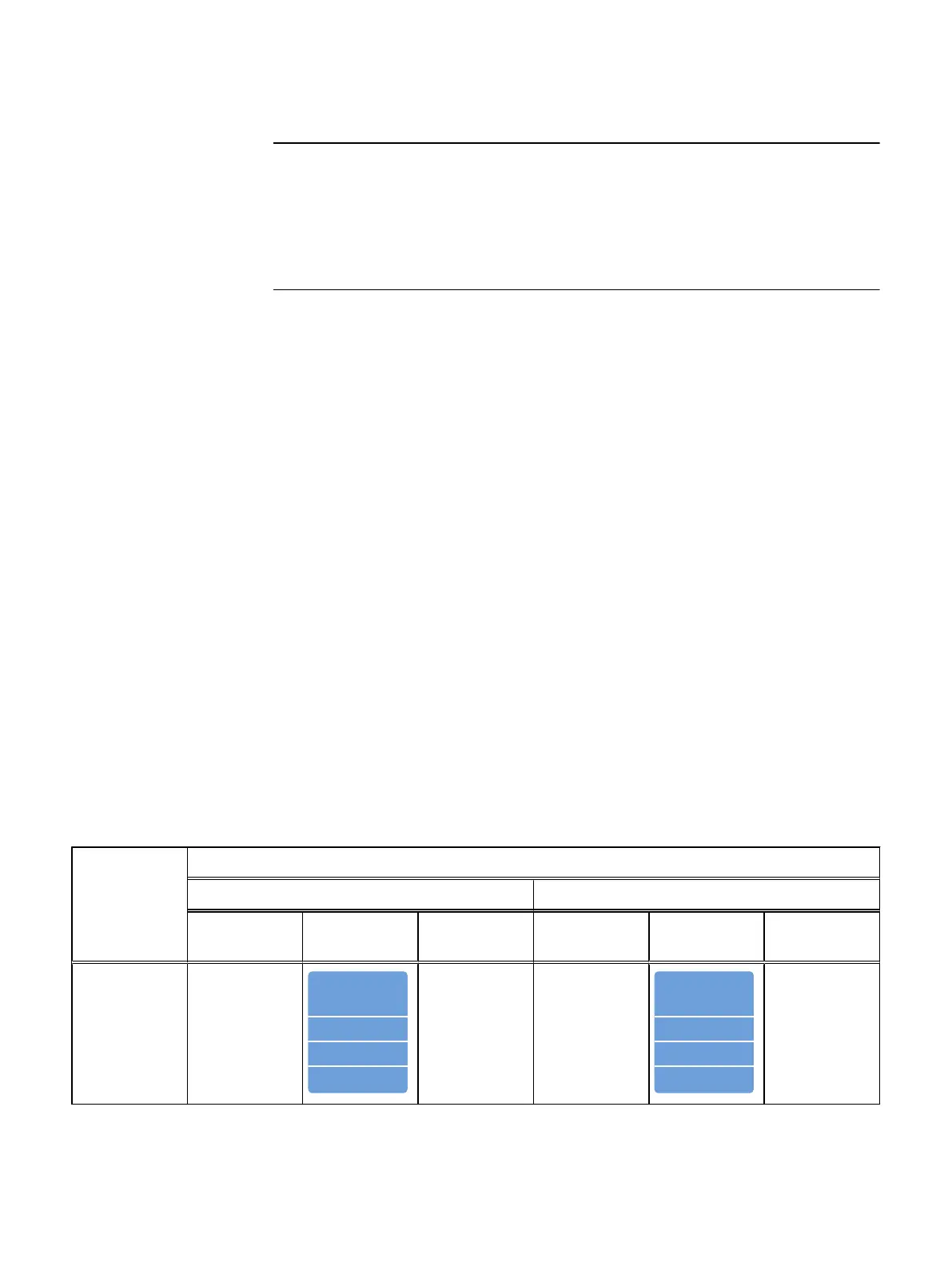l
Any A-side ports to B-side ports.
If you are connecting the 80-drive DAE to a 4-port SAS SLIC that requires x8
connectivity, insert the SAS cable into the 4-port SAS SLIC before persisting the
SLIC. The 4-port SAS SLIC must be persisted with the cable inserted for x8
connectivity. If the SAS back-end SLIC is powered on without any cables inserted, it is
automatically set at x4 and cannot be used for x8 lane cabling.
Cabling for x4 connections
The drives in the DPE are internally connected to the first back-end bus, which is bus
0. To maintain balance, the first DAE connected to the array should be connected to
back-end bus 1. If the array only has 2 back end busses (0 and 1) then you should add
DAEs by alternating between bus 0 and bus 1 to maintain an even distribution, or
balance of drives over the busses.
If the array has a 4-port SAS I/O module, this would create additional back-end bus
numbers 2 through 5. Maintain the same type of even distribution of drives over all of
the back-end busses.
This section provides three different ways to connect the DAE to the array with an x4
connection.
l
Connecting to back-end bus 1
l
Connecting to back-end bus 0
l
Connecting to a port on the SAS I/O module
Each installation may be different. Choose the connection option that suits your
needs.
Procedure
l
Connect to back-end bus 1: To connect the first optional expansion DAE to back-
end port 1 of the DPE to create back-end bus 1 (BE1) and designate this DAE as
Enclosure Address 0 of this bus. We refer to the address of this enclosure as BE1
EA0 (1_0):
a. Label a pair of mini-SAS HD cables using the blue labels shown here.
Back-end bus
and enclosure
number
Cable label
Expansion port cable labeling details Primary port cable labeling details
Label part
number
Label Port Label part
number
Label Port
BE1 Enclosure 0
- A-side
046-001-562
SP A SAS 1
SP A SAS 1
SP A SAS 1
SP A SAS 1
046-001-562_xx
SP A SAS 1 046-021-012
LCC A PORT A
046-021-012_xx
LCC A PORT A
LCC A PORT A
LCC A PORT A
LCC A Port A
Adding an optional 80-drive DAE
Attaching expansion (back-end) cables to an 80-drive DAE 31
