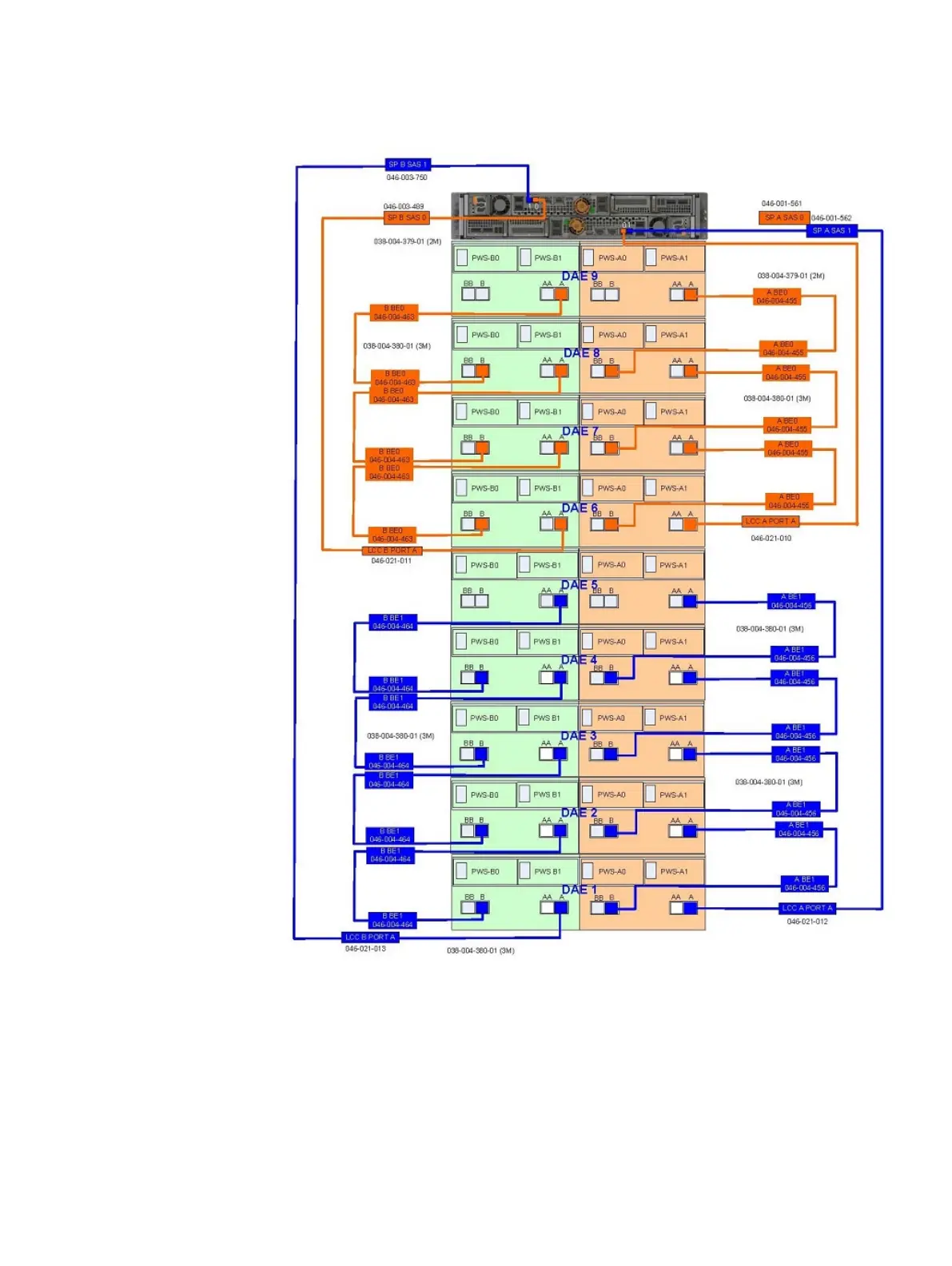Figure 28 x4 cabling example
Cabling for x8 connections
Before you begin
As previously noted, if you are connecting the DAE to a 4-port SAS I/O module that
requires x8 connectivity, you must insert the SAS cable into the 4-port SAS I/O
module before persisting it. The 4-port SAS I/O module must be persisted with the
cable inserted for x8 connectivity. If the SAS back-end I/O module is powered on and
persisted without any cables inserted, it is automatically set at x4 and cannot be used
for x8 lane cabling.
Adding an optional 80-drive DAE
Attaching expansion (back-end) cables to an 80-drive DAE 35
