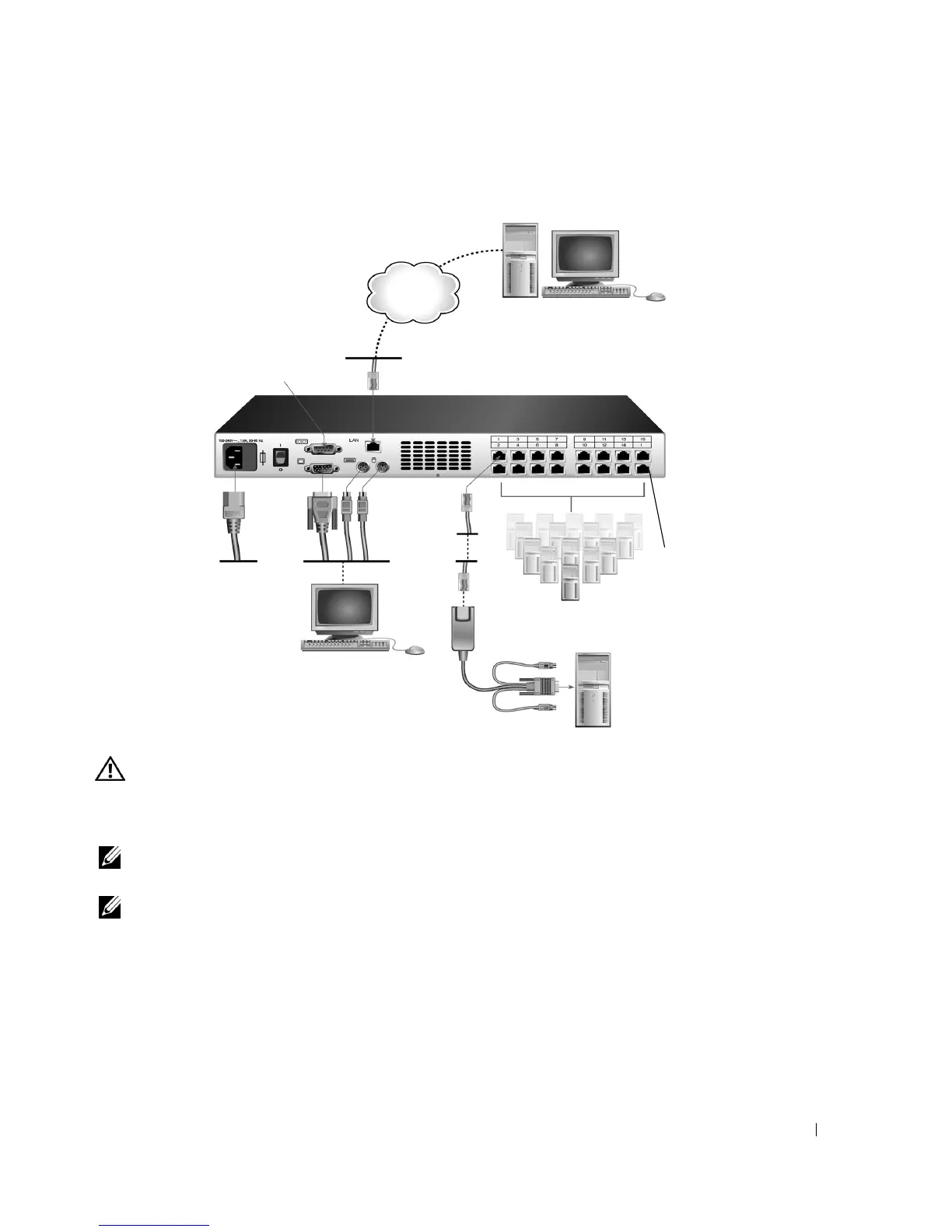Installation 19
Figure 2-5. Basic 2161DS Console Switch Configuration
CAUTION: To reduce the risk of electric shock or damage to your equipment do not disable the power
cord grounding plug. The grounding plug is an important safety feature. Plug the power cord into a
grounded (earthed) outlet that is easily accessible at all times. Disconnect the power from the unit by
unplugging the power cord from either the electrical outlet or the unit.
NOTE: If the building has 3-phase AV power, ensure that the computer and monitor are on the same
phase to avoid potential phase-related video and/or keyboard problems.
NOTE: The maximum supported cable length from switch to server is 10 meters.
To install the 2161DS Console Switch hardware:
1
Remove the 2161DS Console Switch unit from the packing material.
2
Connect a terminal or PC running terminal emulation software (such as HyperTerminal) to
the configuration port on the back panel of the 2161DS Console Switch using the supplied
serial cable. The terminal should be set to 9600 baud, 8 bits, 1 stop bit, no parity, and no flow
control.
Network
Digital User
Configuration
Port for updating
firmware
Analog User
Servers 2-16
Server 1
ARI
Port