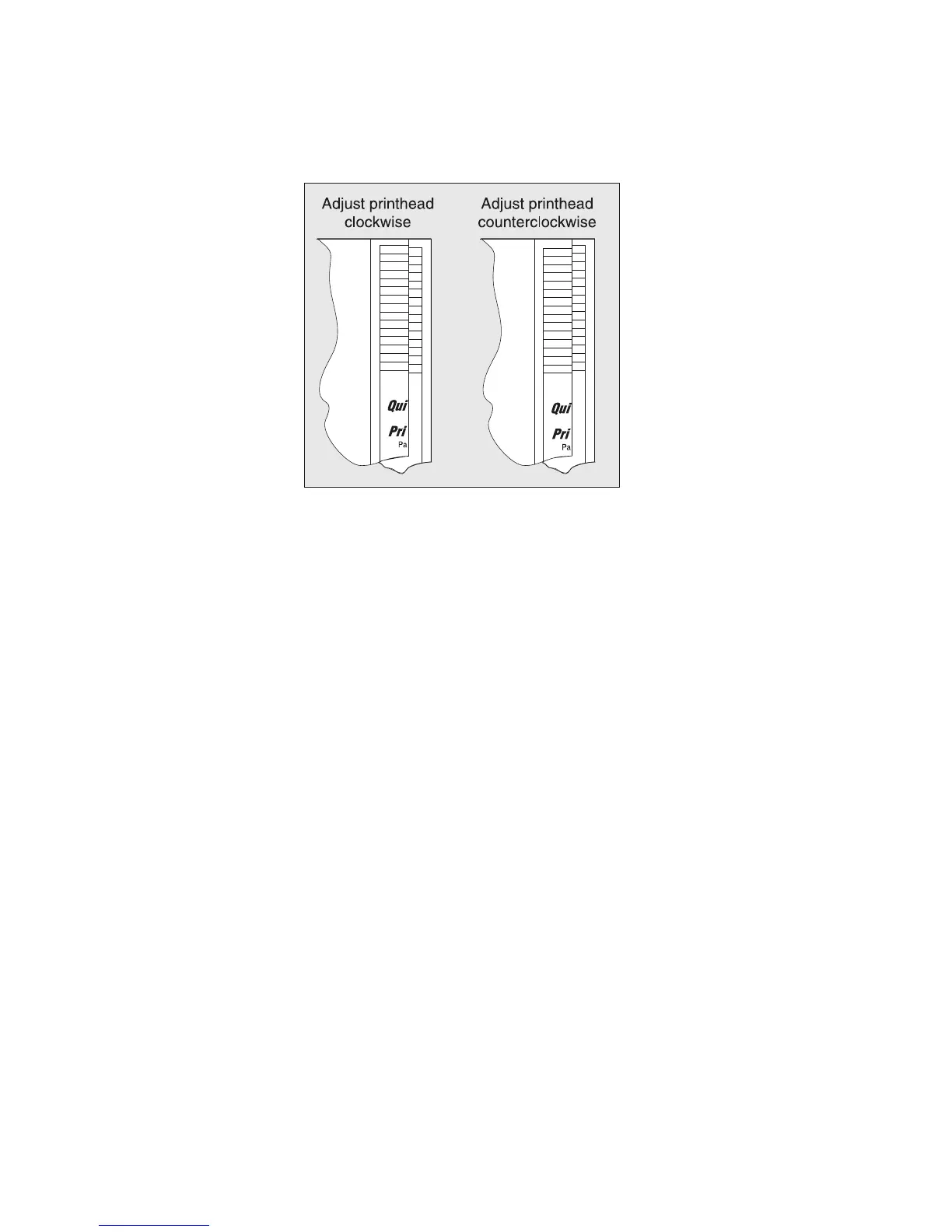3-40 Service Manual
7. If the grid lines of the right flap align below the corresponding lines on the left flap, then adjust the printhead
clockwise relative to the printer, and recheck. (See the left side of the figure below.) If the grid lines of the
left flap align below the corresponding lines of the right side, then adjust the printhead counterclockwise.
(See the right side of the figure below.)
8. After obtaining a properly adjusted image on the paper, tighten all three screws.
Note: The printhead must be aligned electronically. See “Printhead assembly electronic adjustment” on
page 3-38.
