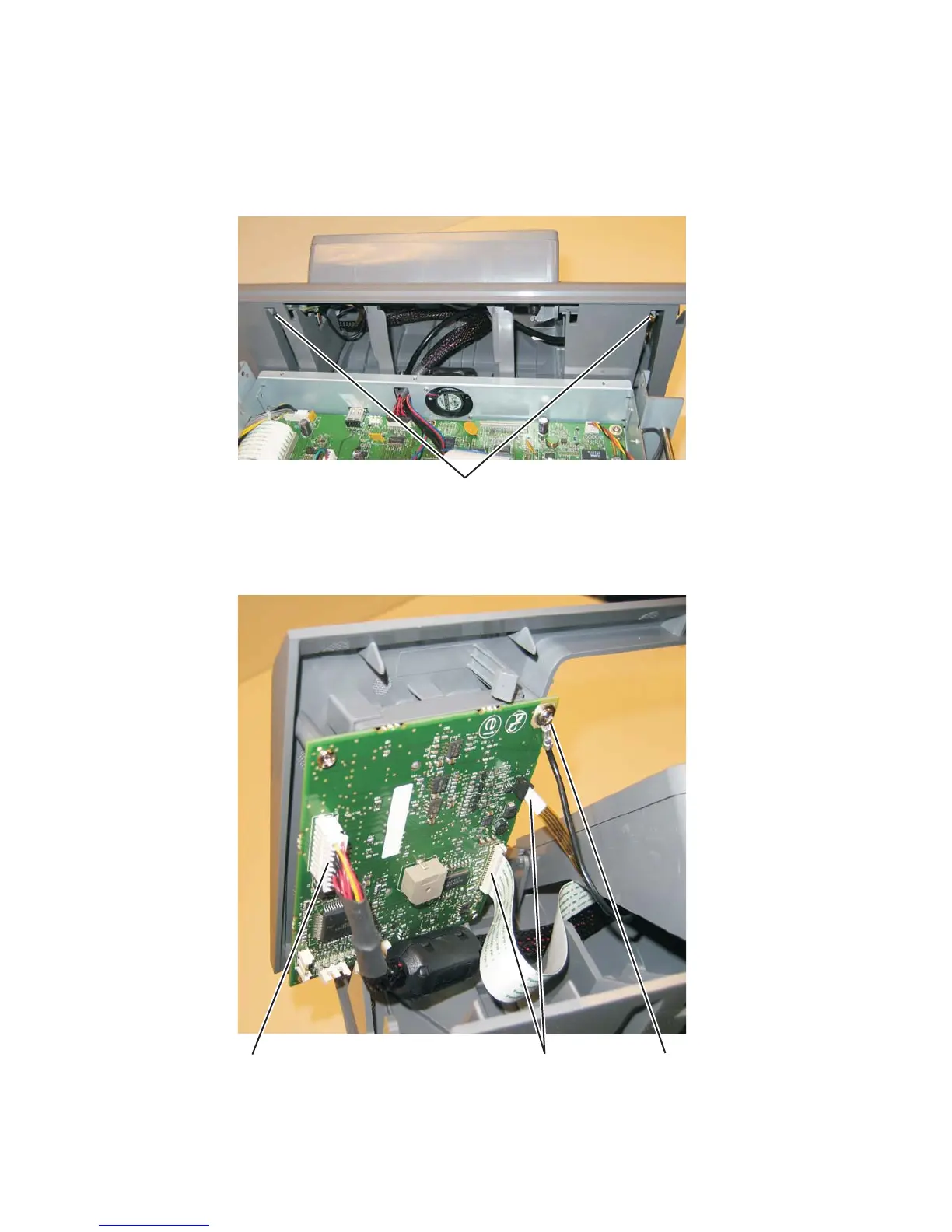4-62
Operator panel keypad removal
1. Lift the scanner assembly to the up position.
2. Release the two tabs (A) securing the keypad to the keypad to the tub assembly.
3. Disconnect the UICC cable (B) from the operator panel PCB assembly.
4. Disconnect the two ribbon cables (C) from the operator panel PCB assembly.
5. Disconnect the ground (D) on the operator panel PCB assembly.
6. Tilt the operator panel keypad up and remove it from the MFP.
