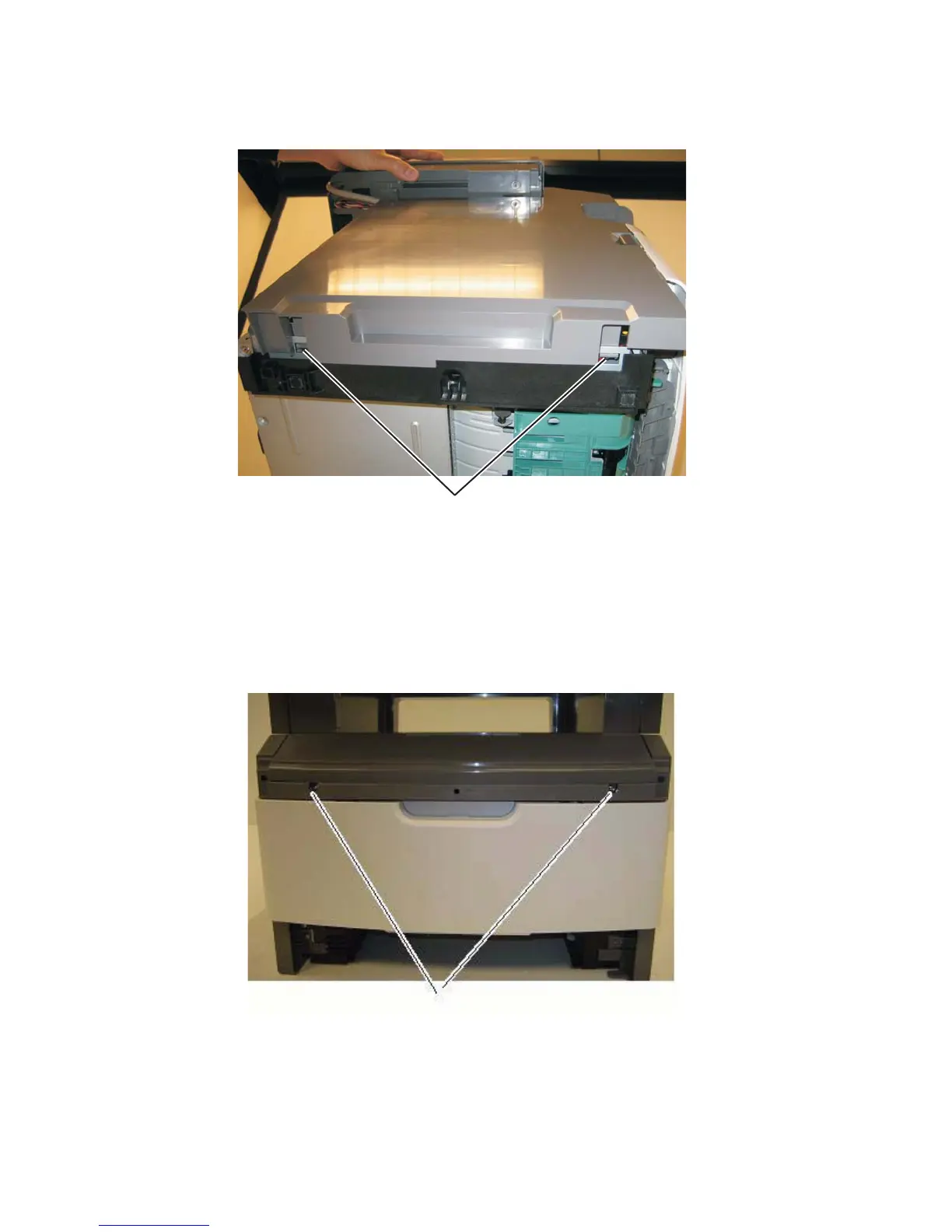4-34
7.
Depress the two tabs (C) on the underside of the MFP.
8. Lift the left cover up and pull the bottom of the cover away from the MFP.
Note: You will need to pry the MPF cover door forward slightly to provide clearance to the left cover when
you pull the cover away from the machine.
Front door access cover removal
1. Remove bumper. See “Nameplate cover removal” on page 4-61.
2. Remove the two screws (A) securing the front door access cover to the front door assembly.
A
