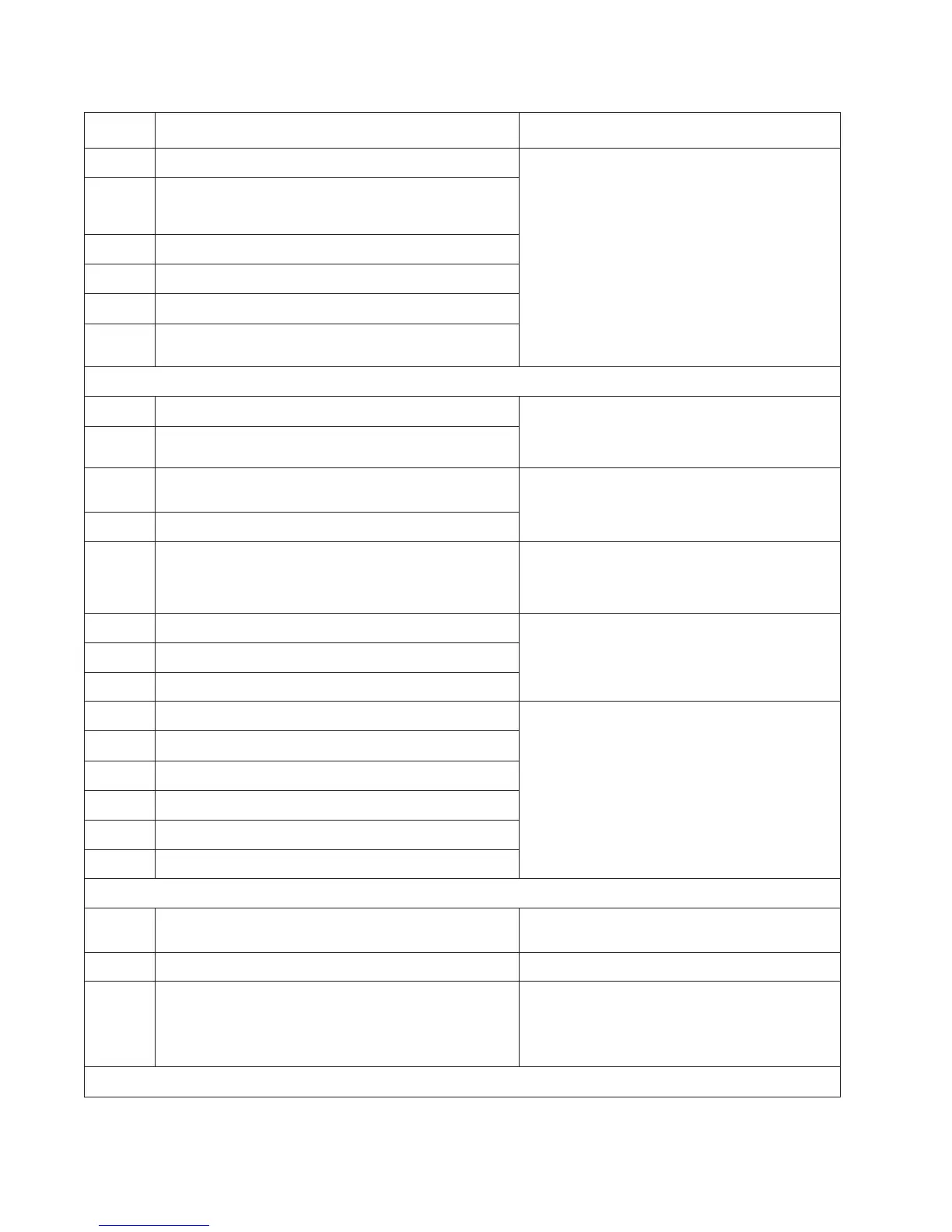2-30 Service Manual
954.xx NVRAM chip failure with system part. Replace the controller board. See “Controller
board service check” on page 2-35.
955.xx The code ROM or NAND flash failed the Cyclic
Redundancy Check or the NAND experienced an
uncorrectible multi-bit failure.
956.00 RIP card failure: processor failure
956.01 Processor overtemp
957.xx RIP card failure: ASIC failure
958.xx Printer has performed more than 100 “shift and reflash”
operations as a result of ECC bit corrections
Firmware or controller board errors
959.01 Controller verification failure of pensive boot code Call the next level of support to update the
firmware, or replace the controller board. See
“Controller board service check” on
page 2-35.
959.02 Failure to authenticate Signature Verification Code
959.03 Signature Verification Code failed to authenticate a code
partition.
Update firmware and call the next level of
support, or replace the controller board. See
“Controller board service check” on
page 2-35.
959.04 Jump to unverified address
959.05 Unknown boot failure Update firmware and call the next level of
support, or replace the controller board. See
“Controller board service check” on
page 2-35
959.20 Controller hardware failure Replace the controller board. See “Controller
board service check” on page 2-35.
959.21 Code did not respond to command request.
959.22 Challenge secret failure
959.23 Self test failed during initialization. Replace the controller board. See “Controller
board service check” on page 2-35.
959.24 EEPROM retention error
959.25 Insufficient device space during HW prog
959.26 Incremental counter reset exceeds maximum value
959.27 Increment count failed due to max value limit
959.28 Invalid SP memory configuration
Memory and emulation errors
960.xx RAM memory error: RAM soldered on the controller
board is bad
Replace the controller board. See “Controller
board service check” on page 2-35.
961.xx RAM memory error: memory card in slot is bad. Replace the memory card.
964.xx Download Emulation Cyclic Redundancy Check Error:
checksum failure detected in the emulation header or
emulation file.
Disable the Download Emulation. Program the
download emulation into the firmware card again.
If this does not resolve the problem, then replace
the firmware card and download the emulation
again.
Network errors
Error Description Action
