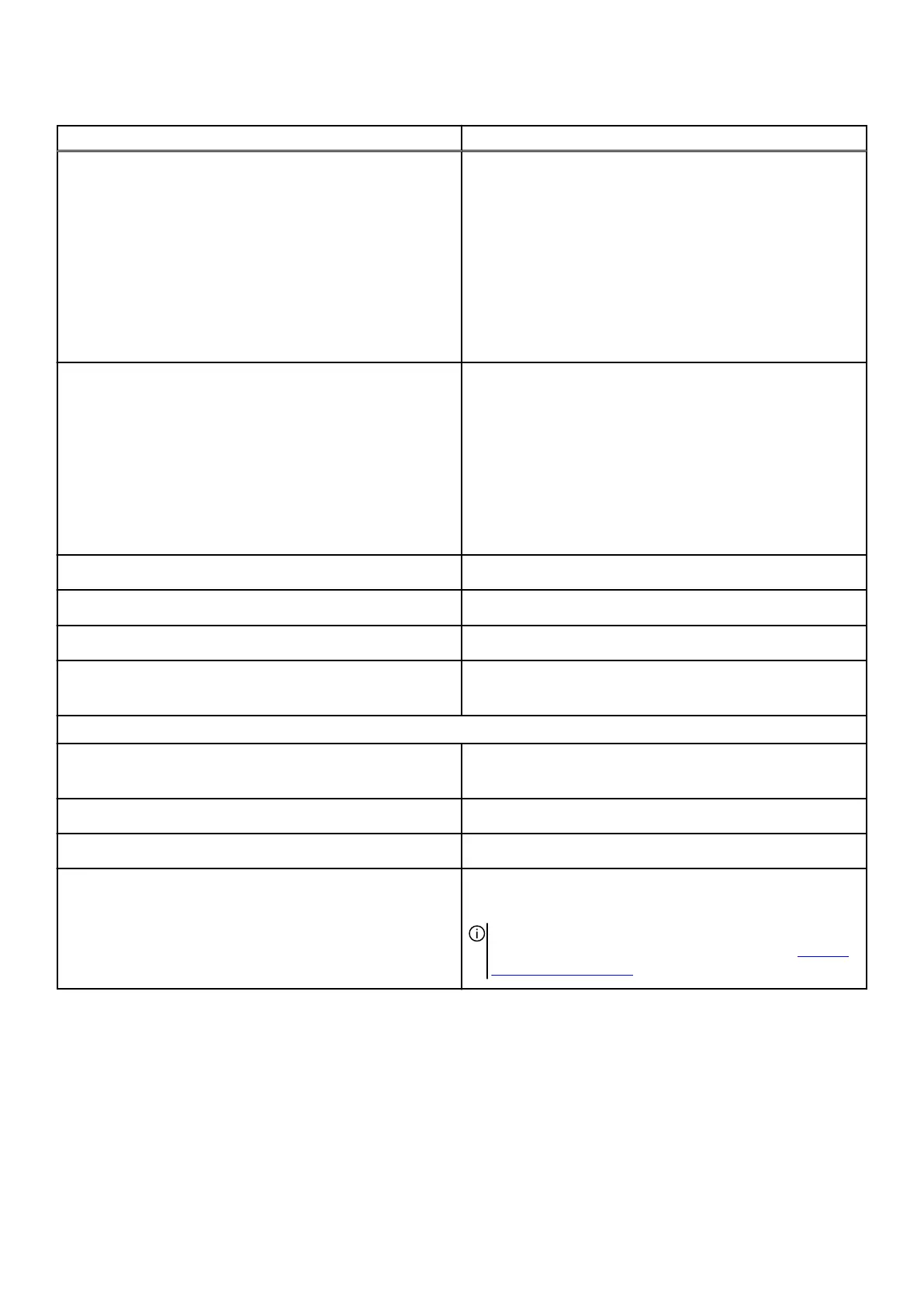Table 5. Ports and connectors(continued)
Description Values
USB
Front ports
● Two USB 3.2 Gen 1 ports
● One USB 3.2 Gen 1 port with PowerShare
● One USB 3.2 Gen 2 Type-C port with PowerShare
Rear ports
● Two USB 2.0 ports
● Two USB 2.0 ports with Smart Power On
● One USB 3.2 Gen 2 Type-C port
● Two USB 3.2 Gen 1 ports
● One USB 3.2 Gen 2x2 Type-C port
Audio
● One headset port - 3.5 mm Universal audio jack
● One optical S/PDIF port - Optical
● One coaxial S/PDIF port - RCA
● One audio input/microphone port - 3.5 mm, 6 stack
● One line-in port - 3.5 mm, 6 stack
● One center/subwoofer LFE surround port - 3.5 mm, 6 stack
● One front L/R surround line-out port - 3.5 mm, 6 stack
● One rear L/R surround port - 3.5 mm, 6 stack
● One side L/R surround port - 3.5 mm, 6 stack
Video
Supported through discrete GPU
Media-card reader
Not supported
Power port
110 V/220 V
Security
● One security-cable slot (wedge-shaped)
● One padlock slot
Internal:
PCIe expansion card slots
● One PCIe x16 mechanical/x16 electrical Gen5 slot
● Two PCIe Gen3 x4 slots
mSATA
Not supported
SATA
Two
M.2
● One M.2 2230 slot for WiFi and Bluetooth combo card
● Two M.2 2230/2280 card slots for solid-state drive
NOTE: To learn more about the features of different types
of M.2 cards, see the Knowledge Base resource at https://
www.dell.com/support.
19