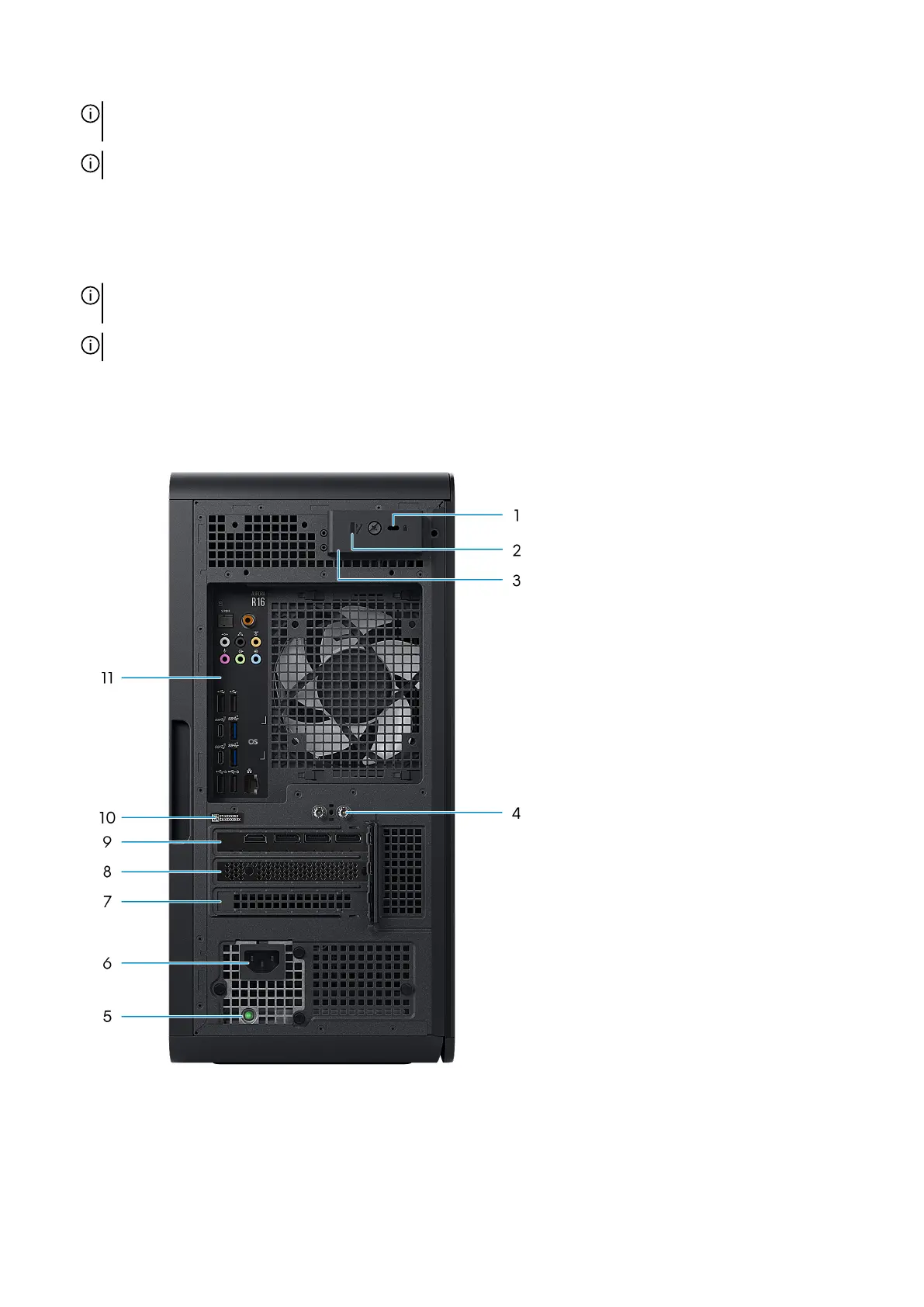NOTE: Deep Sleep is enabled by default. Disable Deep Sleep at the BIOS setup to enable PowerShare feature on your
computer.
NOTE: PowerShare enables you to charge your USB devices even when your computer is turned off.
5. USB 3.2 Gen 2 Type-C port with PowerShare
Connect devices such as external storage devices and printers.
Provides data transfer speed up to 10 Gbps. Supports Power Delivery that enables two-way power supply between devices.
Provides up to 15 W power output that enables faster charging. PowerShare enables you to charge connected USB devices.
NOTE: Deep Sleep is enabled by default. Disable Deep Sleep at the BIOS setup to enable PowerShare feature on your
computer.
NOTE: PowerShare enables you to charge your USB devices even when your computer is turned off.
Back
1. Security-cable slot (for Kensington locks)
Connect a security cable to prevent unauthorized movement of your computer.
2. Padlock rings
Attach a standard padlock to prevent unauthorized access to the interior of your computer.
8