
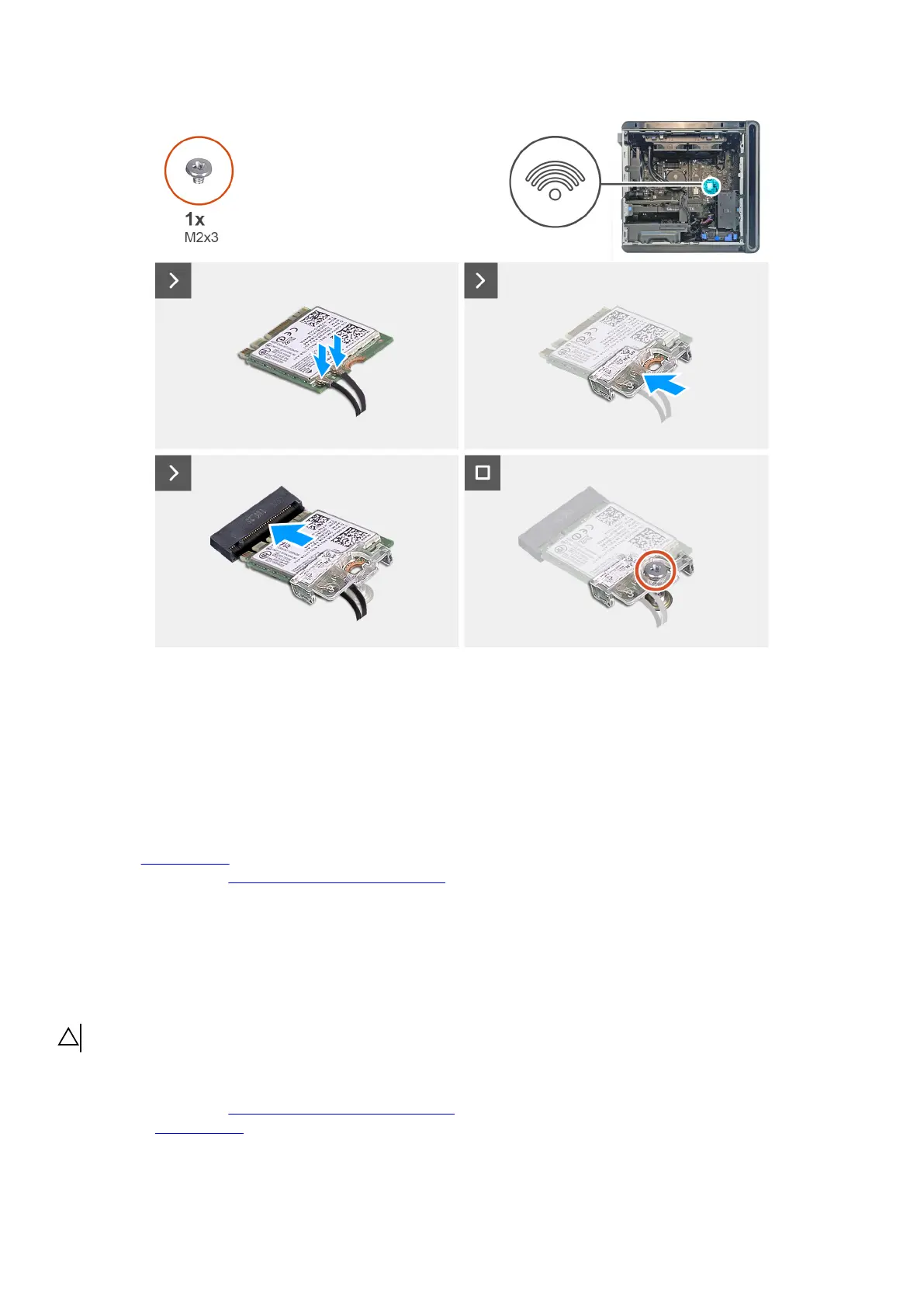 Loading...
Loading...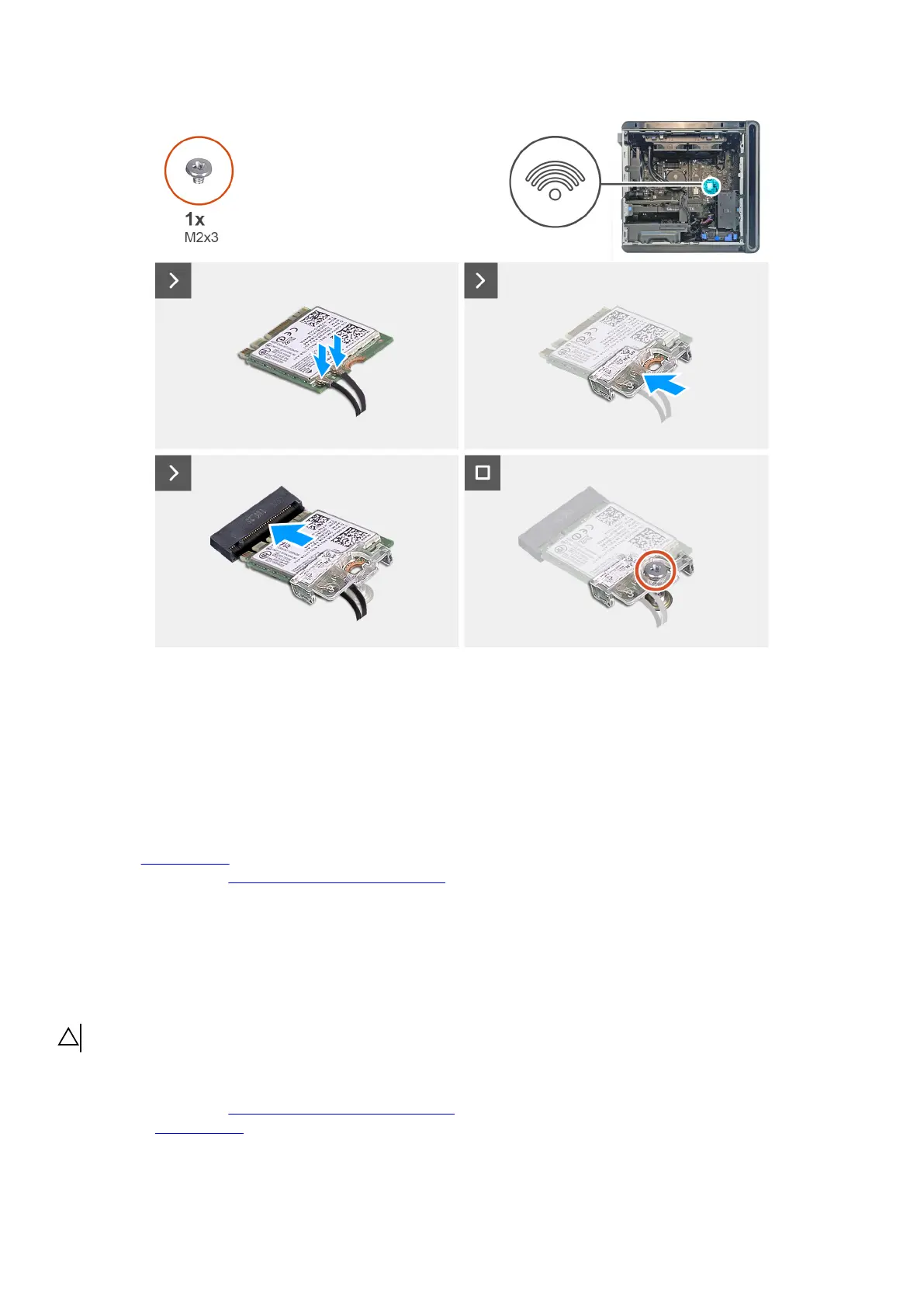
Do you have a question about the Dell Alienware Aurora R16 and is the answer not in the manual?
| Chipset | Intel Z790 |
|---|---|
| GPU | Up to NVIDIA GeForce RTX 4090 |
| Graphics | NVIDIA GeForce RTX 4090 |
| Memory | Up to 64GB DDR5 |
| Storage | Up to 4TB NVMe SSD + 2TB HDD |
| Operating System | Windows 11 Home, 64-bit |
| Front Ports | 2x USB 3.2 Gen 1 Type-A, 1x USB 3.2 Gen 2 Type-C, 1x Headphone/Microphone combo jack |
| Rear Ports | 1x RJ45 Ethernet port |
| Wireless | Killer Wi-Fi 6E AX1675 (2x2), Bluetooth 5.2 |











