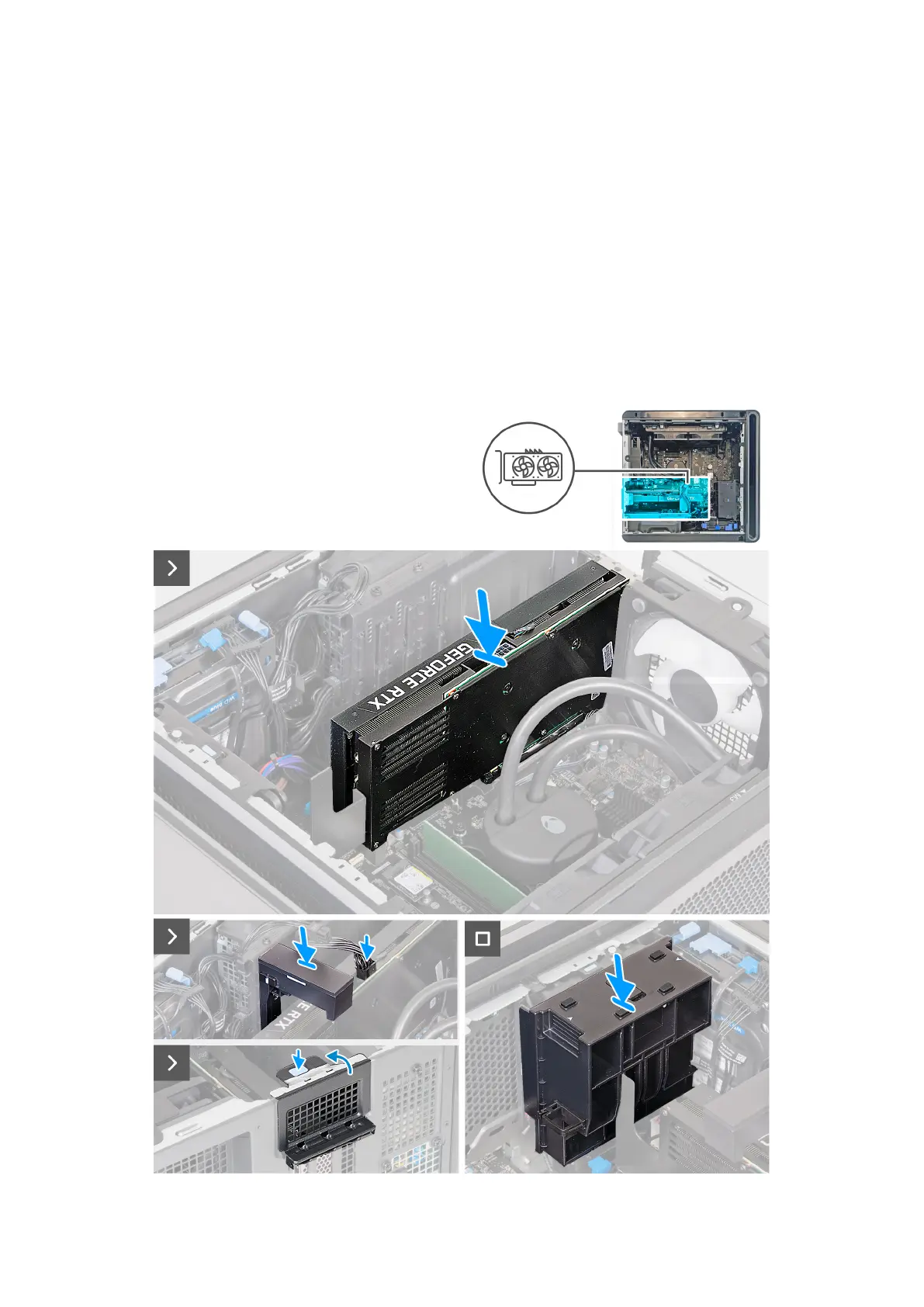4. Press the releasing clip on the graphics-card power connectors and disconnect the graphics-card power cables from the graphics
card.
5. Lift the pull tab and open the expansion-card door.
6. Push the securing tab on the PCIe slot away from the graphics card, grasp the card by its top corner, and ease it out of the slot.
Installing the single-graphics card
Prerequisites
If you are replacing a component, remove the existing component before performing the installation procedure.
About this task
The following images indicate the location of the single-graphics card and provide a visual representation of the installation
procedure.
55