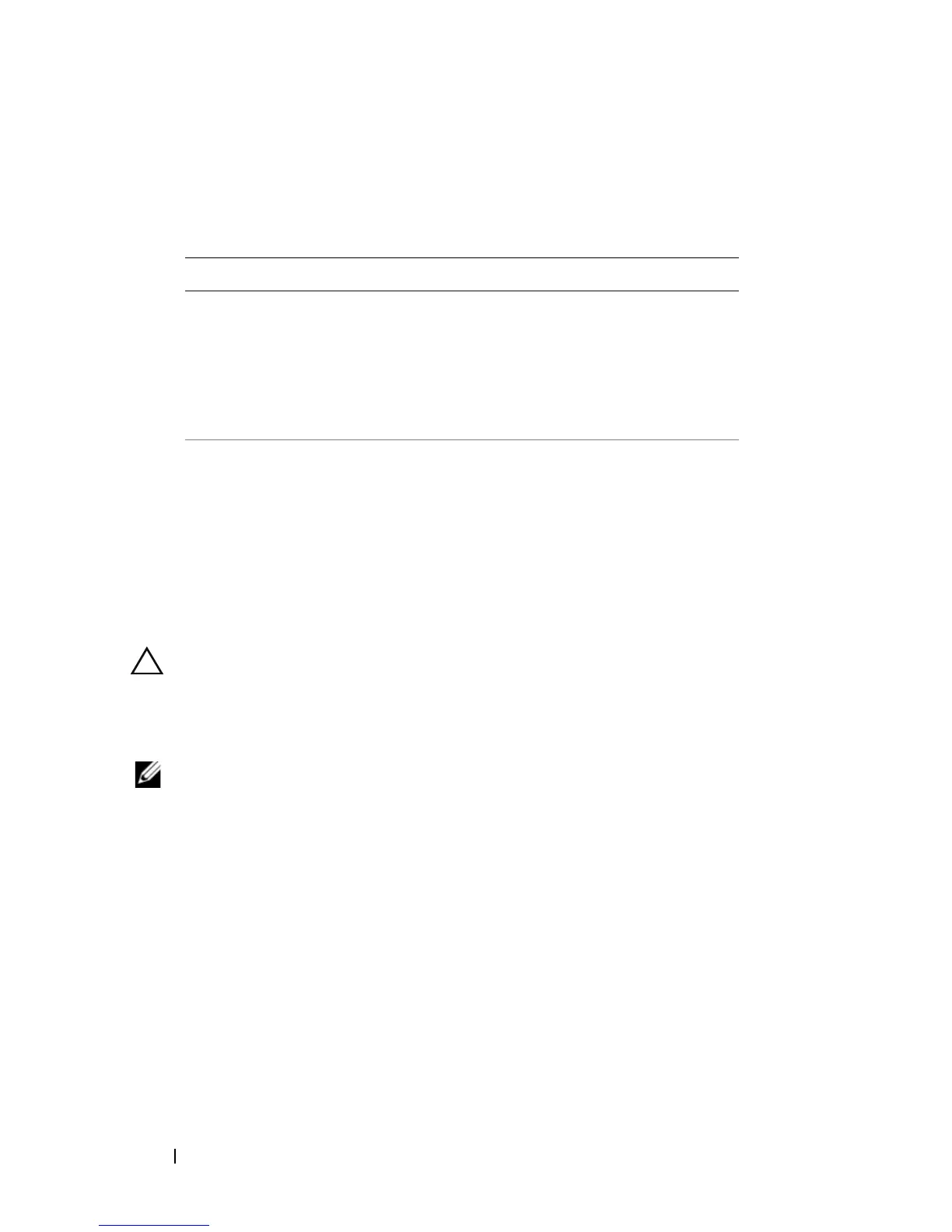62 Wireless Mini-Card
5
Connect the appropriate antenna cables to the Mini-Card you are
installing. The following table provides the antenna cable color scheme for
each Mini-Card supported by your computer.
6
Replace the keyboard (see "Replacing the Keyboard" on page 57).
7
Replace the center control cover (see "Replacing the Center Control
Cover" on page 52).
8
Replace the compartment door (see "Replacing the Compartment Door"
on page 16).
9
Replace the battery pack (see "Replacing the Battery Pack" on page 14).
CAUTION: Before turning on the computer, replace all screws and ensure that no
stray screws remain inside the computer. Failure to do so may result in damage to
the computer.
10
Install the drivers and utilities for your computer, as required.
NOTE: If you are installing a Mini-card from a source other than Dell or Alienware,
you must install the appropriate drivers and utilities.
Connectors on the Mini-Card Antenna Cable Color Scheme
WLAN (2 or 3 antenna cables)
Main WLAN (white triangle)
Auxiliary WLAN (black triangle)
MIMO WLAN (gray triangle)
(optional)
white
black
gray
