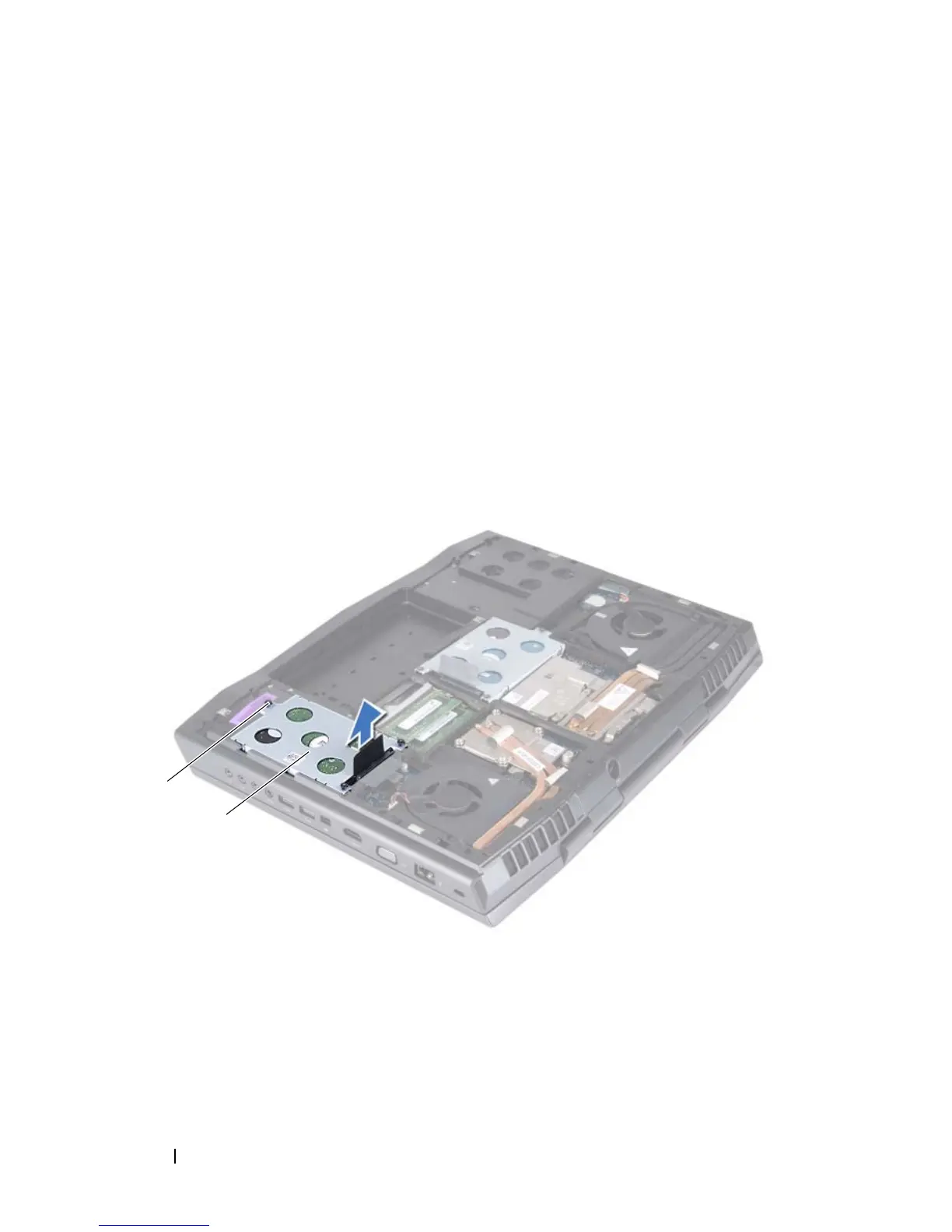20 Hard Drive(s)
Removing the Hard Drive(s)
1
Follow the instructions in "Before You Begin" on page 9.
2
Remove the battery pack (see "Removing the Battery Pack" on page 13).
3
Remove the compartment door (see "Removing the Compartment Door"
on page 15).
4
Loosen the three captive screws that secure the hard-drive assembly to the
computer base.
5
Using the pull-tab, lift the hard-drive assembly to disconnect it from the
connector on the system board.
6
Lift the hard-drive assembly out of the computer base.
Primary hard-drive assembly
Secondary hard-drive assembly
1 captive screws (3) 2 primary hard-drive assembly
