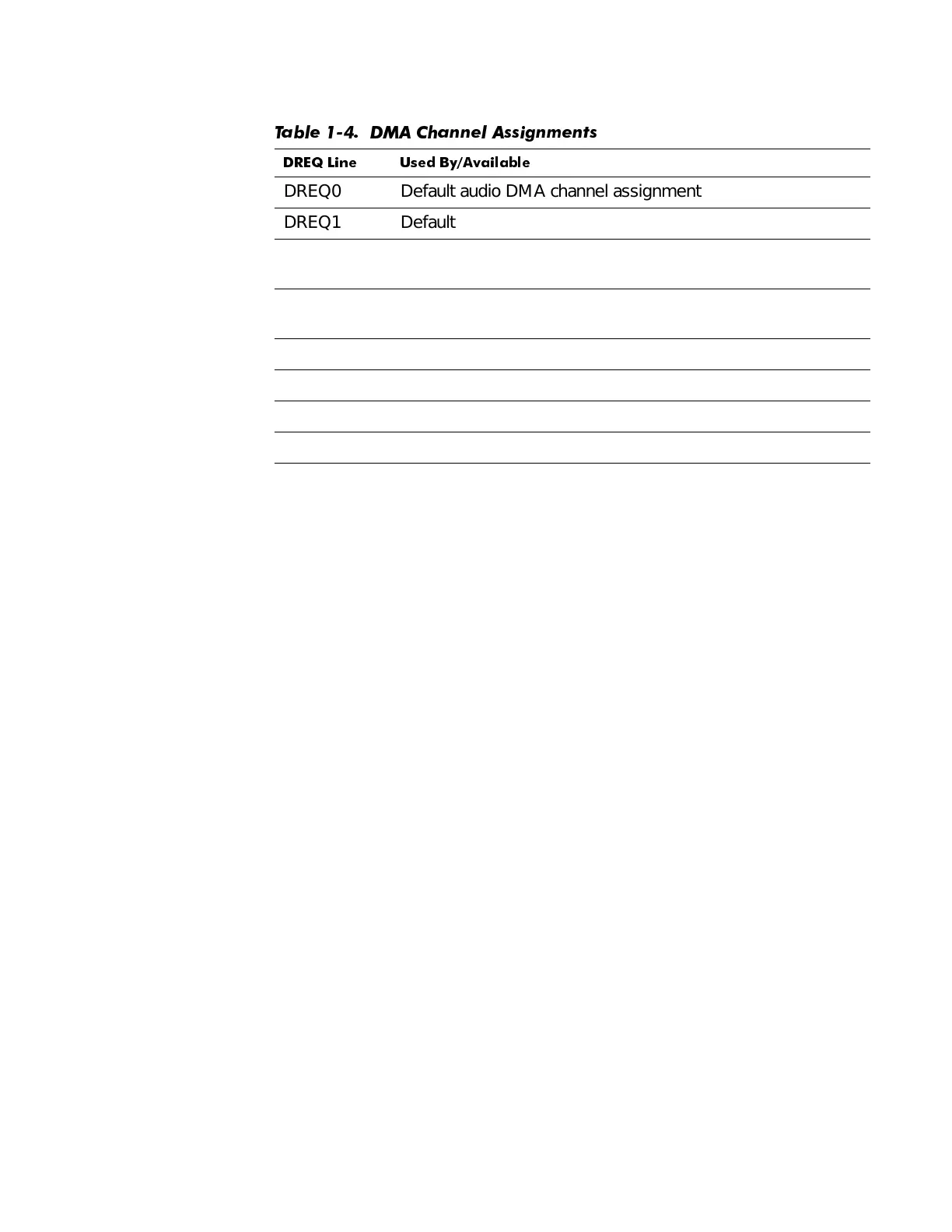System Overview 1-17
'0$&KDQQHO$VVL JQPH QWV
7DEOH '0$ &KDQQHO $VVLJQPHQWV
'5(4 /LQH 8VHG %\$YDLODEOH
DREQ0 Default audio DMA channel assignment
DREQ1 Default audio DMA channel assignment
DREQ2 Generated by I/O controller to enable DMA cycle for attached
diskette drive
DREQ3 Generated by I/O controller to enable DMA cycle for the
parallel port when in EPP mode
DREQ4 Reserved — selects second DMA controller
DREQ5 Available for use by an expansion card
DREQ6 Available for use by an expansion card
DREQ7 Available for use by an expansion card
