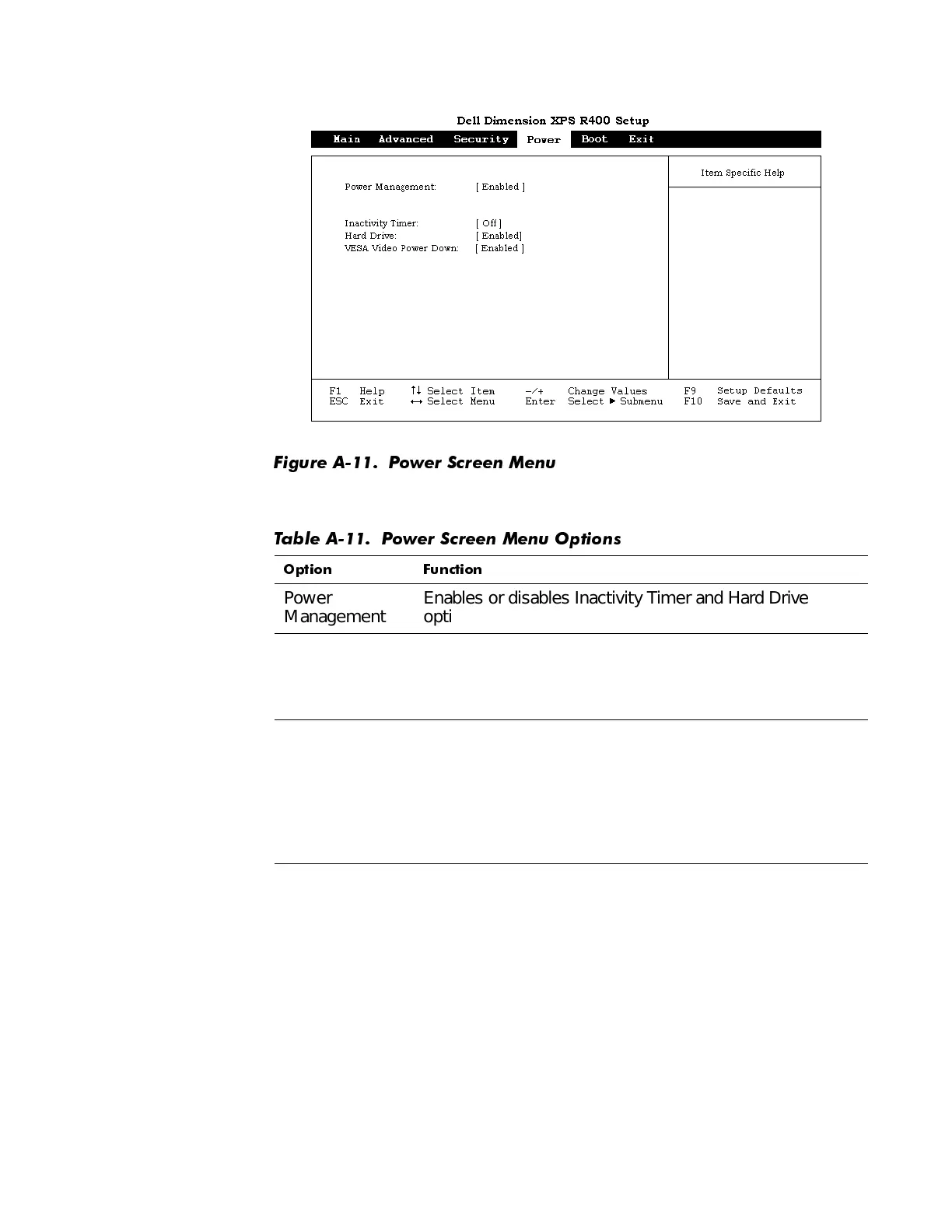System Setup Program A-13
3RZHU6FUHHQ
)LJXUH $ 3RZHU 6FUHHQ 0HQX
7DEOH $ 3RZHU 6FUHHQ 0HQX 2SWLRQV
2SWLRQ )XQFWLRQ
Power
Management
Enables or disables Inactivity Timer and Hard Drive
options.
Inactivity Timer Determines the period of system inactivity (1, 2, 4, 6, 8,
12, and 16 seconds) before certain system components
enter a low-power mode. To disable power management,
leave this field set to Off (default).
Hard Drive When set to Enabled (default), Hard Drive allows most
EIDE hard-disk drives to automatically switch into low-
power mode after a specified period of system inactivity
(called a
time-out
). The time-out period is set with the
Inactivity Timer option. When Hard Drive is set to Dis-
abled, hard-disk drives do not switch into low-power
mode.
