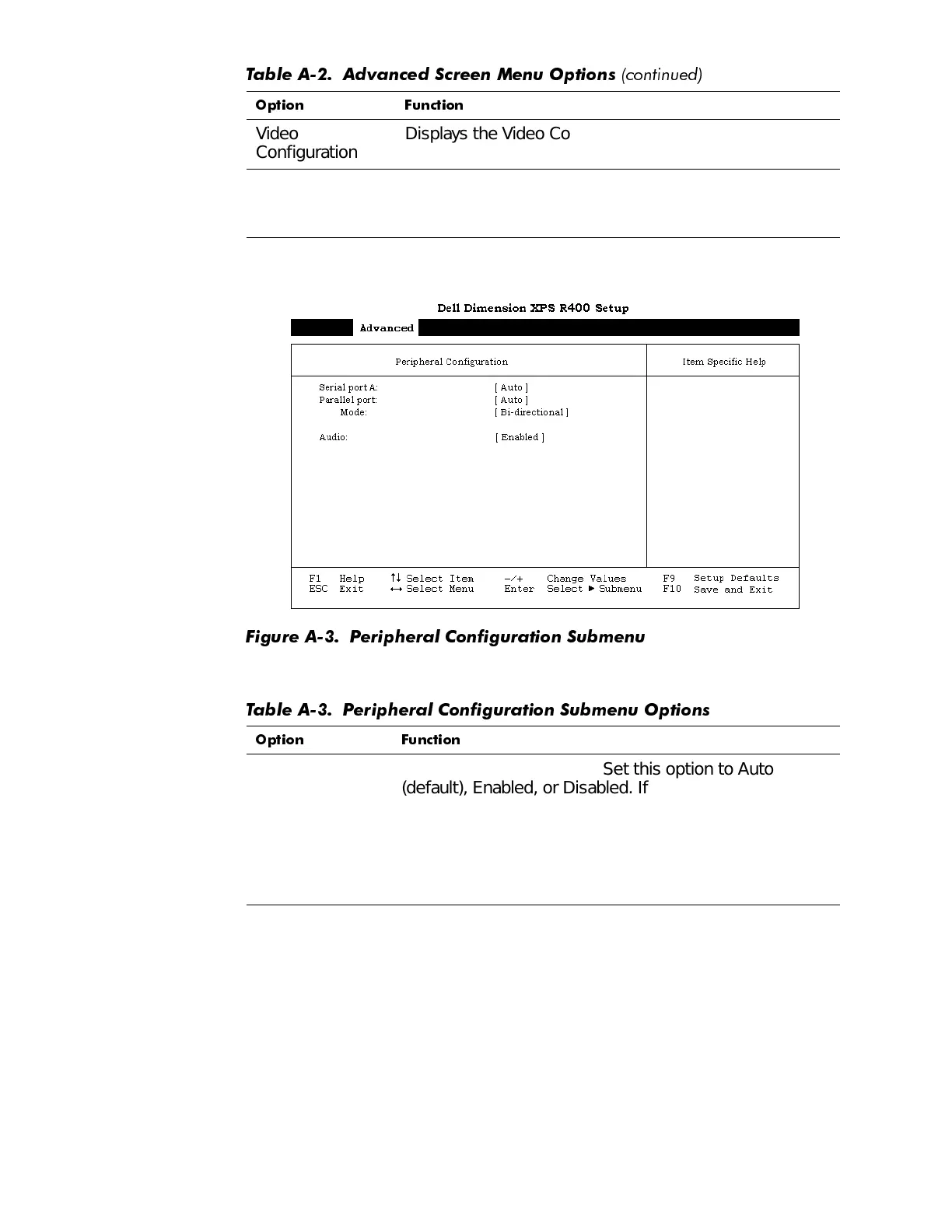A-4 Dell Dimension XPS R
xxx
Systems Service Manual
3HULSKHUDO&RQILJXUDWLRQ6XEPHQX
)LJXUH $ 3HULSKHU DO &RQILJXUDWL RQ 6XEPHQX
Video
Configuration
Displays the Video Configuration submenu. See “Video
Configuration Submenu” found later in this appendix.
Resource
Configuration
Displays the Resource Configuration Submenu for allo-
cating IRQs and memory ranges. See “Resource
Configuration Submenu” found later in this appendix.
7DEOH $ 3HULSKHUDO &RQILJXUDWLRQ 6XEPHQX 2SWLRQV
2SWLRQ )XQFWLRQ
Serial Port A Configures the serial port. Set this option to Auto
(default), Enabled, or Disabled. If this option is set to
Enabled, you can set the following additional options:
Base I/O
Address
Available I/O addresses are COM1, COM2, COM3, and
COM4.
Interrupt Available interrupts are IRQ3 and IRQ4.
7DEOH $ $GYDQFHG 6FUHHQ 0HQX 2SWLRQV
FRQWLQXHG
2SWLRQ )XQFWLRQ
