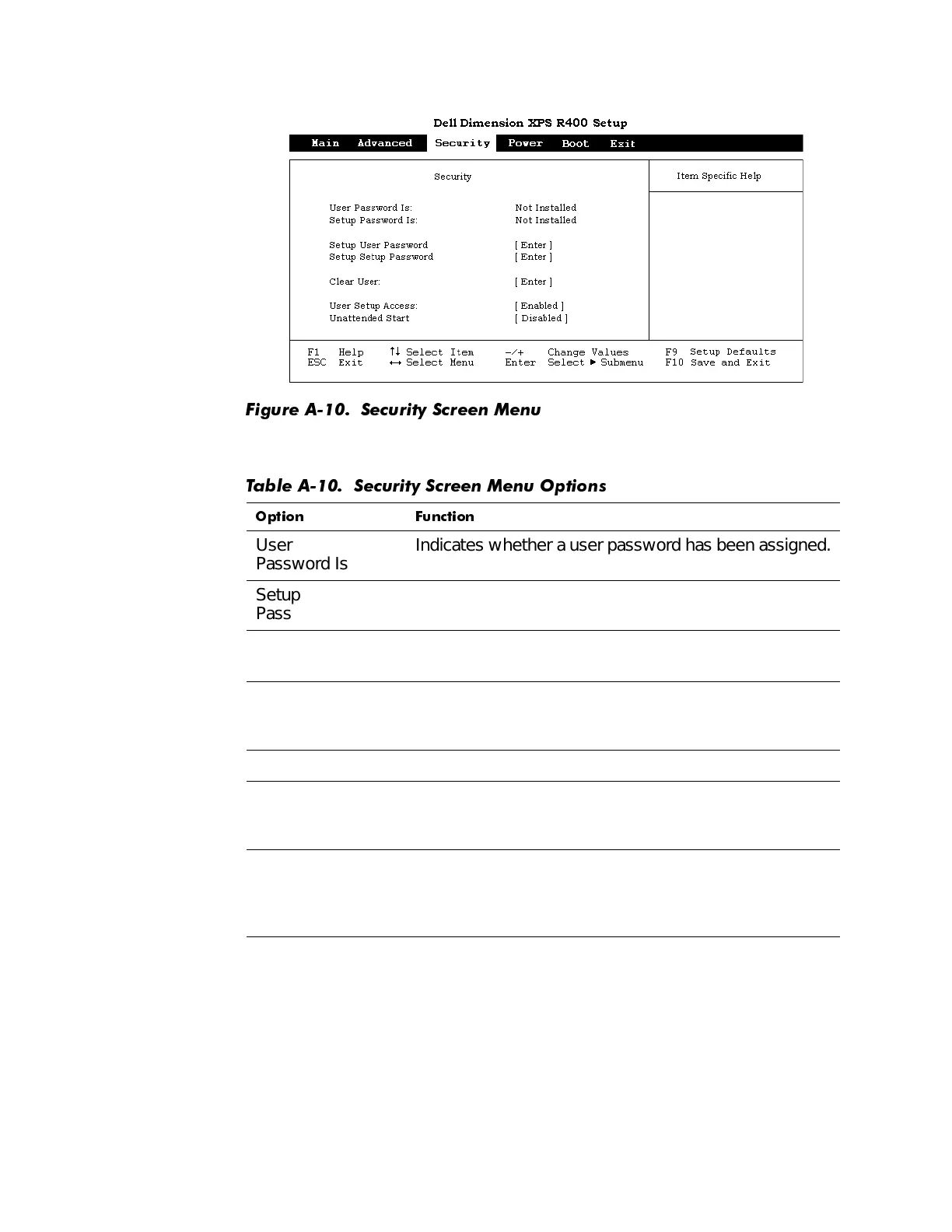A-12 Dell Dimension XPS R
xxx
Systems Service Manual
6HFXULW\6FUHHQ
)LJXUH $ 6HFXUL W\ 6FUHHQ 0HQX
7DEOH $ 6HFXULW\ 6FUHHQ 0H QX 2SWLRQ V
2SWLRQ )XQFWLRQ
User
Password Is
Indicates whether a user password has been assigned.
Setup
Password Is
Indicates whether a setup password has been
assigned.
Set Up User
Password
Allows you to assign, change, or clear a user pass-
word, which controls access to the computer at boot.
Set Up Setup
Password
Allows assigning, changing, or clearing a setup pass-
word; can be used both to access the computer and to
access the system setup program.
Clear User Clears the user password.
User Setup
Access
Controls user access to the system setup program.
Enabled (default) allows user access. Set to Disabled
to prevent user access to the system setup program.
Unattended Start If this option is set to Enabled and a user password is
set, the system boots normally, but the keyboard and
the mouse are locked until the user password is
entered. The default setting is Disabled.
