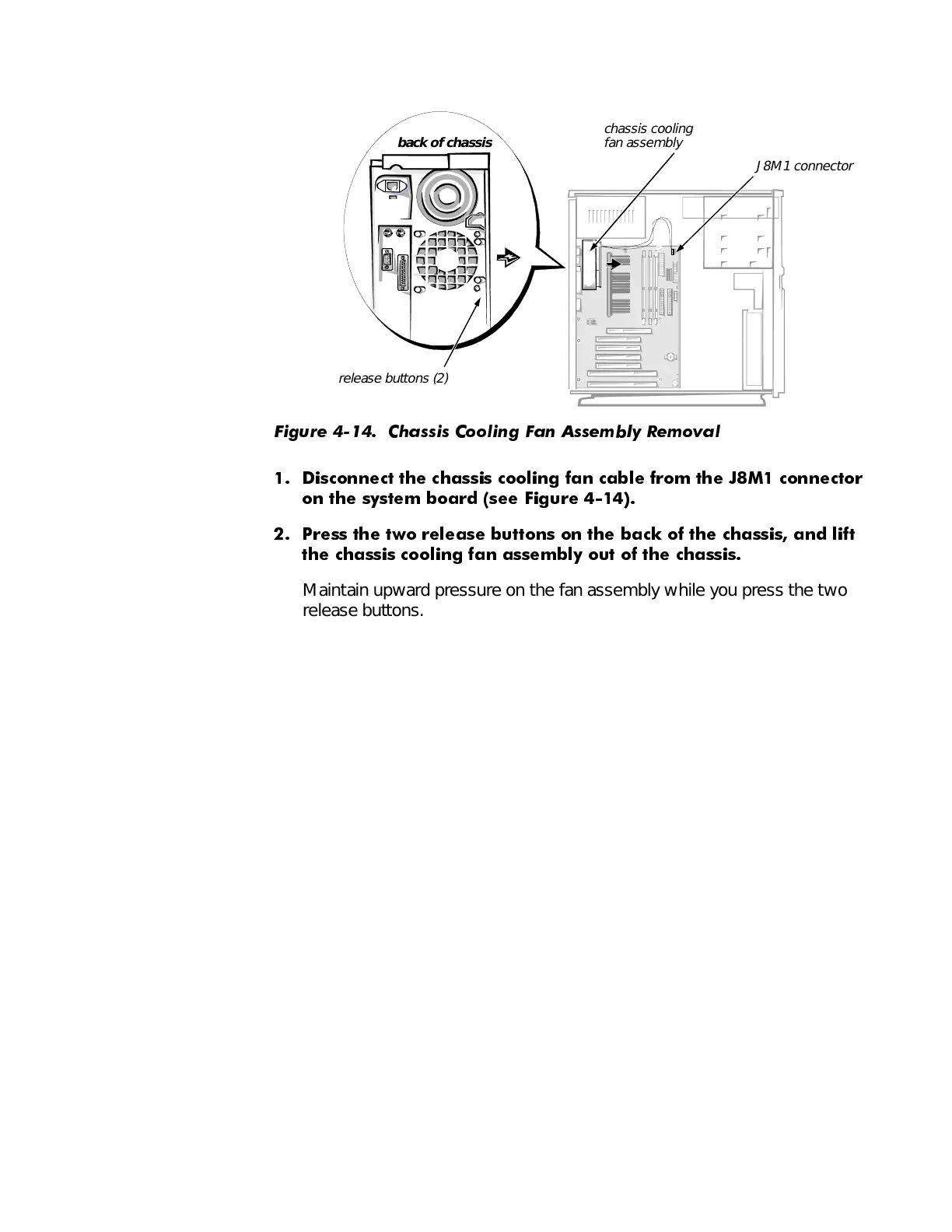Removing and Replacing Parts 4-15
&KDVVLV&RROLQJ)DQ$VVHPEO\
)LJXUH &KDVVLV &RROLQJ )DQ $VVHPEO\ 5HPRYDO
'LVFRQQHFW WKH FKDVVLV FRROLQJ IDQ FDEOH IURP WK H -0 FRQQHFWRU
RQ WKH V\VWHP ERDUG
VHH )LJXUH
3UHVV WKH WZR UHOHDVH EXWWRQV RQ WKH EDFN RI WKH FKDVVLV DQG OLIW
WKH FKDVVLV FRROLQJ IDQ DVVHPEO\ RXW RI WKH FK DVVLV
Maintain upward pressure on the fan assembly while you press the two
release buttons.
chassis cooling
fan assembly
release buttons (2)
back of chassis
J8M1 connector
