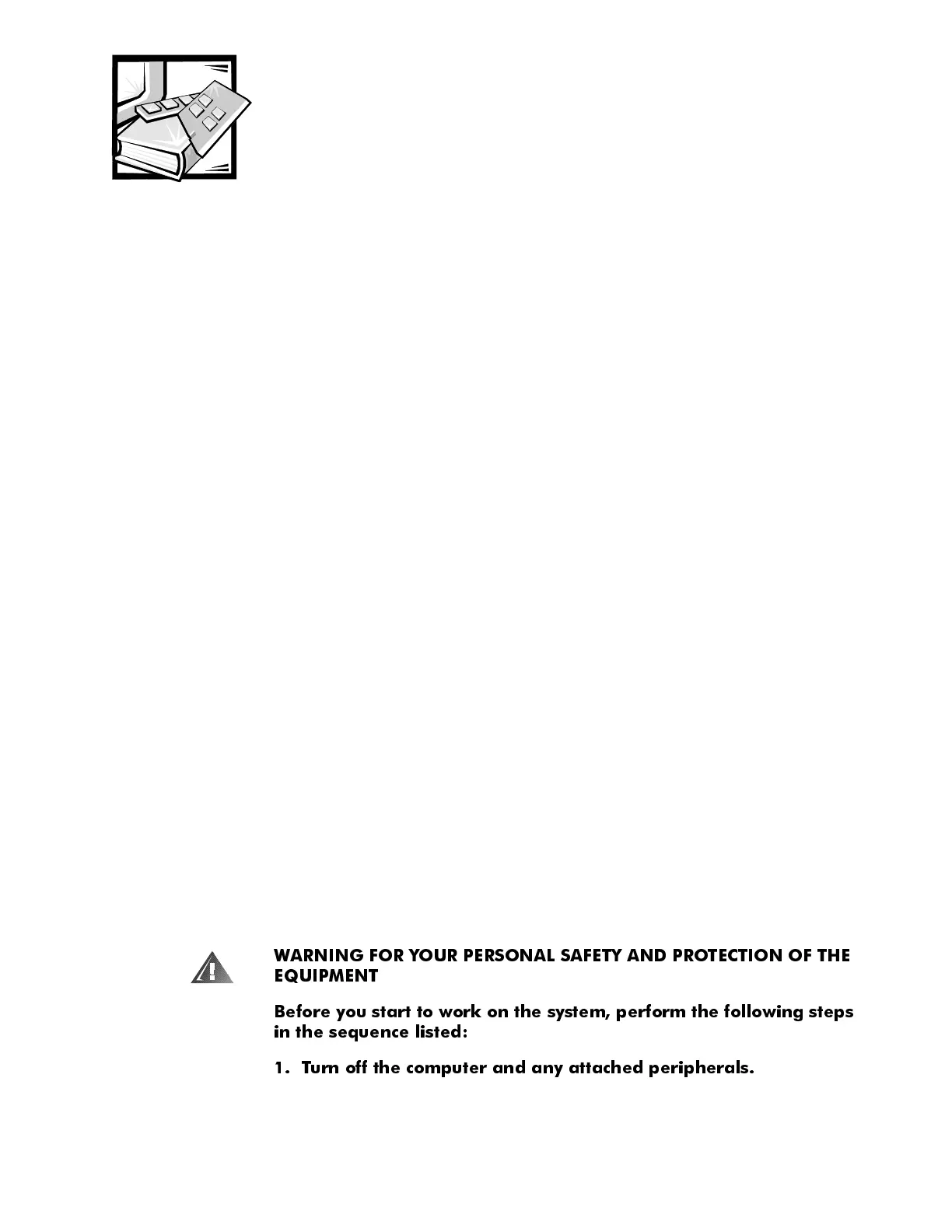Removing and Replacing Parts 4-1
&+$37(5
5HPRYLQJDQG5HSODFLQJ3DUWV
This chapter provides procedures for removing and replacing components,
assemblies, and subassemblies of the computer. Unless otherwise noted,
each procedure assumes the following:
The computer cover has already been removed.
A part can be replaced by performing the removal procedure in reverse
order.
The procedures in this chapter apply to both desktop and mini tower
configurations.
5HFRPPHQGHG7RROV
Most of the procedures in this chapter require the use of one or more of the
following tools:
Small flat-blade screwdriver
Wide flat-blade screwdriver
#1 and #2 Phillips-head screwdrivers
1/4
-inch nutdriver
Tweezers or long-nose pliers
Also, use a wrist grounding strap as explained in the next section, “Precaution-
ary Measures.”
3 UHFDXWLRQDU\0HDVXUHV
Before performing any of the procedures in this chapter, read the following
warning.
:$51,1* )25 <285 3(5621$/ 6$)(7< $1' 3527(&7,21 2) 7+(
(48,30(17
%HIRUH \RX VWDUW WR ZRUN RQ WKH V\VWHP SHUIRUP WKH IROORZLQJ VWHSV
LQ WKH VHTXHQFH OLVWHG
7XUQ RII WKH FRPSXWHU DQG DQ\ DWWDFKHG SHULSKHUDOV
