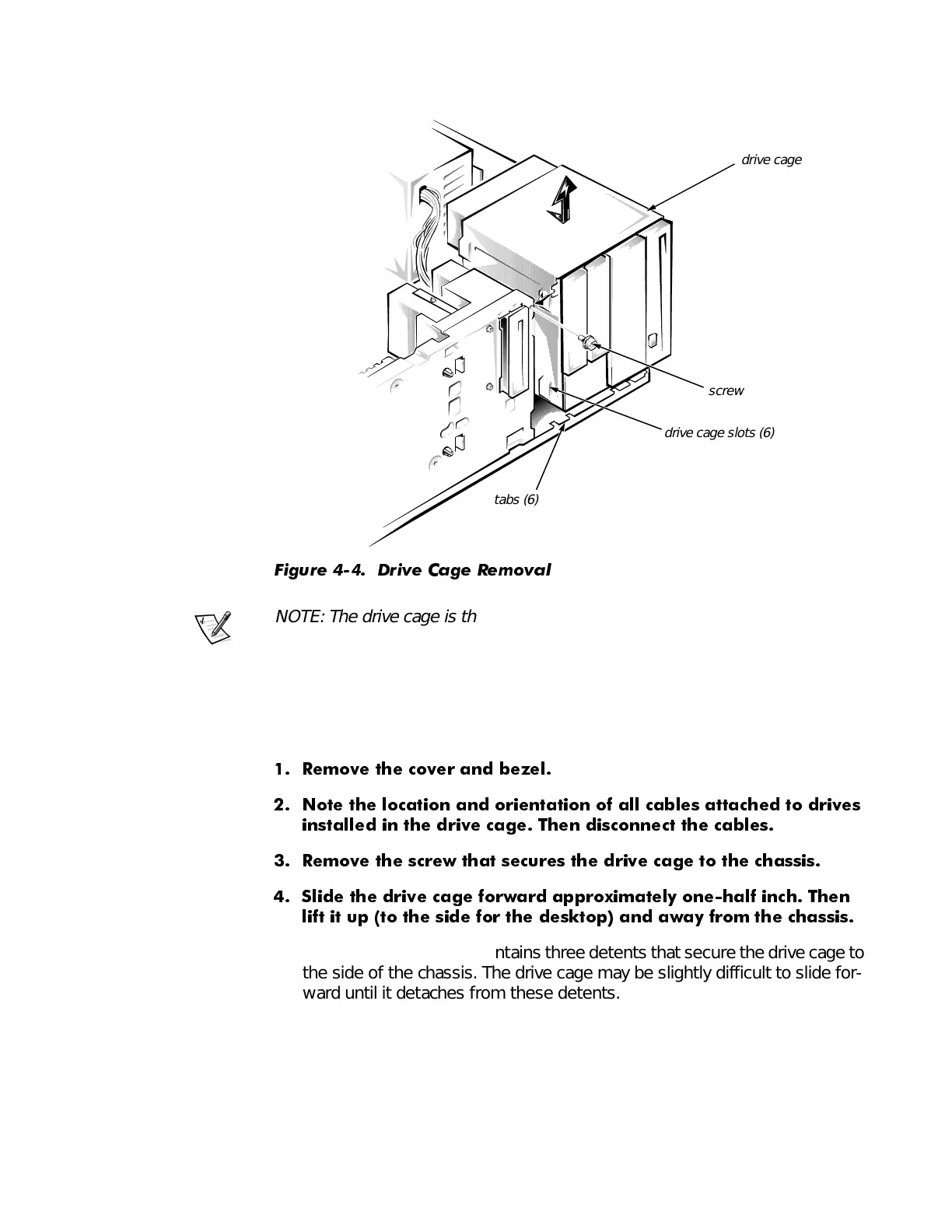Removing and Replacing Parts 4-5
'ULYH&DJH
)LJXUH 'ULYH &DJH 5HPRYDO
NOTE: The drive cage is the same in both the desktop and mini tower comput-
ers. The drive cage in the mini tower computer is mounted 90 degrees
clockwise from the one shown in Figure 4-4. This rotation positions the drives
horizontally when the computer is set up.
To remove or install a drive in the drive cage, first remove the drive cage from
the chassis as follows:
5HPRYH WKH FRYHU DQG EH]HO
1RWH WKH ORFDWLRQ DQG RULHQWDWLRQ RI DOO FDEOHV DWWDFKHG WR GULYHV
LQVWDOOHG LQ WKH GULYH FDJH 7KHQ GLVFRQQHFW WKH FDEOHV
5HPRYH WKH VFUHZ WKDW VHFXUHV WKH GULYH FDJH WR WKH FKDVVLV
6OLGH WKH GULYH FDJH IRUZDUG DSSUR[LPDWHO\ RQHKDOI LQFK 7KHQ
OLIW LW XS
WR WKH VLGH IRU WKH GHVNWRS
DQG DZD\ IURP WKH FKDVVLV
The side of the chassis contains three detents that secure the drive cage to
the side of the chassis. The drive cage may be slightly difficult to slide for-
ward until it detaches from these detents.
screw
drive cage
drive cage slots (6)
tabs (6)
