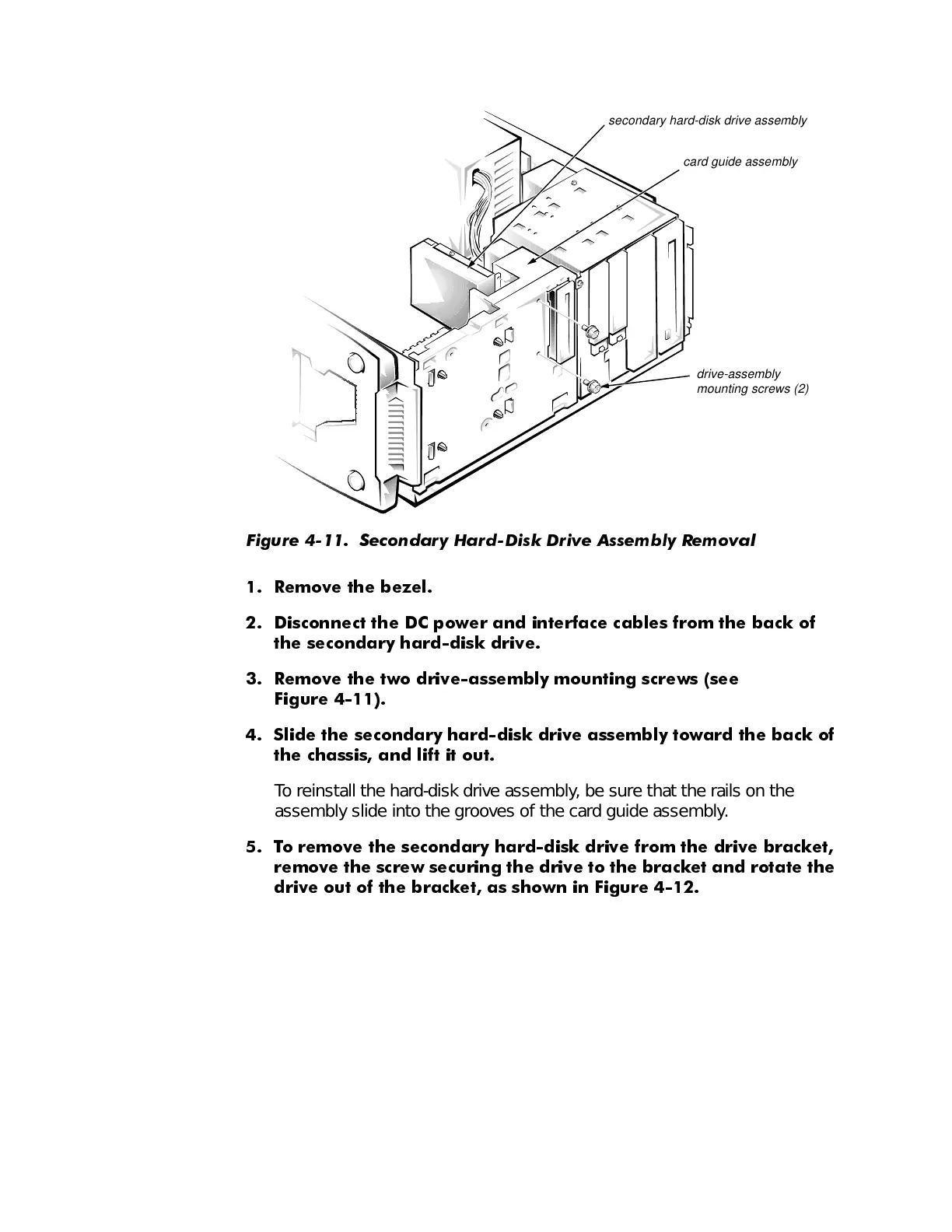4-12 Dell Dimension XPS R
xxx
Systems Service Manual
6HFRQGDU\+DUG'LVN'ULYH
)LJXUH 6HFRQGDU\ +DUG'LVN 'ULYH $VVH PEO\ 5HPRYDO
5HPRYH WKH EH]HO
'LVFRQQHFW WKH '& SRZ HU DQG LQWHUIDFH FDE OHV IURP WKH EDFN RI
WKH VHFRQGDU\ KDUGGLVN GULYH
5HPRYH WKH WZR GULYHDVVHPEO\ PRXQWLQJ VFUHZV
VHH
)LJXUH
6OLGH WKH VHFRQGDU\ KDUG GLVN GULYH DVVHPEO\ WRZDUG WKH EDFN RI
WKH FKDVVLV DQG OLIW LW RXW
To reinstall the hard-disk drive assembly, be sure that the rails on the
assembly slide into the grooves of the card guide assembly.
7R UHPRYH WKH VHFRQGDU\ KDUGGLVN GULYH IURP WKH GULYH EUDFNHW
UHPRYH WKH VFUHZ VHFXULQJ WKH GULYH WR WKH EUDFNHW DQG URWDWH WKH
GULYH RXW RI WK H EUDFNHW DV VKRZQ LQ )LJXUH
secondary hard-disk drive assembly
drive-assembly
mounting screws (2)
card guide assembly
