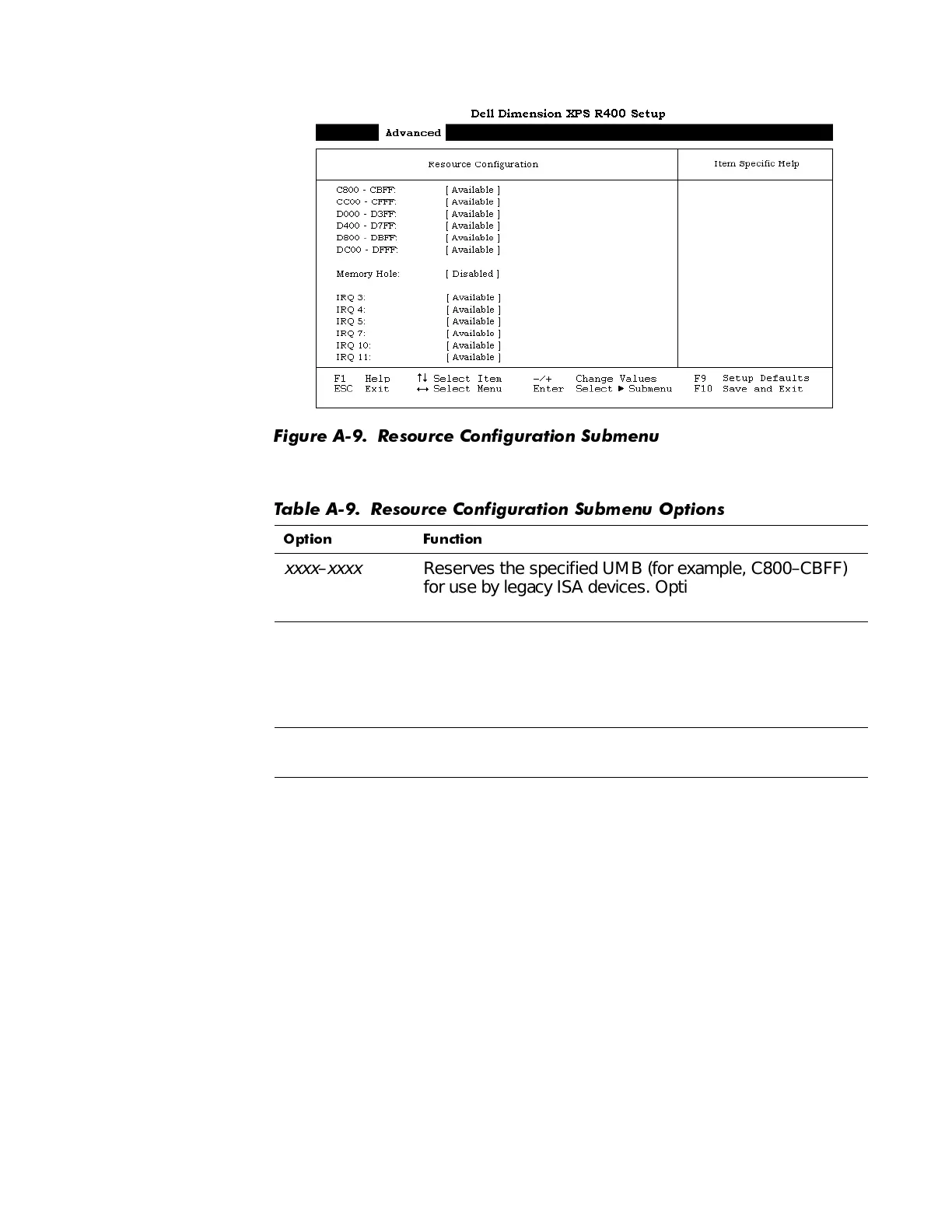System Setup Program A-11
5 HVRXUFH&RQILJXUDWLRQ6XEPHQX
)LJXUH $ 5HVRXUFH &RQILJXUDWLRQ 6XEPHQX
7DEOH $ 5HVRXUFH &RQILJXUDWLRQ 6XEPHQX 2SWLRQV
2SWLRQ )XQFWLRQ
xxxx
–
xxxx
Reserves the specified UMB (for example, C800–CBFF)
for use by legacy ISA devices. Options are Available
(default) and Reserved.
Memory Hole Settings are Disabled (default), Conventional, and
Extended. Conventional turns system RAM off to free a
128-KB space, starting at 512 KB, for use with an expan-
sion card. Extended frees a 1-MB space, starting at
15 MB.
IRQ
n
Reserves the specified IRQ for use by legacy ISA devices.
Settings are Available (default) and Reserved.
