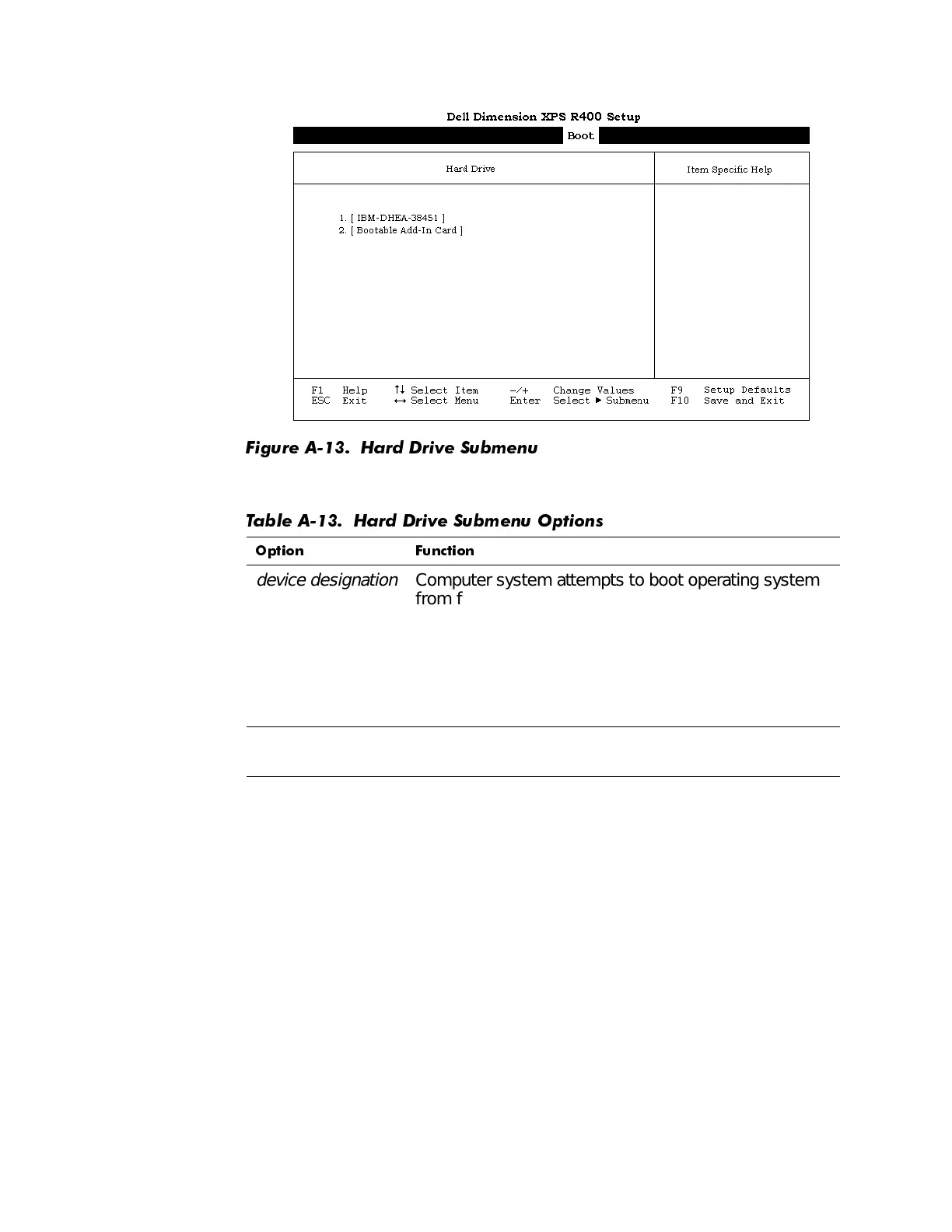A-16 Dell Dimension XPS R
xxx
Systems Service Manual
+DUG'ULYH6XEPHQX
)LJXUH $ +DUG 'ULYH 6XEPHQX
7DEOH $ +DUG 'UL YH 6XEPHQX 2SWLRQV
2SWLRQ )XQFWLRQ
device designation
Computer system attempts to boot operating system
from first device on list. To select a new boot device,
reorder the list: Use the up- or down-arrow key to high-
light a device, and press the plus (+) or minus (–) key to
move the item up or down the list. If no operating sys-
tem is found on the boot device, the system attempts
to boot from each successive device until an operating
system is found.
Bootable Add-In
Card
Same as preceding item.
