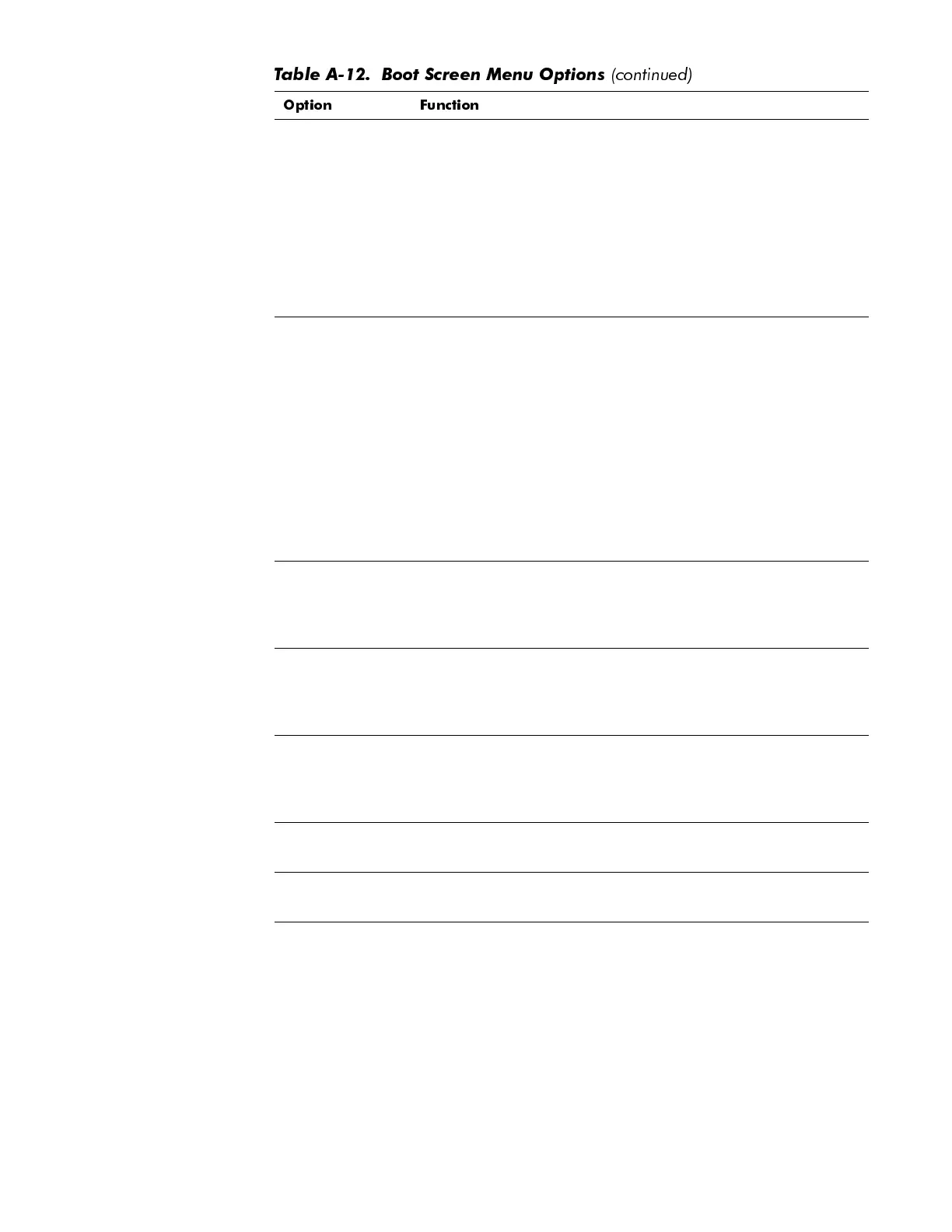System Setup Program A-15
After Power
Failure
Determines what state the system enters when AC
power is restored after a power loss. Settings are:
Last State — System returns to the state it was in
when power was lost.
Stay Off — System stays off when power is restored;
you must press the power button to restore power.
Power On (default) — System turns on when power is
restored.
First Boot
Device
Determines which device the system tries to boot from
first. Use the up- or down-arrow key to highlight a device,
and press the plus (+) or minus (–) key to move the item
up or down the list. Settings for this option are:
Removable Devices (default) — Normally diskette
drive A
Hard Drive — Hard-disk drive connected to primary
EIDE channel
ATAPI CD-ROM Drive — CD-ROM drive
Network Boot — Drive on the network server
Second Boot
Device
Determines which device the system tries to boot from if
it cannot boot from the device selected for First Boot
Device. Settings for this option are the same as for First
Boot Device.
Third Boot
Device
Determines which device the system tries to boot from if
it cannot boot from the devices selected for First Boot
Device and Second Boot Device. Settings for this option
are the same as for First Boot Device.
Fourth Boot
Device
Determines which device the system tries to boot from if
it cannot boot from the devices selected for First Boot
Device, Second Boot Device, and Third Boot Device. Set-
tings for this option are the same as for First Boot Device.
Hard Drive Displays order of bootable hard-disk drives. See the next
subsection, “Hard Drive Submenu.”
Removable
Devices
Displays a list of removable devices. Refer to “Removable
Devices Submenu” found later in this appendix.
7DEOH $ %RRW 6FUHHQ 0HQX 2SWLRQV
FRQWLQXHG
2SWLRQ )XQFWLRQ
