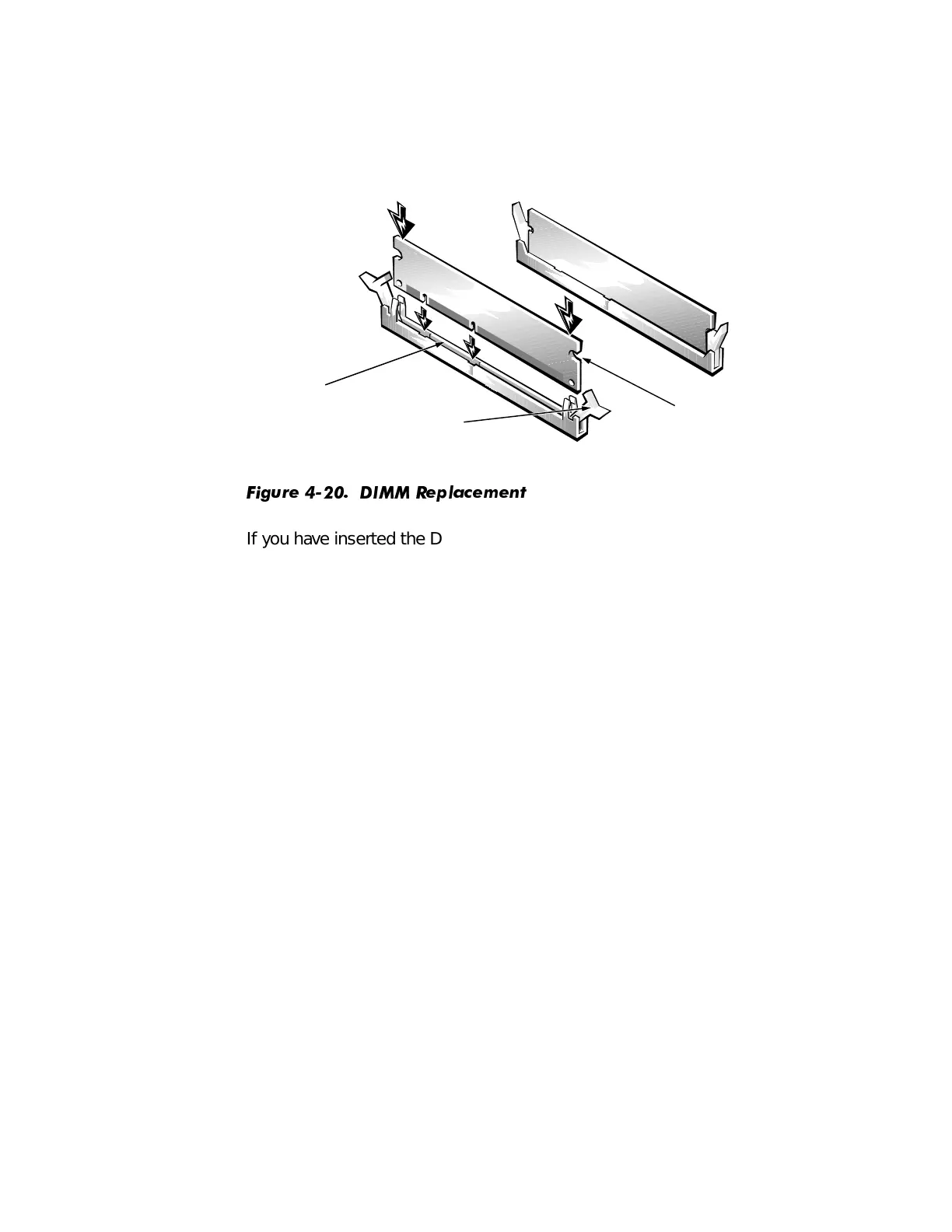4-20 Dell Dimension XPS R
xxx
Systems Service Manual
To replace a DIMM, orient the DIMM so that the cutouts on its edge connector
align with the crossbars in the central groove of the socket, as shown in
Figure 4-20. Insert the DIMM straight down into the socket, making sure that it
fits into the vertical guides at each end of the socket. Press firmly until the
DIMM snaps into place.
)LJXUH ',00 5HSODFHPHQW
If you have inserted the DIMM correctly, the securing tabs at each end of the
socket snap into the cutouts at each end of the DIMM.
securing
tabs (2)
2.
1.
cutouts
crossbars
