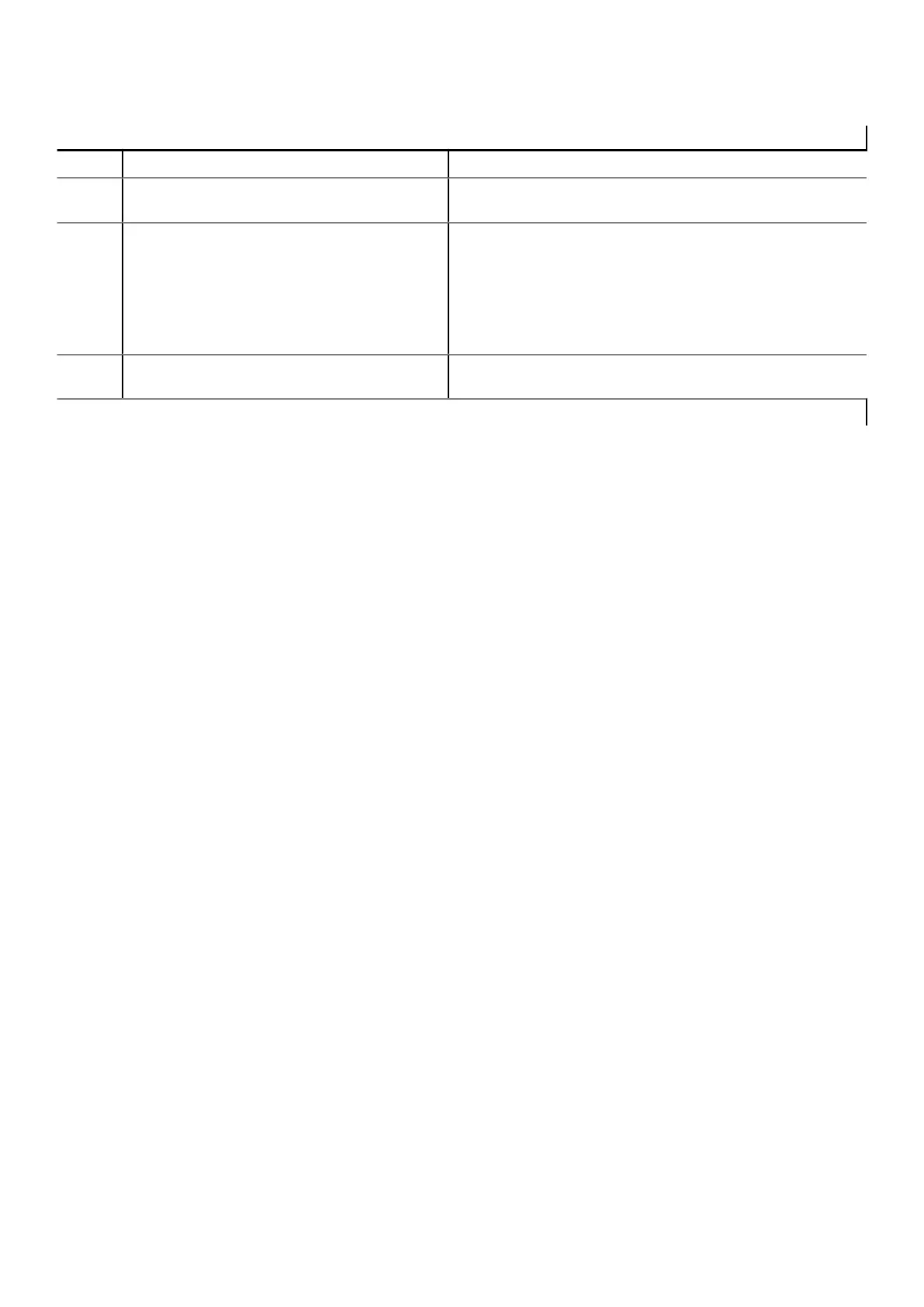Table 6. Right view—3003 (continued)
Features
2 Audio line-in (BLUE) Connect recording or playback devices.
3 USB 2.0 port
1
Connect a USB enabled device. Provides data transfer speeds
up to 480 Mbps.
4 Ethernet port two (Non-PoE) Connect an Ethernet (RJ45) cable for network access. Provides
data transfer speeds up to 10/100 Mbps.
For information on how to configure Ethernet settings, such as
duplex configuration, see:
● Windows 10 IoT Enterprise LTSB 2016: Ethernet
configuration
5 DisplayPort connector Connect a monitor or another DisplayPort-enabled device.
Provides video and audio output.
1
USB power is limited to 0.4 A/2 W.
10 System views