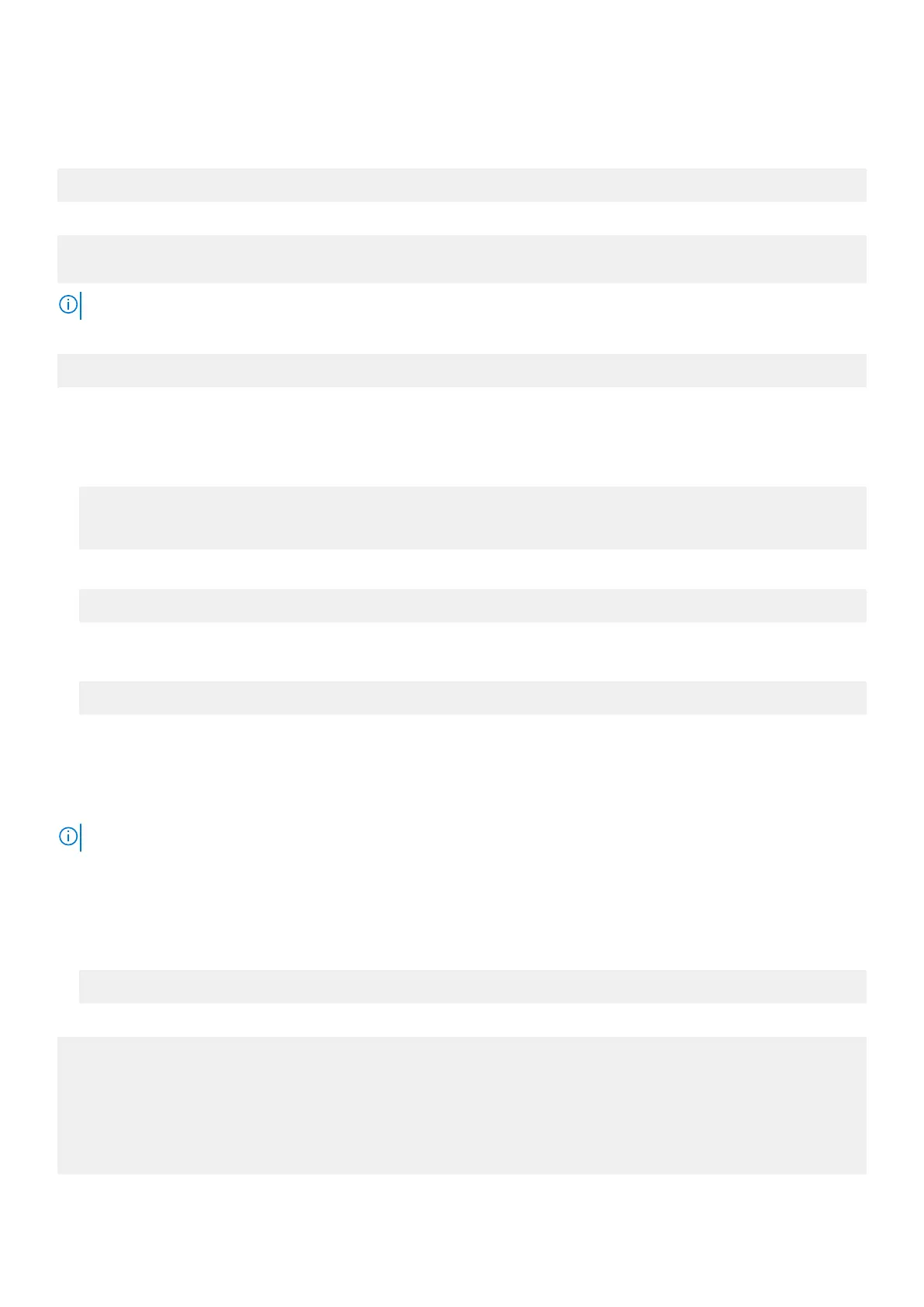Dell recommends that you enable the WDT by default to activate the fail-safe circuitry. Snappy, a WDT-compatible operating
system, provides the capability to detect and recover the system from malfunctions or unexpected crashes.
To check daemon status, run the command:
admin@localhost:$ systemctl show | grep –i watchdog
Returns:
RuntimeWatchdogUSec=1min
ShutdownWatchdogUSec=10min
NOTE: The default value is 10. The actual value should be greater than 0.
To configure WDT, run the command:
admin@localhost:$ sudo vi /etc/systemd/system.conf.d/watchdog.conf
Cloud LED On/Off
1. To export Cloud LED PIN, run the command:
#sudo su –
#echo 346 > /sys/class/gpio/export
#echo out > /sys/class/gpio/gpio346/direction
2. To turn on Cloud LED, run the command:
#echo 1 > /sys/class/gpio/gpio346/value
or
To turn off Cloud LED, run the command:
#echo 0 > /sys/class/gpio/gpio346/value
Global Positioning Systems (GPS)
NOTE: For more information about GPS configurations, see http://locationd.readthedocs.io/en/latest/intro.html.
National Marine Electronics Association (NMEA) data is supported if the GPS module is present in the system. In the operating
system, the location service is a central hub for multiplexing access to positioning subsystems available through hardware and
software. It provides a client API offering positioning capabilities to applications and other system components..
To retrieve NMEA streaming data:
● Device node for NMEA streaming: Edge Gateway 3001/3003
$ cat /dev/ttyS4
To access location service:
$ sudo locationd.monitor
Enabled position/heading/velocity updates...
Update(Position(lat: 26.9511 deg, lon: 155.087 deg, alt: n/a, hor.acc.: n/a, ver.acc.:
n/a),
1489044234694526189)
Update(0.552 m s^-1, 1489044234695698701)
Update(Position(lat: 26.9477 deg, lon: 155.098 deg, alt: n/a, hor.acc.: n/a, ver.acc.:
n/a), 1489044234718316599)
Setting up the operating system
57