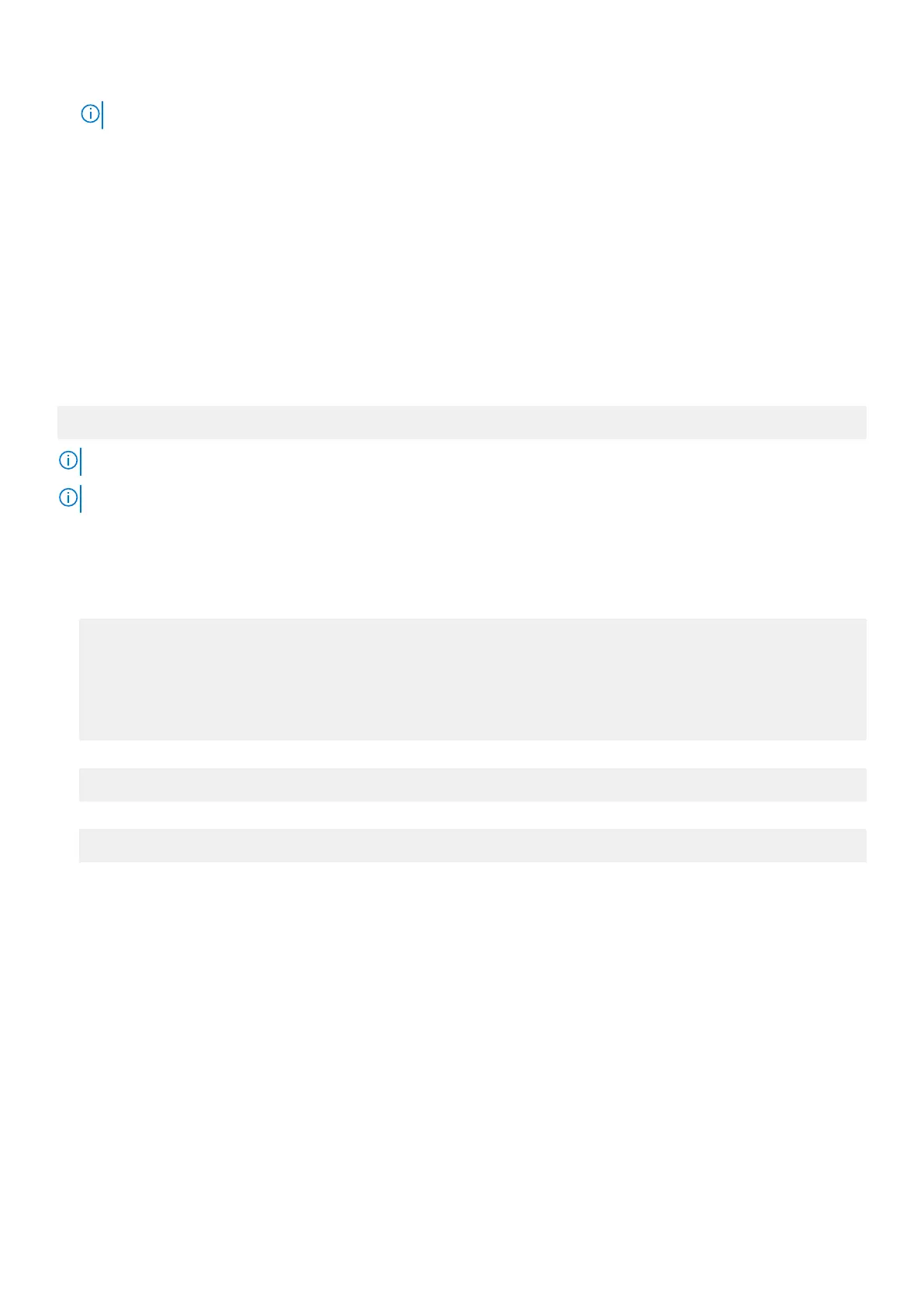NOTE: 10.101.46.209 is an example, and should be replaced with the IP address obtained in step 2.
Installing or configuring Dynamic Host Configuration Protocol
(DHCP) daemon
For more information about Dynamic Host Configuration Protocol (DHCP), see:
● help.ubuntu.com/lts/serverguide/dhcp.html.en
● help.ubuntu.com/community/isc-dhcp-server
Installing dhcpd
At a terminal prompt, enter the following command to install dhcpd:
# sudo apt install isc-dhcp-server
NOTE: You may need to edit /etc/default/isc-dhcp-server to specify the interfaces dhcpd should listen to.
NOTE: dhcpd diagnostic messages stored in the syslog.
Configuring dhcpd
1. Edit /etc/dhcp/dhcpd.conf, for example:
default-lease-time 600;
max-lease-time 7200;
subnet 192.168.1.0 netmask 255.255.255.0 {
range 192.168.1.150 192.168.1.200;
option routers 192.168.1.254;
option domain-name-servers 192.168.1.1, 192.168.1.2;
option domain-name "mydomain.example"; }
2. After changing the config file, restart the dhcpd.
# sudo systemctl restart isc-dhcp-server.service
3. Clients are found in the lease file.
# cat /var/lib/dhcp/dhcpd.leases
Login to the Edge Gateway using Ethernet Port 2
These are the factory default settings:
● Username: admin
● Password: admin
● Network interface: eth1
● IPv4 method: manual
● IPv4 method: 192.168.2.1/24
1. Configure the system you will be using to connect the Edge Gateway with a static IPv4 address.
● The range for the static IPv4 address is 192.168.2.2 to 192.168.2.254.
● Set the subnet to 255.255.255.0.
2. Using an ethernet cable, connect the system with the Edge Gateway.
3. Remote login via ssh session. For example:
Setting up the operating system
65
