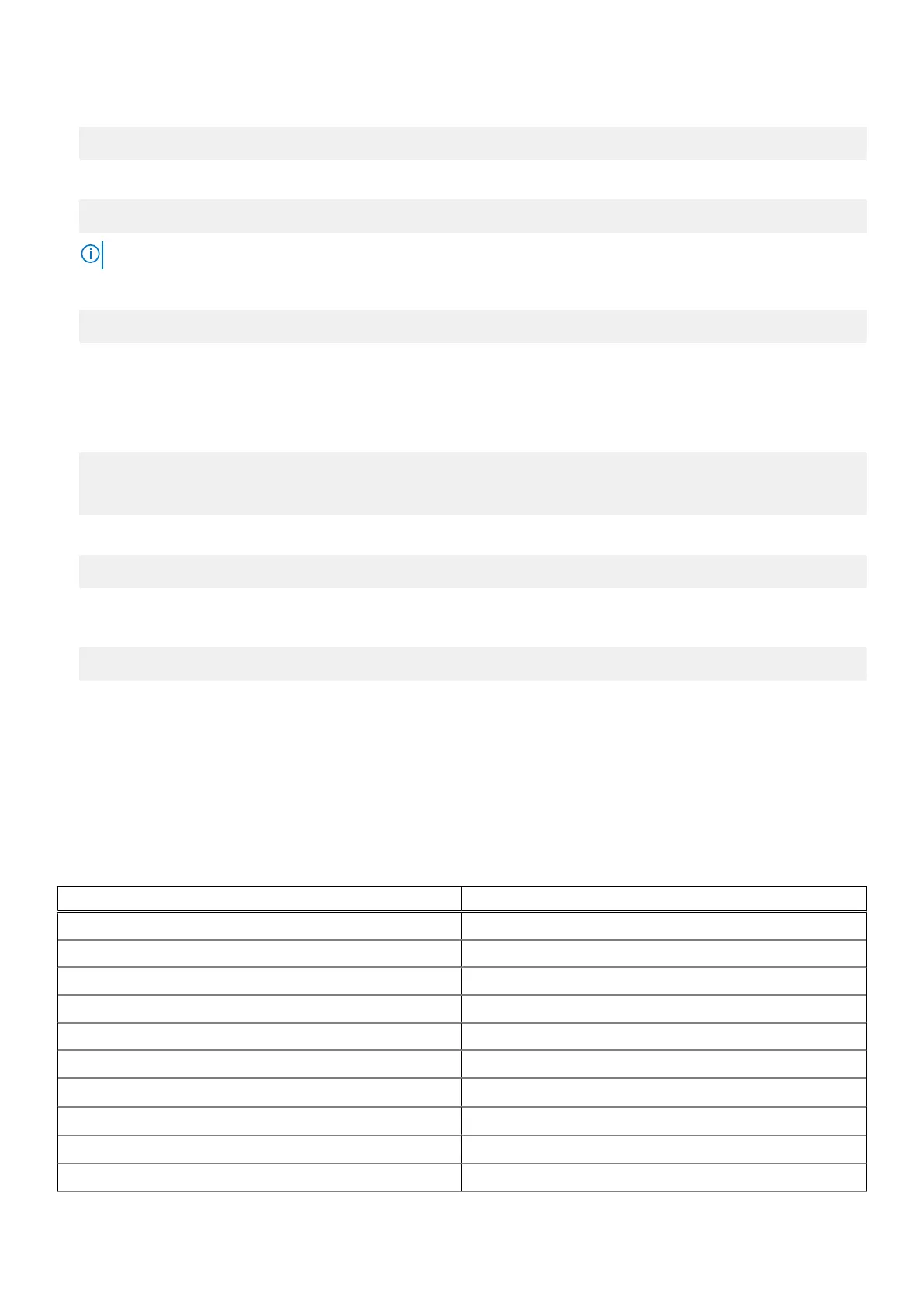4. Activate TPM.
# cctk --tpmactivation=activate --valsetuppwd=<Setuppwd>
5. Reboot the system.
# systemctl reboot
NOTE: Do not power off the system while it is rebooting.
6. Check whether TPM is active.
# cctk --tpmactivation
Cloud LED On/Off
1. To export Cloud LED PIN, run the command:
#sudo su –
#echo 346 > /sys/class/gpio/export
#echo out > /sys/class/gpio/gpio346/direction
2. To turn on Cloud LED, run the command:
#echo 1 > /sys/class/gpio/gpio346/value
or
To turn off Cloud LED, run the command:
#echo 0 > /sys/class/gpio/gpio346/value
Advanced Linux Sound Architecture (ALSA)
Advanced Linux Sound Architecture (ALSA) is part of the Linux kernel, which provides an Application Programming Interface
(API) for sound card device drivers.
The following table lists ALSA utilities included with the Edge Gateway:
Table 18. ALSA utilities
Utilities Description
alsactl
Advanced controls for ALSA sound drivers
alsaloop
Create loopbacks between PCM capture and playback devices
alsamixer
ALSA Ncurses mixer
alsaucm
ALSA use-case manager
amixer
Command-line mixer
amidi
Read from and write to ALSA raw-MIDI ports
aplay, arecord Command-line playback and recording
aplaymidi, arecordmidi Command-line MIDI playback and recording
aconnect, aseqnet, aseqdump Command-line MIDI sequencer control
iecset
Set or dump IEC958 status bits
Setting up the operating system 69
