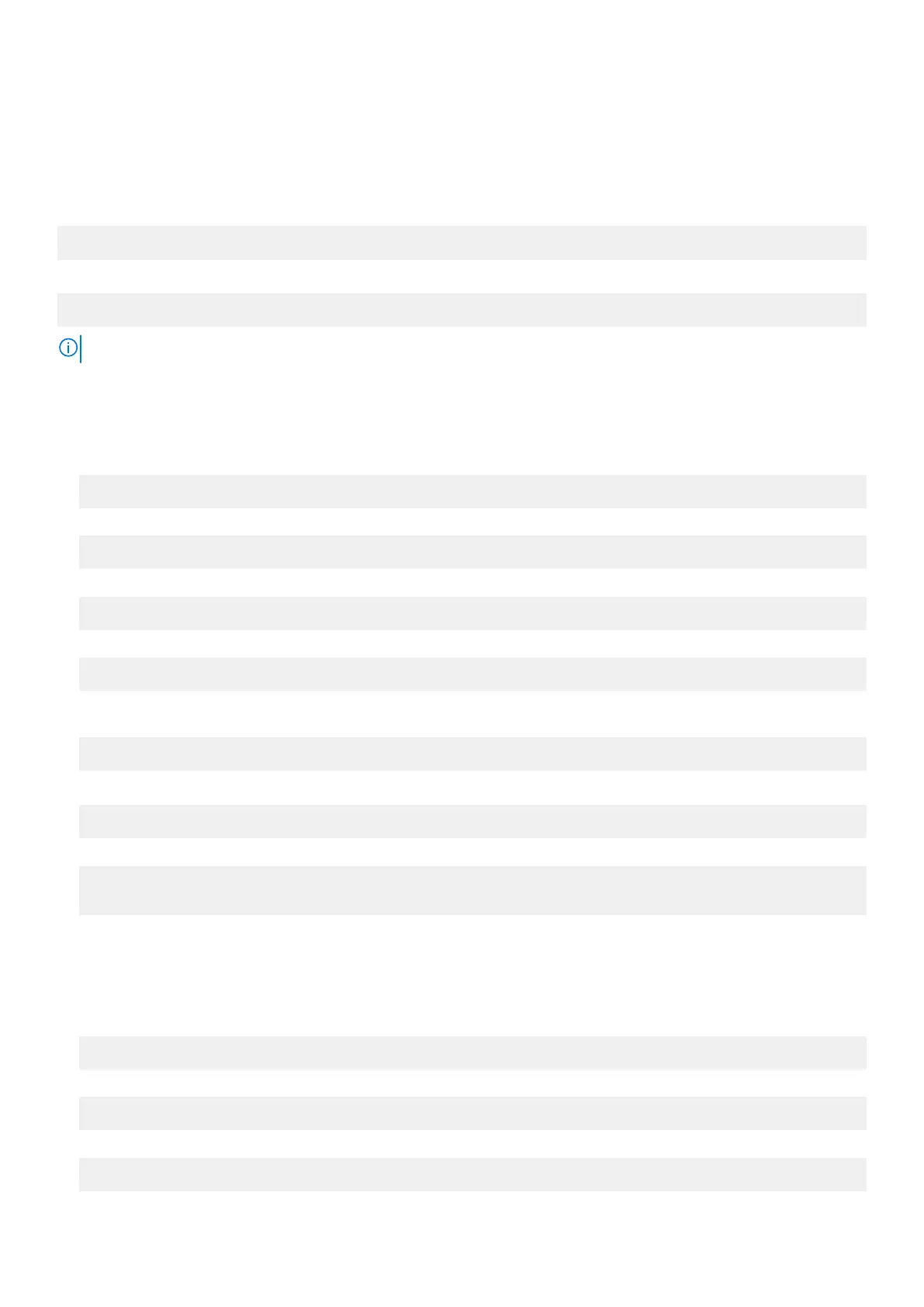System Power Management
Configuring low-power states: S3 and S4
Use the following command to configure suspend state–S3:
# sudo systemctl suspend
Use the following command to configure hibernate state–S4:
# sudo systemctl hibernate
NOTE: Hibernate state is not supported if secure-boot mode is enabled.
Configuring system wake-up from low-power states (S3/S4/S5)—WLAN
1. Enable Wake on WLAN in the BIOS program. For more information on accessing the BIOS program, see Accessing BIOS
settings. Alternatively, use Dell Command | Configure.
# sudo /opt/dell/dcc/cctk --wakeonlan=enablewakeonwlan
2. Connect the system to a wireless network.
# sudo nmcli dev wifi connect $SSID password $PSK ifname wlan0
3. Enable Wake on WLAN.
# sudo iw phy0 wowlan enable magic-packet
4. Recheck the support status.
# sudo iw phy phy0 wowlan show
5. Make sure wlan0 is up and running with the assigned IP address.
6. Perform sleep.
# sudo systemctl sleep
Or, perform hibernation.
# sudo systemctl hibernate
7. Use another system to wake from WLAN (Supported tools: wakeonlan and etherwake).
# sudo wakeonlan MAC
# sudo etherwake MAC
Configuring system wake-up from low-power states (S3/S4/S5)—Real-Time Clock
(RTC)
1. Sync the time between the Edge Gateway and operating system:
(root)# hwclock --hctosys
2. Obtain the RTC timer sysfs:
(root)# ls -a /sys/class/rtc/rtc0
3. Clean-up the timer:
(root)# echo 0 > /sys/class/rtc/rtc0/wakealarm
Setting up the operating system
73