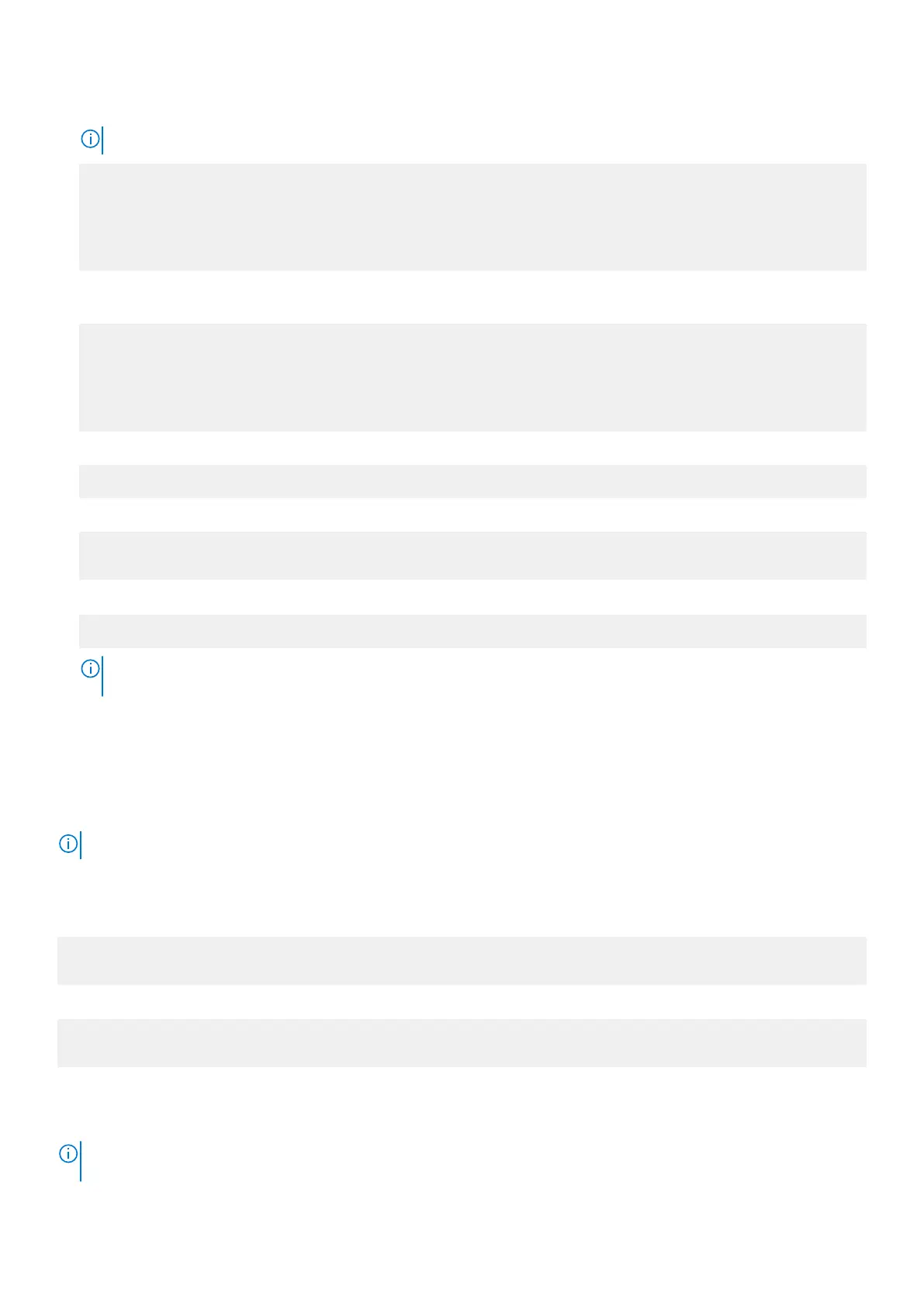● Passkey Entry
NOTE: For more information about blueetooth pairing, see https://blog.bluetooth.com/bluetooth-pairing-part-4.
[bluetooth]# agent on
[bluetooth]# default-agent
[bluetooth]# pairable on
[bluetooth]# pair XX:XX:XX:XX:XX:XX <MAC Address of Device to Pair>
[bluetooth]# connect XX:XX:XX:XX:XX:XX [CHG] Device XX:XX:XX:XX:XX:XX Connected: yes
[bluetooth]# exit
4. Configure SPP.
Server Device
$ bluez.sdptool add --channel=22 SP
$ ./rfcomm -r listen /dev/rfcomm0 22
Waiting for connection on channel 22
Connection from XX:XX:XX:XX:XX:XX to /dev/rfcomm0 <These lines will be seen when
client comes>
Press CTRL-C for hangup
Then, create a new instance of terminal to screen the data over bluetooth serial.
$ cat /dev/rfcomm0
Client Device
$ bluez.sdptool add --channel=22 SP
$ ./rfcomm -r connect /dev/rfcomm0 YY:YY:YY:YY:YY:YY 22
Then, create a new instance of terminal to send data, for example, a new instance of ssh.
$ echo "test" > /dev/rfcomm0
NOTE:
The rfcomm command is not available in this command. If required, you can copy the binary to the Edge
Gateway from an AMD64-based system running Ubuntu 16.04 or above.
Security
Trusted Platform Module (TPM)
NOTE: For more information about the TPM, see https://developer.ubuntu.com/en/snappy/guides/security-whitepaper/.
TPM is only supported on devices that have TPM hardware installed on products with Snappy-enhanced security support. The
TPM on/off setting is configurable in the BIOS and manageable in the operating system.
If TPM is turned off, the device node (/dev/tpm0) does not exist.
(plano)ubuntu@localhost:~$ ls /dev/tpm0
ls: cannot access /dev/tpm0: No such file or directory
If TPM is turned on, the device node (/dev/tpm0) exists.
(plano)ubuntu@localhost:~$ ls /dev/tpm0
/dev/tpm0
Watchdog Timer (WDT)
NOTE:
For more information about Watchdog Timer (WDT) commands, see www.sat.dundee.ac.uk/~psc/watchdog/Linux-
Watchdog.html.
56 Setting up the operating system