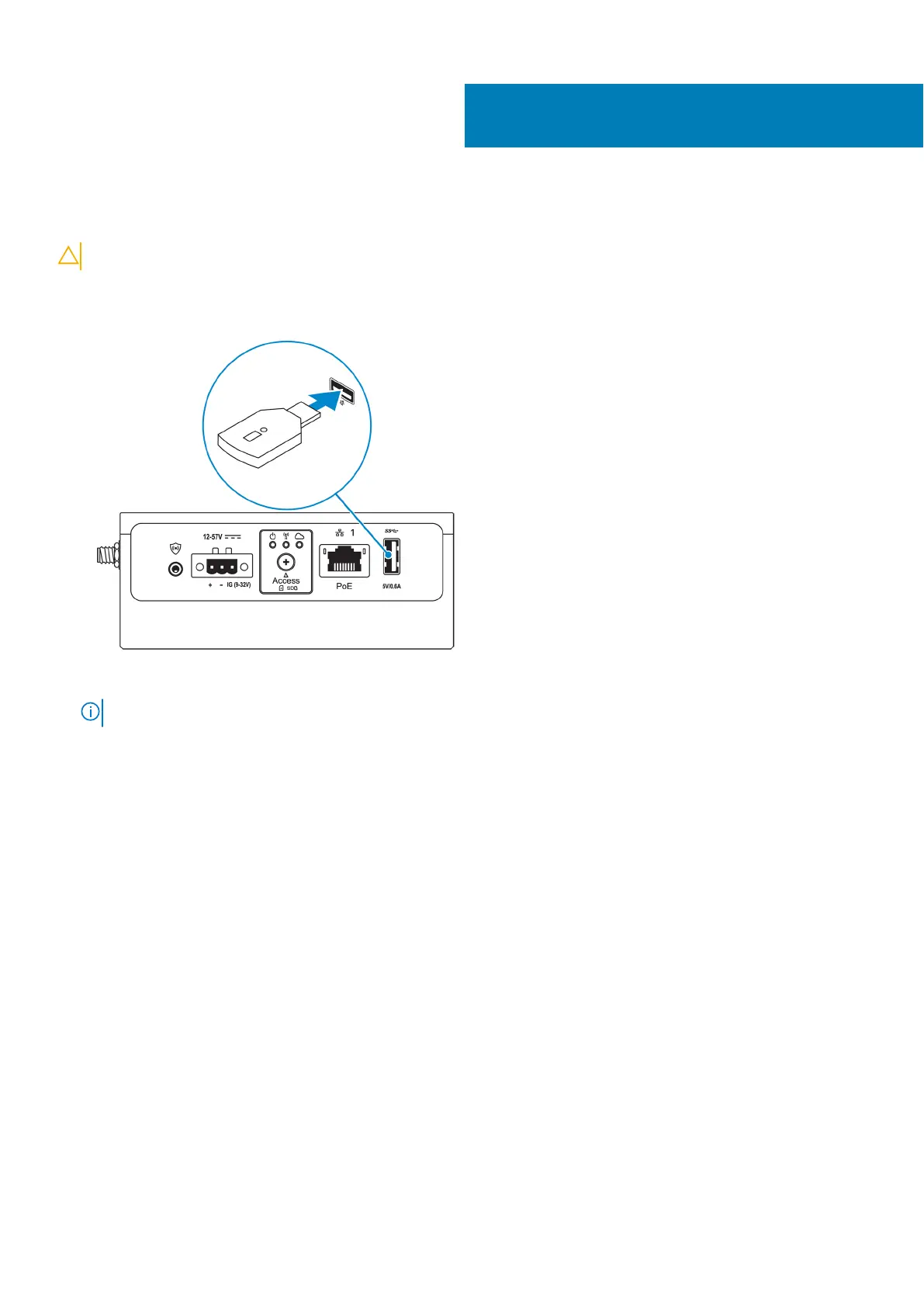Setting up the ZigBee dongle
CAUTION: Do not connect the ZigBee dongle if the Edge Gateway is installed inside the enclosure.
1. Power off your Edge Gateway.
2. Connect the ZigBee dongle to any external USB port on your Edge Gateway.
3. Power on your Edge Gateway and complete the setup.
NOTE: For more information about the ZigBee development, see www.silabs.com.
4
46 Setting up the ZigBee dongle