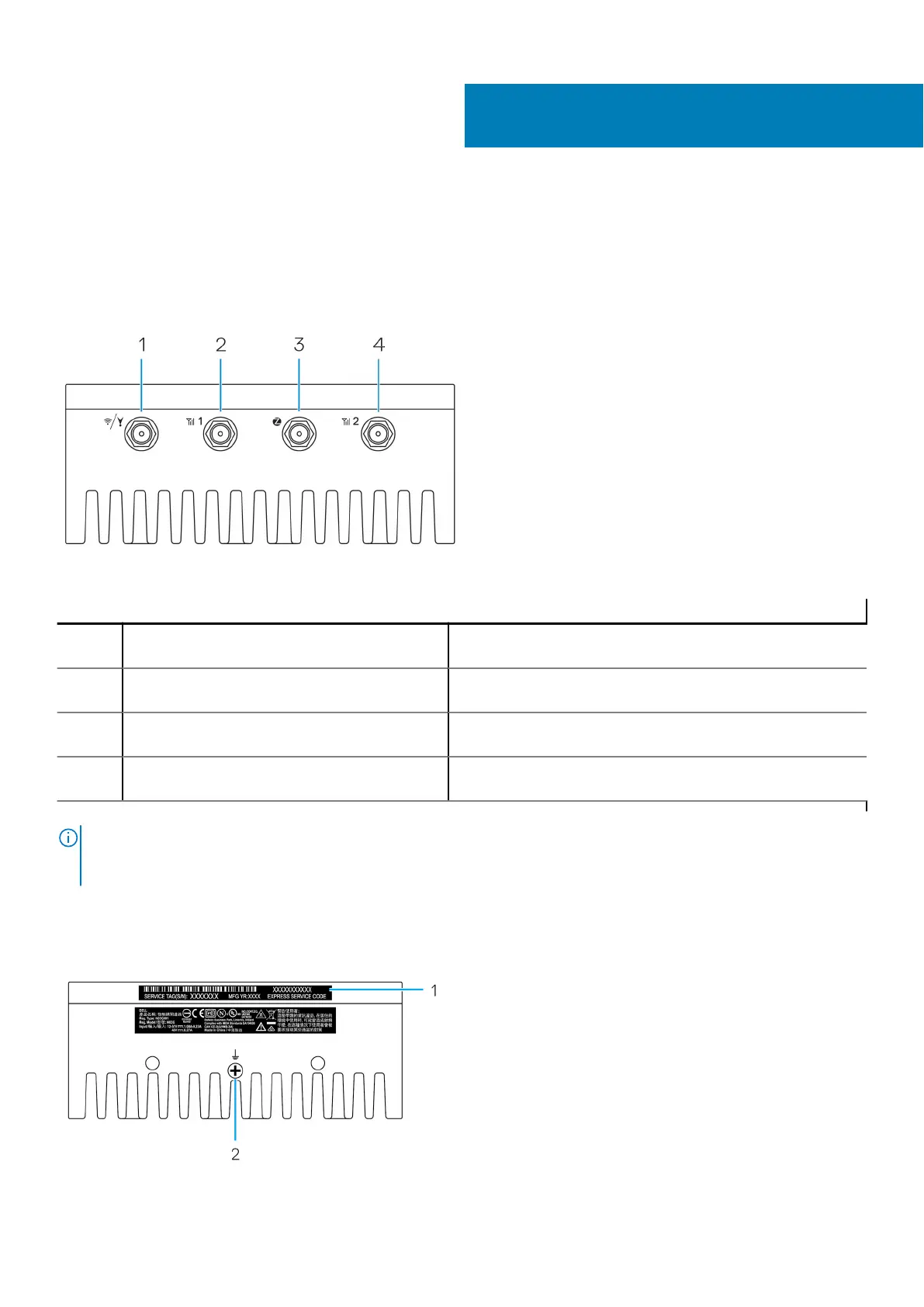System views
Top view
Table 1. Top view
Features
1 WLAN, Bluetooth, or GPS connector Connect the antenna to increase the range and strength of
wireless, Bluetooth, or satellite signals.
2 Mobile broadband antenna-connector one
(3G/LTE)
Connect the mobile broadband antenna to increase the range
and strength of mobile broadband signals.
3 ZigBee antenna connector Connect the ZigBee antenna for intermittent data transmissions
from a ZigBee-compliant sensor or input device.
4 Mobile broadband antenna-connector two (LTE
Auxiliary only)
Connect the mobile broadband antenna to increase the range
and strength of mobile broadband signals.
NOTE: Depending on the configuration ordered, some of the antenna connectors may not be present or may be capped.
For more information about connecting antennas to the Edge Gateway, see the documentation that is shipped with the
antenna. Antennas are available in the accessory box shipped with the Edge Gateway.
Bottom view
2
6 System views